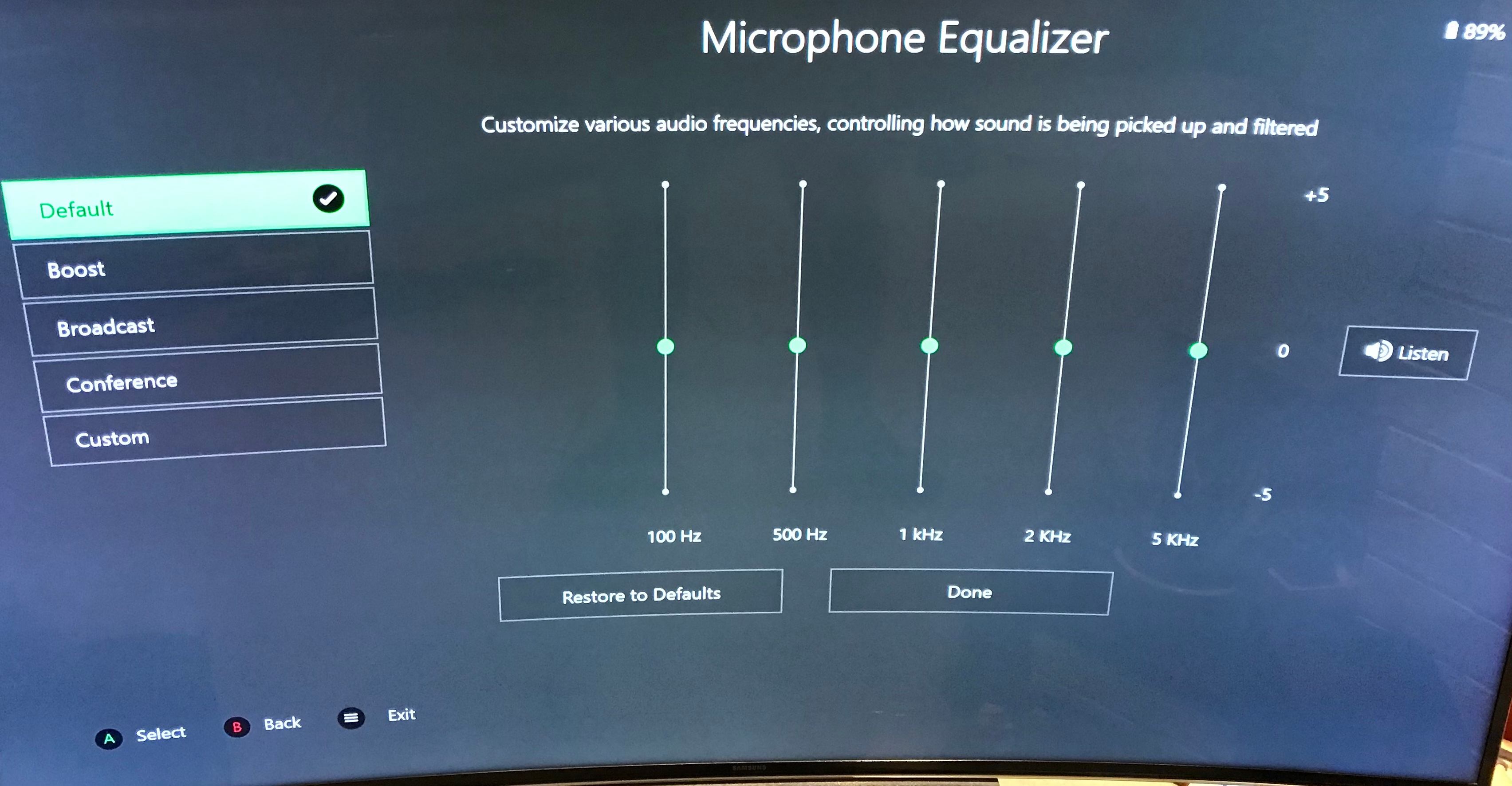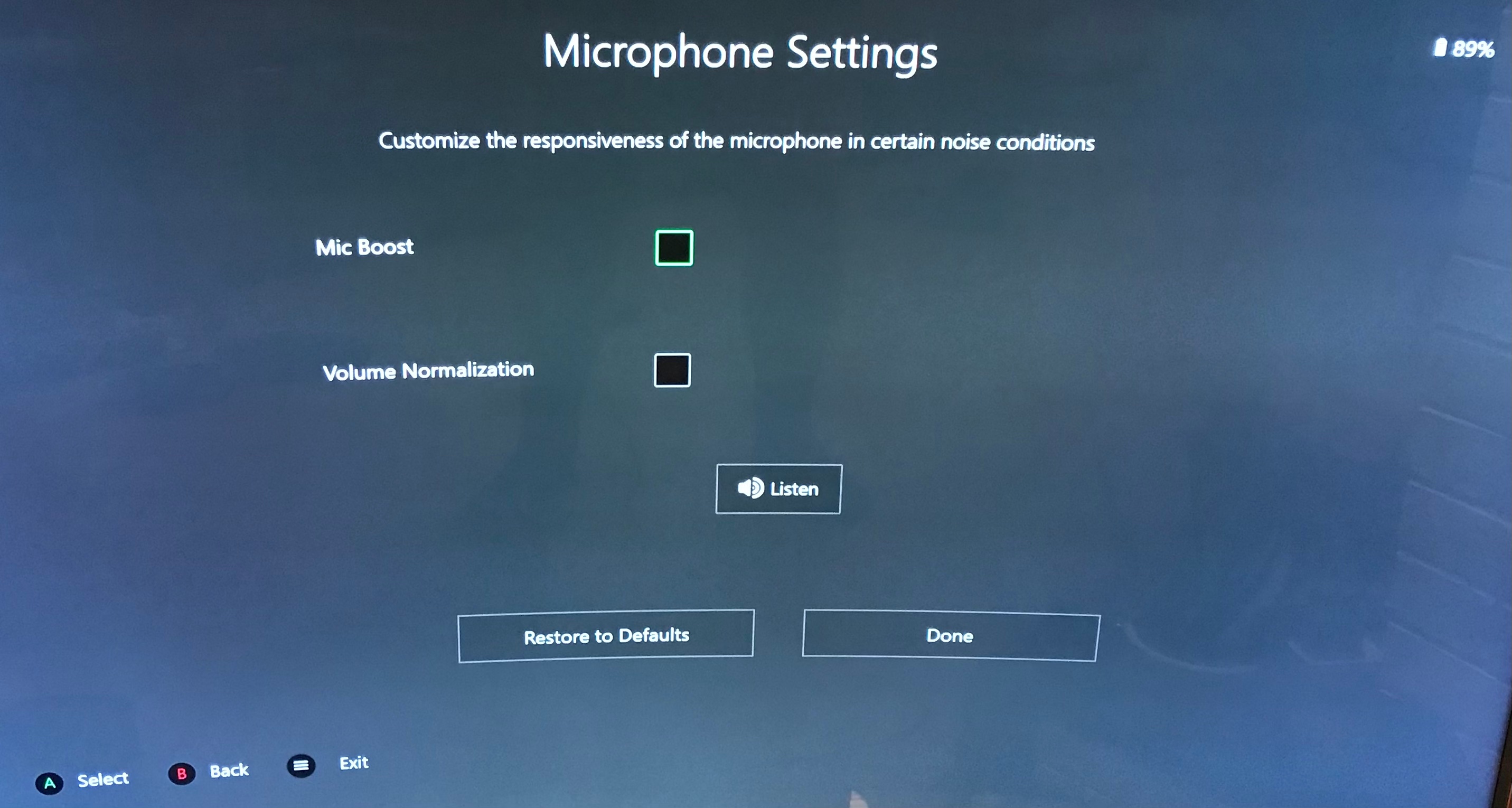Get ready for the next-gen with the new Razer Kaira Pro wireless headset for Xbox Series X/S. Elevate your console gaming experience with immersive audio powered by our patented Razer TriForce Titanium drivers and Razer HyperClear mic (secondary mic available in headset). With cross-platform support for mobile gaming on the Xbox Game Pass Ultimate, dominate with the new Kaira Pro wherever you are. https://www.razer.com/kaira-pro