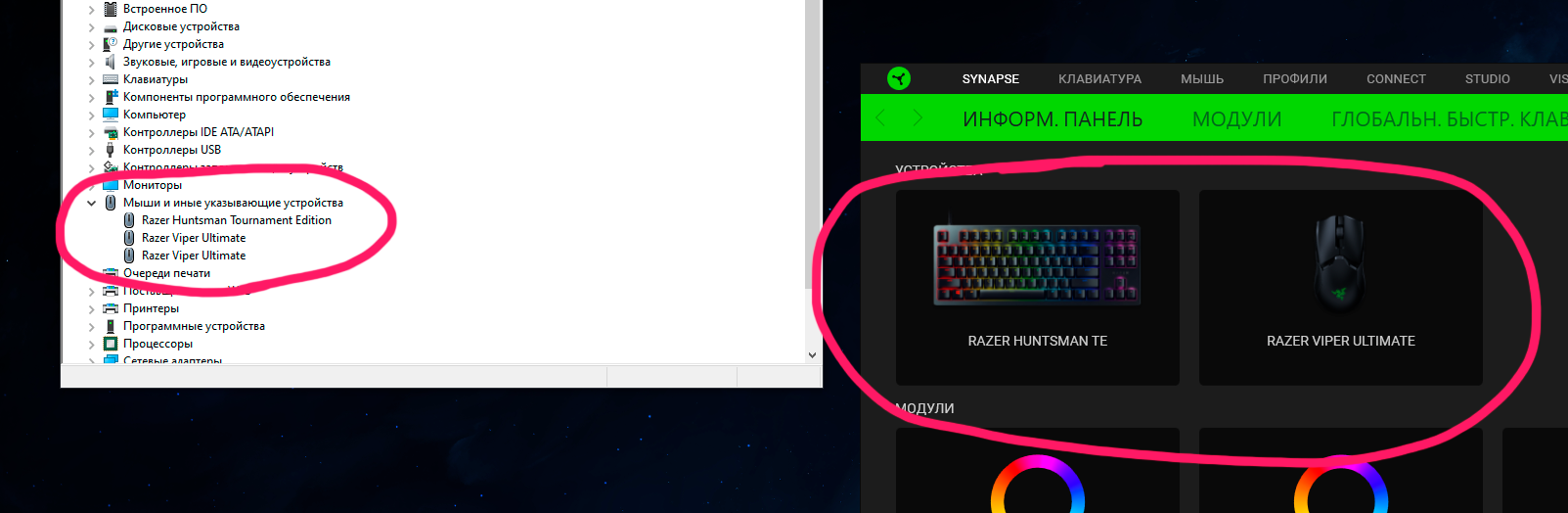Hello, I have two identical mice Razer Viper Ultimate, one on the table, the other on the sofa.
When both are connected to the computer via usb-dongles, I can see both mice in windows device manager, but I see only one mouse in synapse 3.0. In this case, both mice work, I can move the cursor of each of them at the same time. But the problem is that i can't customize each mouse separately, because there is only one mouse (last one connected to PC) is displayed in synapse 3.0, and in this case profile doesn't work on another mouse, even Hypershift button on another mouse doesn't work.
I can see both mice in synapse 3.0 only when one of them is connected to the computer with a usb cable. But I need my mice work wireless.
I have the latest synapse 3.0 and mouse drivers, windows 10 with the latest updates.
This topic has been closed for comments
Chromborn_razer
Hello, I have two identical mice Razer Viper Ultimate, one on the table, the other on the sofa.
When both are connected to the computer via usb-dongles, I can see both mice in windows device manager, but I see only one mouse in synapse 3.0. In this case, both mice work, I can move the cursor of each of them at the same time. But the problem is that i can't customize each mouse separately, because there is only one mouse (last one connected to PC) is displayed in synapse 3.0, and in this case profile doesn't work on another mouse, even Hypershift button on another mouse doesn't work.
I can see both mice in synapse 3.0 only when one of them is connected to the computer with a usb cable. But I need my mice work wireless.
I have the latest synapse 3.0 and mouse drivers, windows 10 with the latest updates.
Hey there! Thanks for posting your concern here. However, this will fall as a feature request. By the way, this is normal behavior. Razer Synapse can only detect one device of the same model if it is connected simultaneously.
I'm sorry, but it is not a a feature request. I bought 2 mice, obviously I want to see them both in a synapse, but I see only one. Besides if I connect one mouse with a USB-cable and another via USB-dongle (wireless), there will be 2 mice in a synapse. But I need to see both mice in a synapse connected via USB-dongle (wireless).
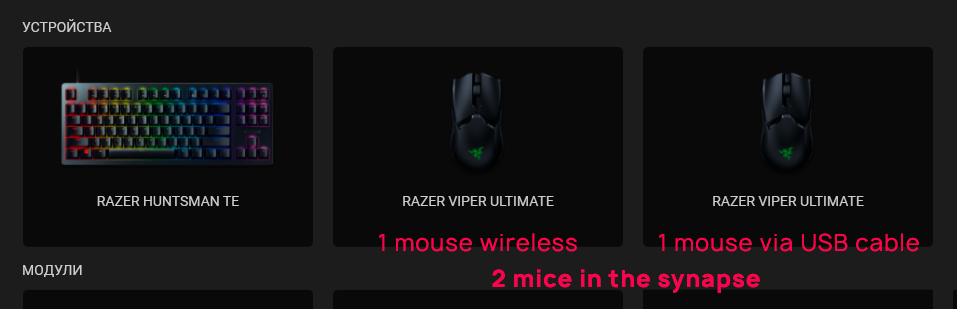
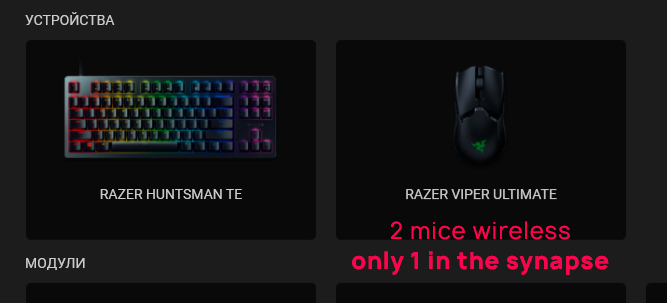
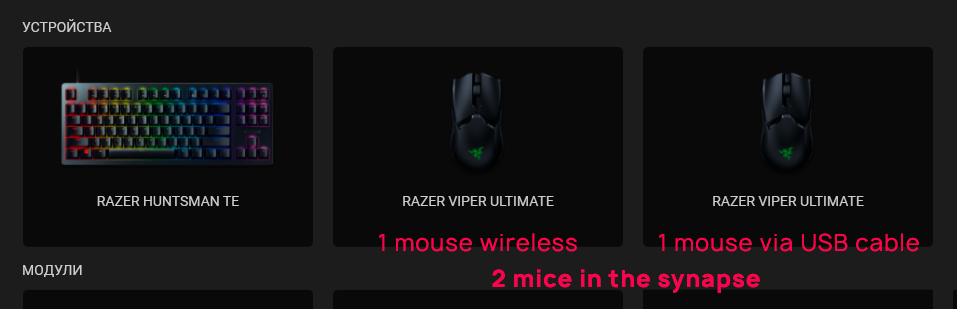
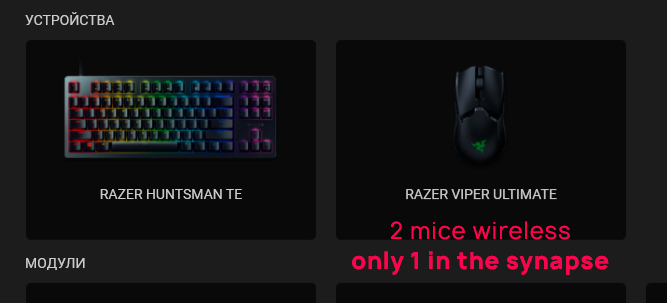
Thanks for the screenshots! That's odd. There's a section on this link stating the Razer Synapse 3.0's limitation. Please check the screenshot below:
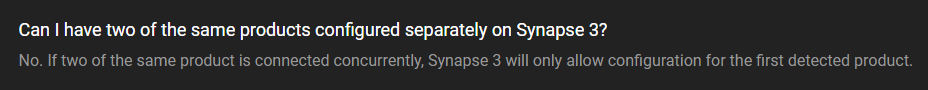
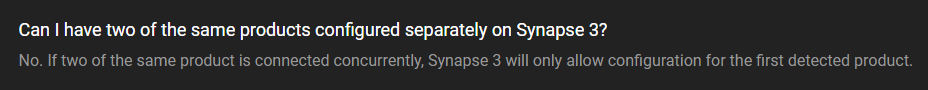
Ok, thanks for response. Is there any chance it will be fixed in near future by synapse update?
Chromborn_razer
Ok, thanks for response. Is there any chance it will be fixed in near future by synapse update?
There's no time frame yet. I recommend posting your inquiry to this thread. You can also send the team feedback by clicking this link. Ensure to select "Feedback & General Comments" under the "I need help with" section. I'll be locking this thread now. Feel free to send me a PM or utilize our self-help options should you have another concern.
Sign up
Already have an account? Login
Log in with Razer ID to create new threads and earn badges.
LOG INEnter your username or e-mail address. We'll send you an e-mail with instructions to reset your password.