What you might need to know about the new stealth when upgrading to a new SSD! (unless you clone your old ssd) Touch pad and wireless card will not be working as you will need to manually install those and let intel driver support and windows 10 do the rest!
Unigine Heaven Ultra Benchmark.
GTA5
Here is the link to the Wireless Card.
https://downloadcenter.intel.com/download/29520/Windows-10-Wi-Fi-Drivers-for-Intel-Wireless-Adapters?product=99445 (Looks like it matches the late 2019 Blade 15 Mercury I recently had.)
Here is the link to intel Driver Support.
https://downloadcenter.intel.com/download/28425/Intel-Driver-Support-Assistant
that is pretty much all you will need when upgrading to new SSD when you are not cloning your old SSD.
here are the pics of the tear down if you guys are interested! thanks for dropping by! ❤️
I upgraded to a 1tb NVME and used Thermal Grizzlys Kryonaut paste.
Only thermal pads on the cover is for the SSD.
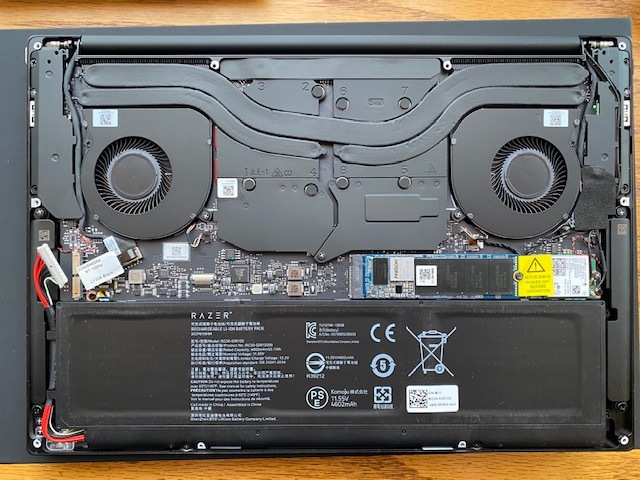


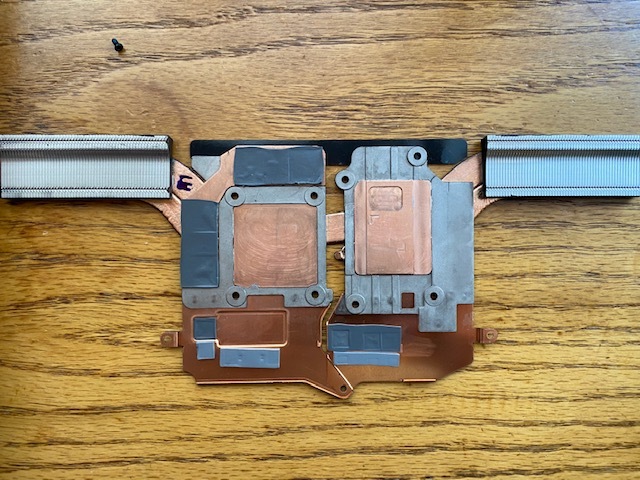


 I only have this laptop now as I have sold my other laptops! I can test gtav for you but I don’t have gears!
I only have this laptop now as I have sold my other laptops! I can test gtav for you but I don’t have gears! 