I have recevied my brand news Razer Kraken Tournament Edition and I have installed them by following the official guide.
After plugin the headphones on my computer (windows 10) they have being detected by Razer Synapse and I have being able to configurate them through the Razer software... No problem!
Then I tried to test the 7.1 Surround (with no luck):
- First I have downloaded and installed the 7.1 surround software v1.0.129.168 (the only one you can download at the official website)
- Then I have selected the 7.1 surround speakers as defaut sound device at windows sound control panel
- Finaly I have loged to the 7.1 surround software and I have activated the code (the one that came with the headphones)
Unfortunately I can't hear anything when I selected the 7.1 Surround device on windows sound control panel...
When I check the 7.1 Surround support site it sais that I must use the 7.1 Surround software version 1.1.75 or later to fix that issue. However it is imposible to get that version cause the only one on the download website is the v1.0.129.168
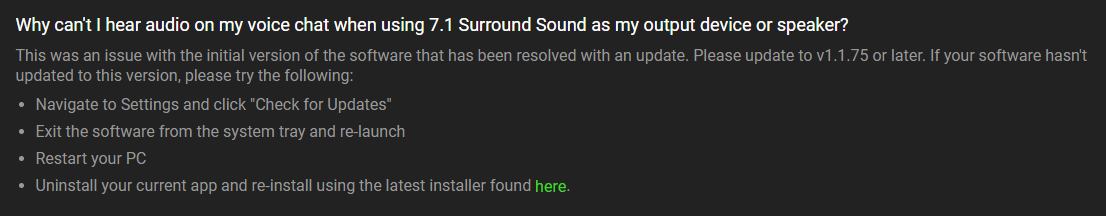
https://mysupport.razer.com/app/answers/detail/a_id/3770/
where can I download it?????
thanks in advance! :smile_:
