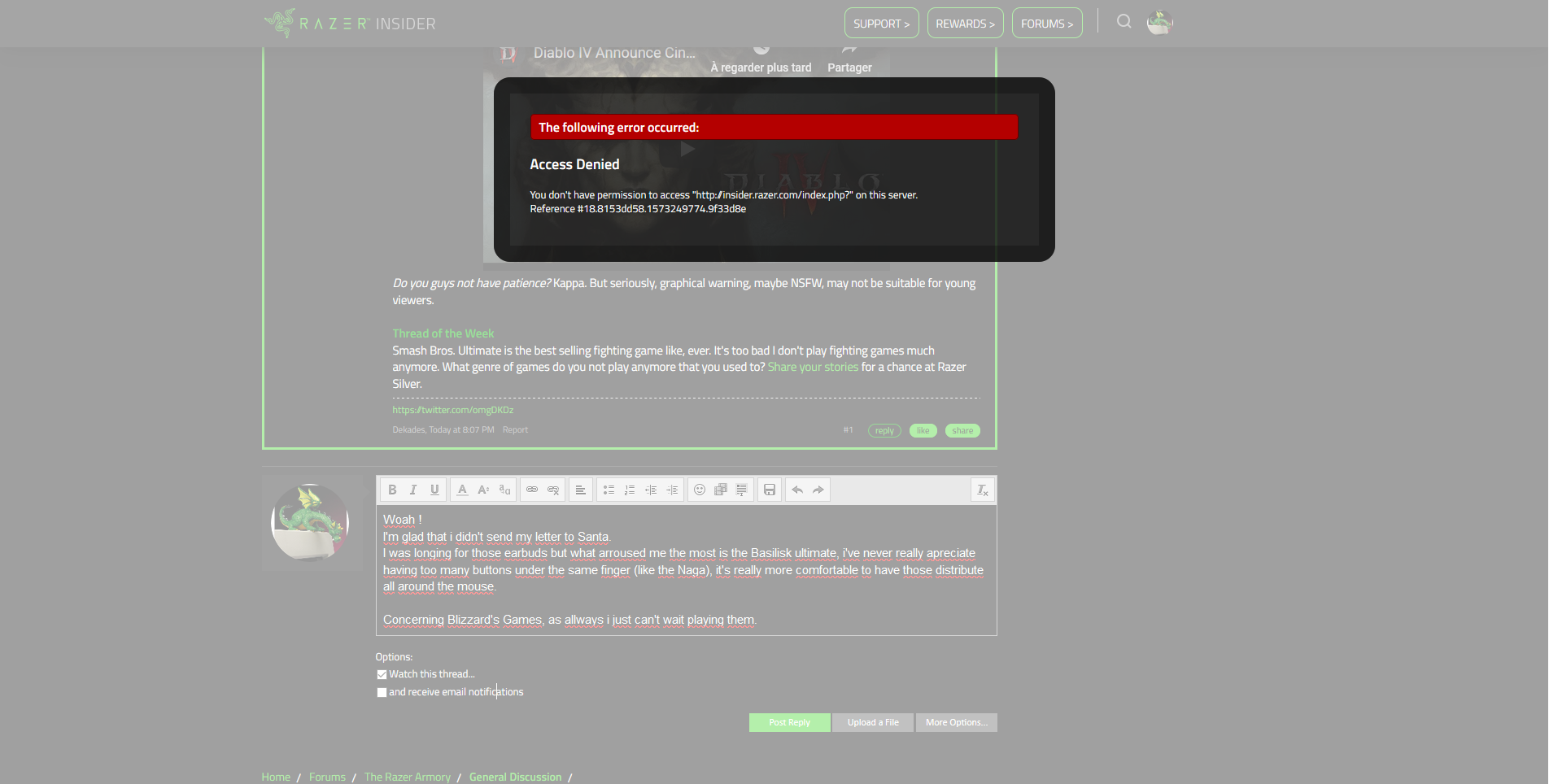Since a bit of time i encounter a problem when i want to post on Insider.
I got a message saying that i can't acces Insider from "this" server.
I doesn't happen allways and the strangest is that when i'm stuck on a topic, i can still write on others.
Can anyone help me get through this ?