I was curious to know what the point of the BIOS 1.02 is? I presently have 1.01 installed from the factory. Is it worth it? Does it unleash the processor a bit more or does it complicate things? Anyone know? Since I have an RTX 2080 in my Core X, I'd like to make sure I'm maximizing this processor's abilities (yes, I know that it's a "U" processor).
I have already installed the EC 1.01 update, as when I connected my Core X I was told it was needed. I see that it added Creator Mode to the Synapse Software. I'm not sure if this really does much but I am able to run Ghost Recon Wildlands on Ultra settings and get about 30-40 FPS. I'm not really up to date on modern techno babble but that seems pretty good for an ultrabook.
This topic has been closed for comments
JayVee1984
I was curious to know what the point of the BIOS 1.02 is? I presently have 1.01 installed from the factory. Is it worth it? Does it unleash the processor a bit more or does it complicate things? Anyone know? Since I have an RTX 2080 in my Core X, I'd like to make sure I'm maximizing this processor's abilities (yes, I know that it's a "U" processor).
I have already installed the EC 1.01 update, as when I connected my Core X I was told it was needed. I see that it added Creator Mode to the Synapse Software. I'm not sure if this really does much but I am able to run Ghost Recon Wildlands on Ultra settings and get about 30-40 FPS. I'm not really up to date on modern techno babble but that seems pretty good for an ultrabook.
BIOS 1.02 for the RBS 2019 was made to fix specific issues and I don't really recommend updating unless told otherwise by our Support Team.
JayVee1984
I was curious to know what the point of the BIOS 1.02 is? I presently have 1.01 installed from the factory. Is it worth it? Does it unleash the processor a bit more or does it complicate things? Anyone know? Since I have an RTX 2080 in my Core X, I'd like to make sure I'm maximizing this processor's abilities (yes, I know that it's a "U" processor).
I have already installed the EC 1.01 update, as when I connected my Core X I was told it was needed. I see that it added Creator Mode to the Synapse Software. I'm not sure if this really does much but I am able to run Ghost Recon Wildlands on Ultra settings and get about 30-40 FPS. I'm not really up to date on modern techno babble but that seems pretty good for an ultrabook.
Yes it’s really great for an ultrabook here’s my old Blade 2017 14 7700HQ with higher 45Watt cpu tdp compared to yours paired with 1080ti which is around similar raw performance with 2080, on ultra barely hits 40.
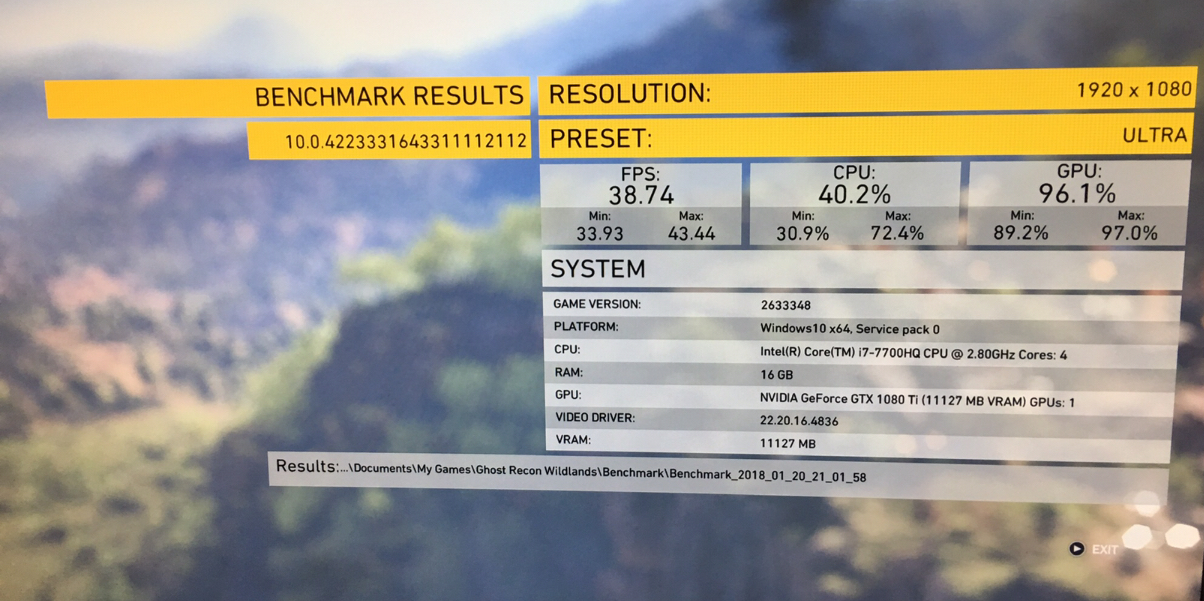
As @Razer.Caziel mentioned don’t do bios update unless it’s really needed. With current Blade 15 I’m still on 1.05 even I know there’s 1.07, but I don’t have issues at all on that current one.
Userlevel 2
Razer.Caziel
BIOS 1.02 for the RBS 2019 was made to fix specific issues and I don't really recommend updating unless told otherwise by our Support Team.
Thanks for letting me know! Will leave it alone for now.
Userlevel 2
Joikansai
Yes it’s really great for an ultrabook here’s my old Blade 2017 14 7700HQ with higher 45Watt cpu tdp compared to yours paired with 1080ti which is around similar raw performance with 2080, on ultra barely hits 40.
As @Razer.Caziel mentioned don’t do bios update unless it’s really needed. With current Blade 15 I’m still on 1.05 even I know there’s 1.07, but I don’t have issues at all on that current one.
Yea I have a 2080 ROG Strix Overclocked Edition in my CoreX.
JayVee1984
Yea I have a 2080 ROG Strix Overclocked Edition in my CoreX.
Please refrain from spamming on your thread. You can always use Edit if you want to add something to what you previously posted.
Userlevel 2
Razer.Caziel
Please refrain from spamming on your thread. You can always use Edit if you want to add something to what you previously posted.
Not desiring to start an argument, but I'm confused as to how this considered "spamming my own thread." As I don't want to violate the rules of the community, could you please provide more insight into what you mean? My comment is simply based on my setup so I was trying to relate to Joikansai's comment on what cards he had in his setup by clarifying what I had in my own.
My bad, I meant to say double posting instead of spamming. This is from the House Rules:
technokat
Relating to Spam
Continuously bringing up the same topic in numerous different threads or as an off-topic post to seek attention is not allowed (e.g. ‘/signed’, ‘bump’). This applies to double-posting, please ensure you consolidate your comments and not string a bunch of short replies immediately after your initial post.
Sign up
Already have an account? Login
Log in with Razer ID to create new threads and earn badges.
LOG INEnter your username or e-mail address. We'll send you an e-mail with instructions to reset your password.


