Hey all,
Today I just noticed that my razer blade 15 rtx 2070 advanced early 2019 battery has swollen up and I have no idea what to do now.
Are there any battery replacements? If yes, can the Laptop operate without a battery till I get a replacement? I have work to do and can't afford not working.
I tried to unscrew the back but couldn't remove 2 screws that are in middle bottom half of the back as that's directly above the swollen battery and I think the screws might be faulty as no matter how I try to unscrew them, they just won't spin.
Please help me and advice me what to do here
This topic has been closed for comments
I have the same problem with my Razer Blade 15 base model and mine is just 10months old...if i hadn't decided to add a hard drive I wouldn't be able to notice it since I never use the trackpad...Now it's swollen big and trackpad is much obvious with bulging...
Sent my concern yesterday yet no one has come/replied to my ticket yet..
ow, and there is no service center around here and it will take forever if I send this unit back to any country because of the COVID situation...
Sent my concern yesterday yet no one has come/replied to my ticket yet..
ow, and there is no service center around here and it will take forever if I send this unit back to any country because of the COVID situation...
I have the same problem. I noticed the swollen battery yesterday.. how can we solve this problem? Is it ok to use the blade without battery? Pls someone help
Hey @verrwirung @gionellemartin
if you too have this problem please stop using the device immediately and take it to a repair shop.
I took my laptop as I couldn't unscrew it myself and the repair guy also removed the swollen battery which bursted in flames as he was removing the last part of it.
So please don't try to remove it yourself at home unless you're experienced in that sort of thing.
Thankfully the other parts of the laptop were not damaged by the fire and it's currently working fine without a battery.
Take care and stay safe.
if you too have this problem please stop using the device immediately and take it to a repair shop.
I took my laptop as I couldn't unscrew it myself and the repair guy also removed the swollen battery which bursted in flames as he was removing the last part of it.
So please don't try to remove it yourself at home unless you're experienced in that sort of thing.
Thankfully the other parts of the laptop were not damaged by the fire and it's currently working fine without a battery.
Take care and stay safe.
hi @iFirefly
Thanks for the reminder and the info.
Yes, fortunately, I'm experienced when it comes to computer hardware parts, desktop or laptops or mini pc's, etc.
So, I would say "Crisis Diverted" when I decided to open it up (Razer Blade 15 BaseM) and add more storage and found out my battery was swollen.
I never used the laptop's trackpad because I prefer using my Ouroboros for gaming, but last week, when I use my laptop for youtube, I thought the trackpad really didn't have a "clickable" part, since everything was working with finger gestures. Now I know, that it's mainly because the battery was too swollen that it was pushing the trackpad out....PFFFFF!!! still lucky that nothing else was damaged and the laptop is still fully working, of course, without the battery...
My main concerns now are:
1. Warranty - Still under a year, but I have to remove the warranty sticker to unscrew the bottom part and remove the battery before it EXPLODES!!!
2. Battery - THEY DON'T SELL BATTERIES!! and since I'm way far far from their US Service Centers, I can't afford to send my unit and wait for months before they send it back....
and until now.....NO REPLY ON MY SUPPORT TICKET....
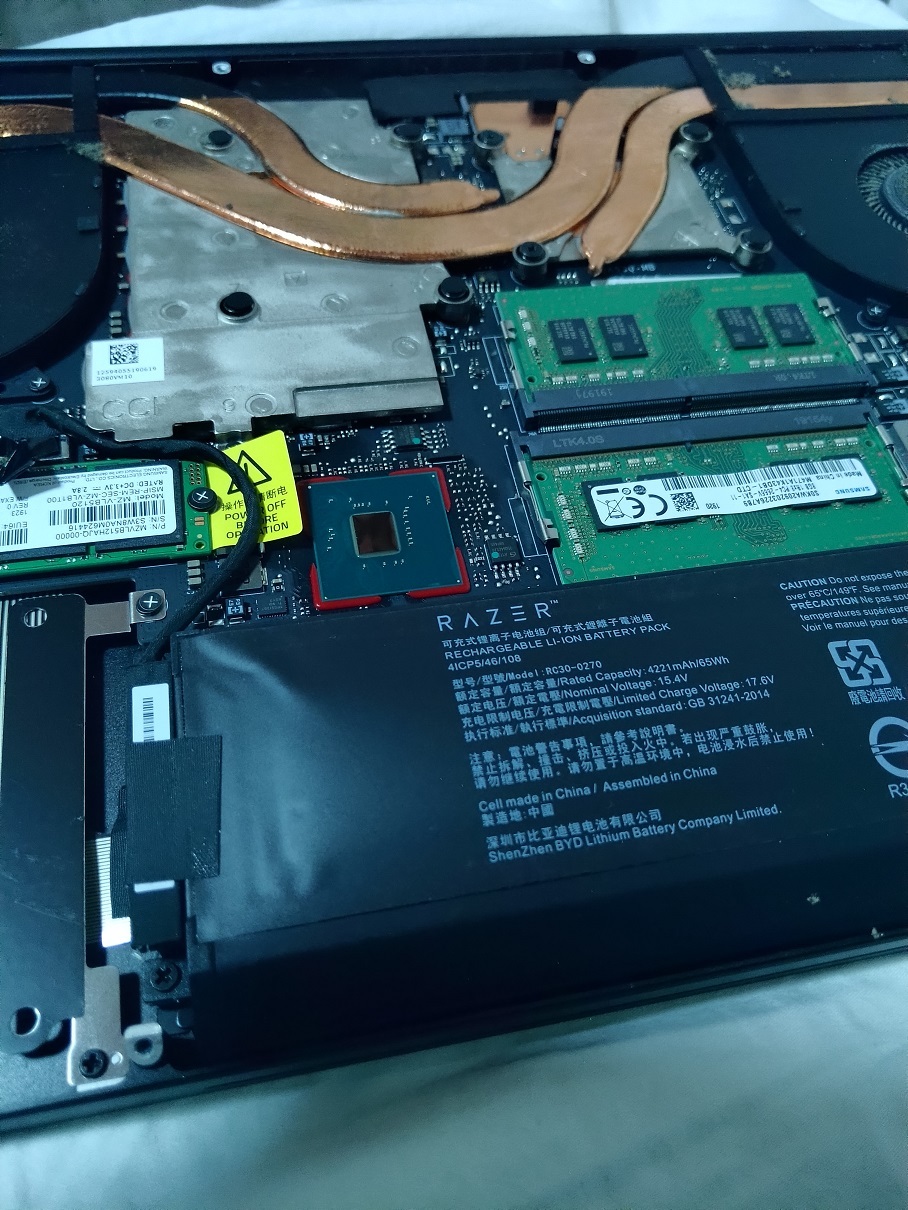

how come they are saying their customer/support service is better than Apple? when I've experienced apple few times and they are WAY WAY BETTER than RAZER...
Thanks for the reminder and the info.
Yes, fortunately, I'm experienced when it comes to computer hardware parts, desktop or laptops or mini pc's, etc.
So, I would say "Crisis Diverted" when I decided to open it up (Razer Blade 15 BaseM) and add more storage and found out my battery was swollen.
I never used the laptop's trackpad because I prefer using my Ouroboros for gaming, but last week, when I use my laptop for youtube, I thought the trackpad really didn't have a "clickable" part, since everything was working with finger gestures. Now I know, that it's mainly because the battery was too swollen that it was pushing the trackpad out....PFFFFF!!! still lucky that nothing else was damaged and the laptop is still fully working, of course, without the battery...
My main concerns now are:
1. Warranty - Still under a year, but I have to remove the warranty sticker to unscrew the bottom part and remove the battery before it EXPLODES!!!
2. Battery - THEY DON'T SELL BATTERIES!! and since I'm way far far from their US Service Centers, I can't afford to send my unit and wait for months before they send it back....
and until now.....NO REPLY ON MY SUPPORT TICKET....
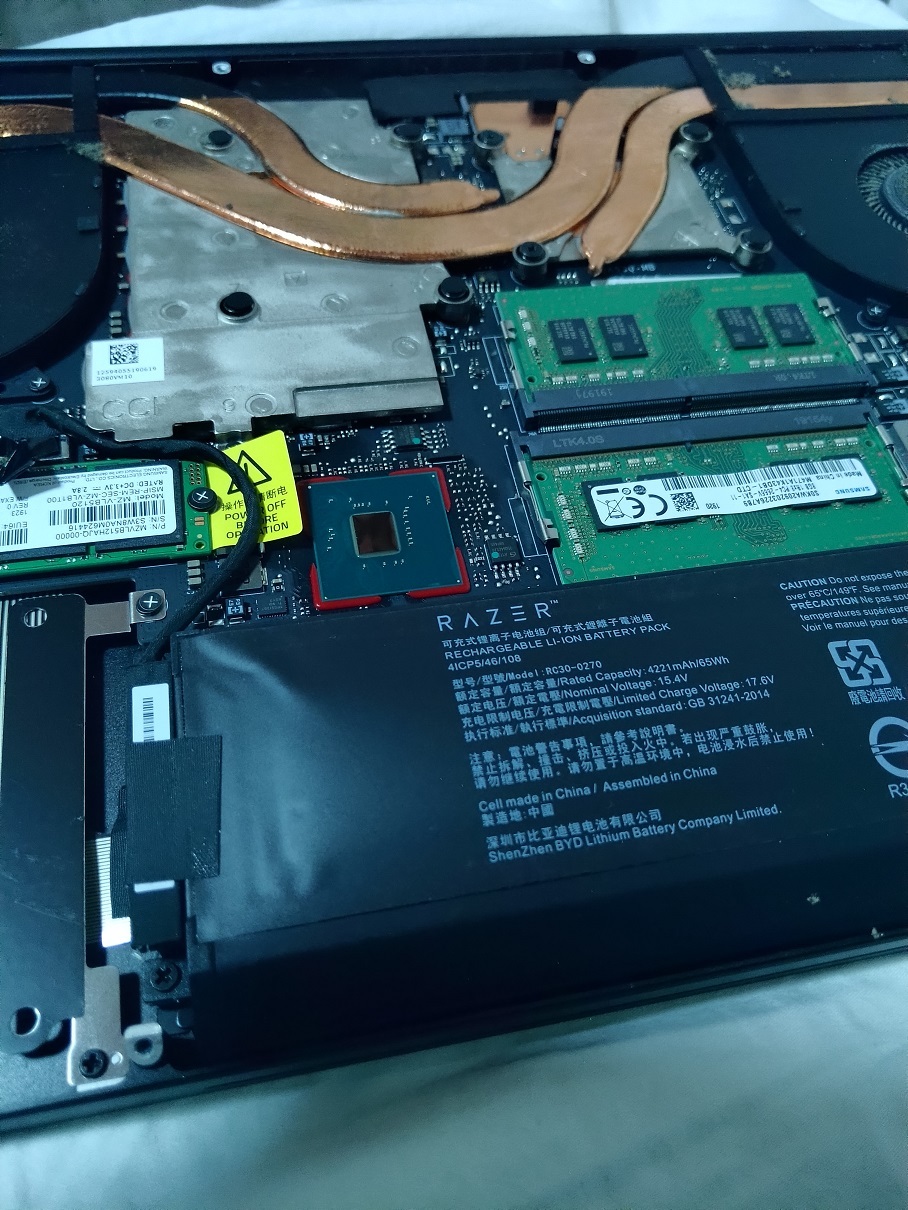

how come they are saying their customer/support service is better than Apple? when I've experienced apple few times and they are WAY WAY BETTER than RAZER...
I have same case here, but a little swollen, all function is ok but after read this topic, i wonder should i remove battery before any problem. Its can use without battery?? Hope someone can answers as soon as possible let me remove it. Agree, brand is best but i dont think so, before laptop is dell its use good for 10 years. Anh next laptop razer 1 years expried warranty and swollen battery, so sad for 2300$
Same issue here, same model (Advanced 2019) but with a 2060. Same happened to me with an XPS 15 in 2016 but Dell sent a new battery no questions asked even though the laptop was out of warranty.
Sign up
Already have an account? Login
Log in with Razer ID to create new threads and earn badges.
LOG INEnter your username or e-mail address. We'll send you an e-mail with instructions to reset your password.
