I wanted to share this with you guys as well as Razer support (I have already emailed them separately). Currently, if you try to plug an eGPU into an Ice Lake laptop (including the Blade Stealth GTX 1650) it will result in audio static and popping, as well as extremely laggy performance. This was driving me absolutely nuts. I ran across this post:
https://www.reddit.com/r/eGPU/comments/d738cs/dell_xps_13_7390_icelake_2_in_1_laptop_core_x/
Turns out that currently, in order to use an eGPU with an Ice Lake system, you need to go into Device Manager and disable the integrated Intel Iris Plus graphics. I assume this is a bug in Intel's driver and hopefully a fix can be pushed quickly, but until then anyone who buys one of the new Blade Stealths won't be able to use it with an eGPU without this fix. Hope this helps someone else.
This topic has been closed for comments
Thanks for sharing. What graphics card do you have in your eGPU? Also, once you disabled Iris plus, how much of an improvement do you get over just the discrete 1650?
zorn_
I wanted to share this with you guys as well as Razer support (I have already emailed them separately). Currently, if you try to plug an eGPU into an Ice Lake laptop (including the Blade Stealth GTX 1650) it will result in audio static and popping, as well as extremely laggy performance. This was driving me absolutely nuts. I ran across this post:
https://www.reddit.com/r/eGPU/comments/d738cs/dell_xps_13_7390_icelake_2_in_1_laptop_core_x/
Turns out that currently, in order to use an eGPU with an Ice Lake system, you need to go into Device Manager and disable the integrated Intel Iris Plus graphics. I assume this is a bug in Intel's driver and hopefully a fix can be pushed quickly, but until then anyone who buys one of the new Blade Stealths won't be able to use it with an eGPU without this fix. Hope this helps someone else.
Weird, it’s igpu it should automatically detect the new gpu when TB3 egpu cable plugged, maybe driver issue that Intel should address and Razer should push them to release it soon. Btw if you disable the iris Pro can you still use Blade internal display? Because so far I know the cpu control it, disabling it theoretically disable Blade display, I never disable it (igpu) both on stealth 2017 and Blade 15 when I’m not wrong disabling it, not quite sure, it’ll make one of display option doesn’t work.
I don't use the internal display, nor do I recommend anyone use the internal display with eGPU. You lose way too much performance that way when the signal has to go back and forth both ways over TB3.
zorn_
I wanted to share this with you guys as well as Razer support (I have already emailed them separately). Currently, if you try to plug an eGPU into an Ice Lake laptop (including the Blade Stealth GTX 1650) it will result in audio static and popping, as well as extremely laggy performance. This was driving me absolutely nuts. I ran across this post:
https://www.reddit.com/r/eGPU/comments/d738cs/dell_xps_13_7390_icelake_2_in_1_laptop_core_x/
Turns out that currently, in order to use an eGPU with an Ice Lake system, you need to go into Device Manager and disable the integrated Intel Iris Plus graphics. I assume this is a bug in Intel's driver and hopefully a fix can be pushed quickly, but until then anyone who buys one of the new Blade Stealths won't be able to use it with an eGPU without this fix. Hope this helps someone else.
I plugged my egpu into my Stealth last night and did not have this issue. Everything worked as expected.
I have the silver stealth with the Iris plus.
I'm using the Razer Core X with an AMD 5700XT card.
zorn_
I don't use the internal display, nor do I recommend anyone use the internal display with eGPU. You lose way too much performance that way when the signal has to go back and forth both ways over TB3.
Hmm, yes there’s performance hits due data looping but I use overpowered rtx2080 with stealth so I can still play well on 1440p internal display on old 2016 Blade @60 FPS, it was non competitive title though, like Assassin Creed, Vampyr etc. But Blade laptops TB3 connection is PCIe3 4 lanes so it won’t be day and night difference like on some laptops with 2 Lanes.
Krym1593
I plugged my egpu into my Stealth last night and did not have this issue. Everything worked as expected.
I have the silver stealth with the Iris plus.
I'm using the Razer Core X with an AMD 5700XT card.
Wow super jelly here, I’m like checking it every day since last September in EU it’s still notify me. How’s the performance without the core? Like your games FPS, and thermal, are you satisfied with it?
Joikansai
Hmm, yes there’s performance hits due data looping but I use overpowered rtx2080 with stealth so I can still play well on 1440p internal display on old 2016 Blade @60 FPS, it was non competitive title though, like Assassin Creed, Vampyr etc. But Blade laptops TB3 connection is PCIe3 4 lanes so it won’t day night difference like on some laptops with 2 Lanes.
Wow super jelly here, I’m like checking it every day since last September in EU it’s still notify me. How’s the performance without the core? Like your games FPS, and thermal, are you satisfied with it?
It is performing as I expected. I have run multiple benchmarks and they are consistent with what I should expect.
I have thottlestop installed but haven't done any undervolting yet. As of now, I only use it to disable the turbo during normal use. When I get a little more time I will start working on the undervolt to see how far I can push my setup.
No complaints.
Krym1593
I plugged my egpu into my Stealth last night and did not have this issue. Everything worked as expected.
I have the silver stealth with the Iris plus.
I'm using the Razer Core X with an AMD 5700XT card.
Do you keep the display open/enabled on the stealth while plugged into the eGPU? Only asking because I am getting ready to order the new Stealth w/10th gen Iris Plus (but no discrete GPU, battery life is king for me) along with a Core X + RTX 2080 for at-home gaming but am disturbed to hear multiple reports of issues plugging the new Ice Lake stealth into the core x.... Stealth+Core X is basically the sweet spot for having an Ultrabook+eGPU to begin with so it sounded weird to me that Razer wouldn't have tested their "made for each other" products together...
Disabling the iGPU before docking/connecting the eGPU (likely require a reboot) would be a tolerable short-term fix (weeks) but heck if I'm willing to do that every single time I need to dock/undock for the next few months until a fix is available...
driukas
Do you keep the display open/enabled on the stealth while plugged into the eGPU? Only asking because I am getting ready to order the new Stealth w/10th gen Iris Plus (but no discrete GPU, battery life is king for me) along with a Core X + RTX 2080 for at-home gaming but am disturbed to hear multiple reports of issues plugging the new Ice Lake stealth into the core x.... Stealth+Core X is basically the sweet spot for having an Ultrabook+eGPU to begin with so it sounded weird to me that Razer wouldn't have tested their "made for each other" products together...
Disabling the iGPU before docking/connecting the eGPU (likely require a reboot) would be a tolerable short-term fix (weeks) but heck if I'm willing to do that every single time I need to dock/undock for the next few months until a fix is available...
I use it with the laptop display on or off depending on what I am doing. For gaming, typically off. Anything else, I usually have it on.
I do not disable anything. The AMD hot plug works like it should.
Krym1593
I plugged my egpu into my Stealth last night and did not have this issue. Everything worked as expected.
I have the silver stealth with the Iris plus.
I'm using the Razer Core X with an AMD 5700XT card.
Someone else on Reddit also mentioned no issues with AMD card. This bug may be somehow specific to nVidia drivers.
I am having issues just getting my Blade Stealth (GTX1650 model) to connect to my Core X Chroma. All I get in device manager is an 'PCI Express Upstream Switch Port' that says it isn't working because it can't load the drivers. Anyone else see a symptom like that? I tried with WIN10 1903 and 1909. It came with 1903 installed.
EDIT- This is also the result I get when I plug in my super old Core V1 as well.
I do see it sitting there in the thunderbolt Control Center, and it does not require me to approve the devices like in older builds. Kind of at a loss as i've plugged these things into many machines prior with no issue. My old Stealth 6500U works flawlessly with the same hardware.
EDIT- This is also the result I get when I plug in my super old Core V1 as well.
I do see it sitting there in the thunderbolt Control Center, and it does not require me to approve the devices like in older builds. Kind of at a loss as i've plugged these things into many machines prior with no issue. My old Stealth 6500U works flawlessly with the same hardware.
Similar issue here, 1650 stealth model with Core X, rtx 2080. Plug in egpu works as expected but static audio and 1650 shows error 32. Disable iris and static disappears. Unplug egpu and 1650 still shows same error, to fix I uninstall 1650 and the scan for new hardware, 1650 then works as should without egpu. Plugging egpu in and the above starts over.
StinkerMago0
I am having issues just getting my Blade Stealth (GTX1650 model) to connect to my Core X Chroma. All I get in device manager is an 'PCI Express Upstream Switch Port' that says it isn't working because it can't load the drivers. Anyone else see a symptom like that? I tried with WIN10 1903 and 1909. It came with 1903 installed.
EDIT- This is also the result I get when I plug in my super old Core V1 as well.
I do see it sitting there in the thunderbolt Control Center, and it does not require me to approve the devices like in older builds. Kind of at a loss as i've plugged these things into many machines prior with no issue. My old Stealth 6500U works flawlessly with the same hardware.
QuantumFluct
Similar issue here, 1650 stealth model with Core X, rtx 2080. Plug in egpu works as expected but static audio and 1650 shows error 32. Disable iris and static disappears. Unplug egpu and 1650 still shows same error, to fix I uninstall 1650 and the scan for new hardware, 1650 then works as should without egpu. Plugging egpu in and the above starts over.
Since this’s laptop with dgpu sometimes it would invite drivers crashing and gpu switcher isn’t working on latest stealth 2019 I believe. So the best possible way to avoiding this is using same driver version with gpu in enclosure and doing double installation, first run it on dgpu and second when gpu in enclosure connected. Until you find the system recognized all GPUs. From that point you should manually disabling it once you want to use other gpu (I think you don’t have to disable iris plus since it acts similar with hd620, uhd630 Controlling internal display). This works just fine so far to me on stealth MX150 and Blade 15 1070maxq (only Blade 15 is easier since the gpu switcher works on this model).
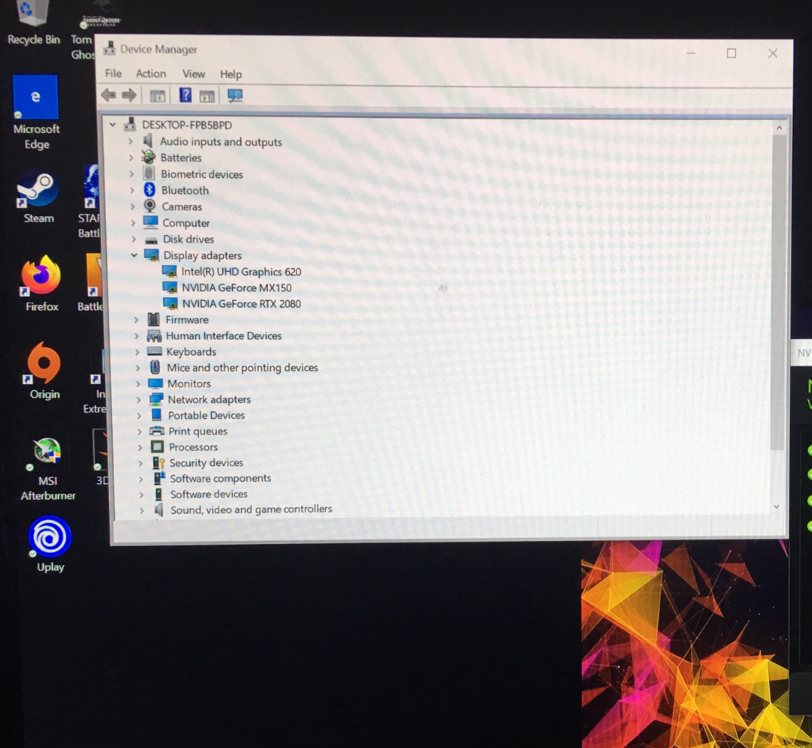
Joikansai thanks that did fix my error 32 issue.
Still have the static and popping, but notice that this doesnt happen with the egpu if i have laptop lid open. As soon as I close it, static and popping, open and it stops. Anyone else found a more permanent fix over disabling the iris adapter?
Still have the static and popping, but notice that this doesnt happen with the egpu if i have laptop lid open. As soon as I close it, static and popping, open and it stops. Anyone else found a more permanent fix over disabling the iris adapter?
Sign up
Already have an account? Login
Log in with Razer ID to create new threads and earn badges.
LOG INEnter your username or e-mail address. We'll send you an e-mail with instructions to reset your password.

