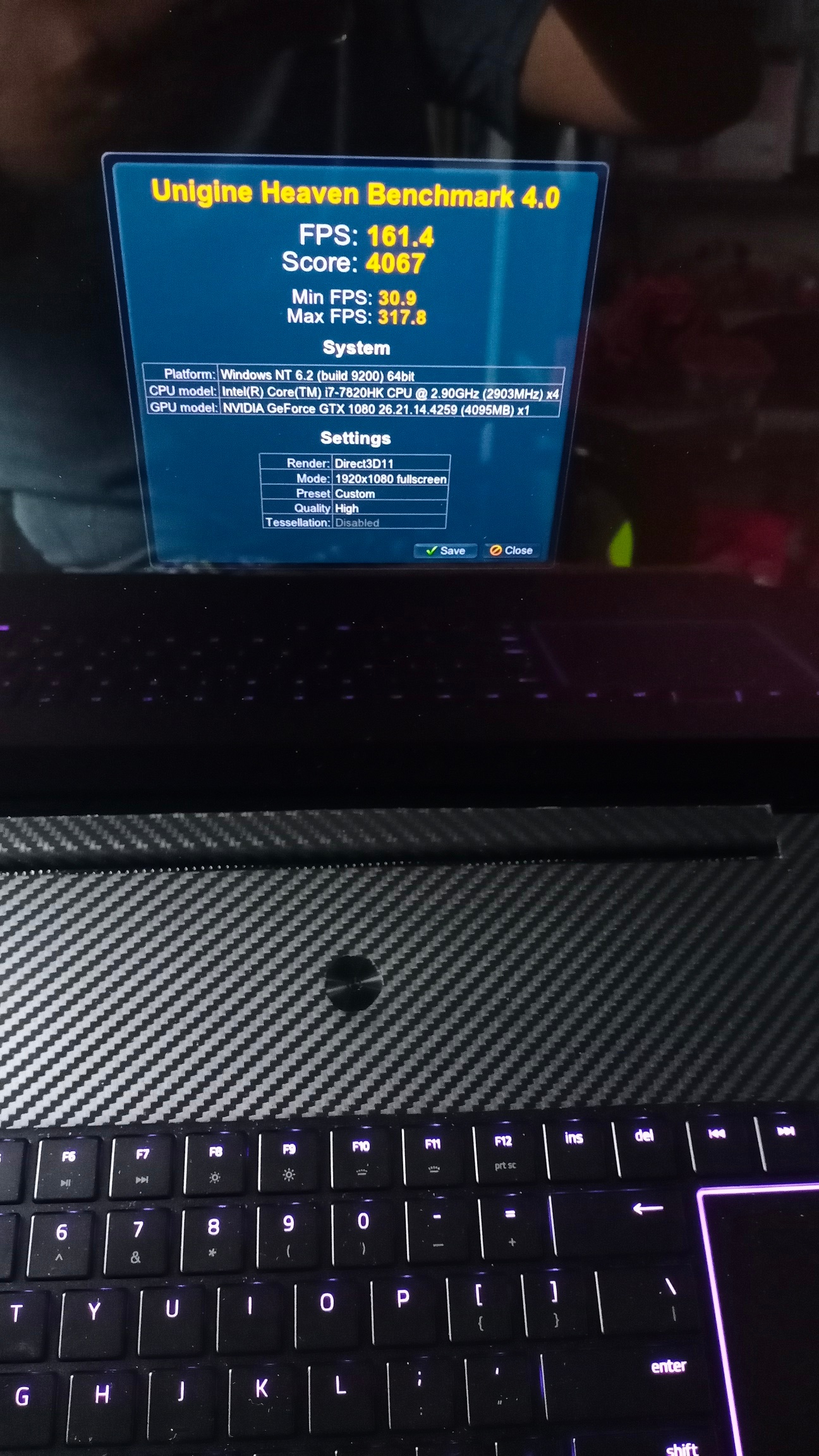Hi Folks, Last month i took a plunge and got the razer blade 17 pro - I7-7820HK , GTX 1080 , 4k screen, 32gb ram , 1tb harddisk from Razer store directly. It was having a massive promotional discount online. Shipment was from Hongkong to my home country , Singapore.
I could had chosen some other Acer / Asus / MSI latest models fitted with GTX 1660TI or GTX1070 GPU with the same money that i had paid for this razer but i really wanted to try out this laptop that was selling for USD$4000 back then. I'm just curious was it worth the $4 grand. I currently have another Acer predator 15 inch RTX 2060 model hence, i bought this razer as i wanted a 17inch at a great price.
Out of the box, laptop physical and aesthetics were great. Excellent chassis strength and rigidity. No wobbly plastic outershell. Screen bezel was rather thick in today's context, probably still acceptable in year 2017 design. Nevertheless, it has all the bells and whistles that i required ( thunderbolt port , 4k resolution wonderful Sharp LCD, lovely mechanical keyboard , 32gb ram and amazingly fast samsung 2x512 TB NVME ( speed around 90-95% of current samsung EVO 970).
The performance out of the box was rather disappointing initially. It matched the reviews that many others had posted online
a. Laptop was running hot and with loud fans - even with low cpu/gpu usage. temperature easily shoot up to 80+ deg celsius.
b. Strange intermittent crackling sound coming either from speakers or the NVME drives
c. Sub par GPU performance observed in initial benchmarks despite it being GTX1080
d. poor battery life -averaging 2.5 hrs in windows 10 surfing internet with WIFI - despite it having a 99wh battery.
Over the month, i did many "tweaks and upgrades" and managed to resolve many issues.
a. Install the windows 10 Slim OS , reinstall essential drivers and not all the useless bloated stuffs. Now at full charge 100% battery, windows 10 does show 5 hrs & 15 mins of remaining battery life. Surfing net or watching youtube yields around 4+ hours. Good enough as a daily laptop whilst not gaming.
b. Laptop cooling design was poor. The copper heat pipes were insufficient for such a monster setup & complex hardware in such thin chassis. I added several thermal pads at the motherboard areas / chipsets / liquid metal the CPU and GPU , proper sealing up the fans to route the hot air out efficiently. The factory thermal paste of CPU & GPU were semi dry - not unusal as this laptop was brand new but unused for 2 years. i'm the 1st owner after so many years.
c. Disabling the Raid0 did reduced the heat built up at NVME , and removing the whine sounds , improving the write/read speed ( strangely raid0 was having worse performance - probably due to the heat soak.
d. Undervolted the system using throttlestop and MSI afterburner.
e. Some AMI bios tweaks . I realized the fan profile / speed is triggered more by the GPU temp rather than the CPU temp. When your GPU temp hit above 75 deg, the fans goes almost 100%.. Tried setting fan curve via msi afterburner but i don't think those changes are being registered. It seems to be locked by hardware circuitry.
f. bought a spare 99wh razer replacement battery online for only USD$80+. Just keeping it handy in case the original battery deteriorates 1-2 years later and i couldn't find parts any longer.
Now finally after all these tweaks , the laptop is a star performer !
This topic has been closed for comments
Photos showing the my carbon filmed - Razer pro 17



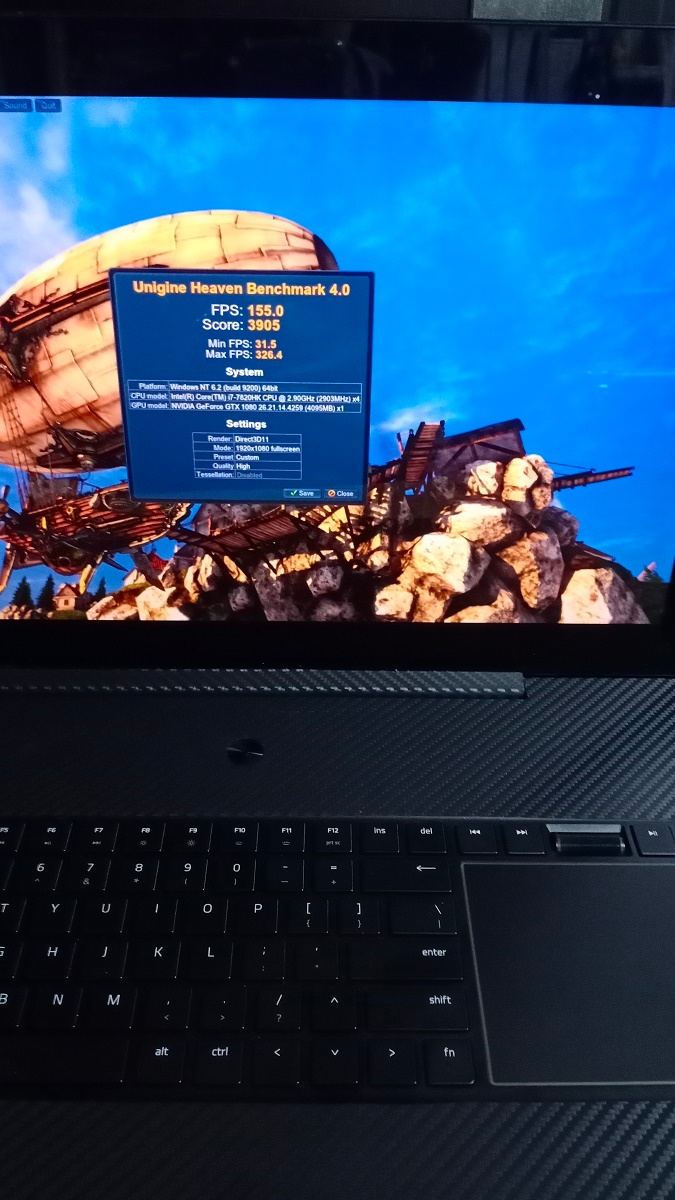
Benchmark performance after a series of Tweaks !!
Wouldn't the performance be significantly better with the RTX 2060? In addition, the successor model, the Blade 17 from 2019, has better cooling. Don't get me wrong, you got it all worked out. But the price of the 2019 model with the smallest version would have been, I think, the better choice.
What I don't understand, what do you mean by "Windows Slim OS"?
What I don't understand, what do you mean by "Windows Slim OS"?
The model is currently available for 2100 Euro in our Razer Shop. And that is a solid price for the equipment
M-S-G
Wouldn't the performance be significantly better with the RTX 2060? In addition, the successor model, the Blade 17 from 2019, has better cooling. Don't get me wrong, you got it all worked out. But the price of the 2019 model with the smallest version would have been, I think, the better choice.
What I don't understand, what do you mean by "Windows Slim OS"?
Hello MSG.
I bought the Razer blade 17 pro 4k 2017 from Razer store online for only $1500usd. I will have to splurge another $1000usd for the latest Razer 17 inch rtx series. I fancy the 4k screen as it's has really vibrant colours for Photoshop or video playback entertainment work. Gaming purposes i connect it my 144hz monitor.
Windows slim os are modded OS. You can search the internet for many variations. They are stripped to the bare. No windows store , no Cortana, no windows defender , internet explorer etc. Just barebone windows 10 os and after install the windows install base size is around 2gb. They have amazing battery life as the native windows 10 sucks a lot of battery life even at idle. I'll post some screenshots of the battery life in my future posts later
i can do some office productivity work with decent battery life (3+ - 4+ hours average real world use). Its a real pity that the nvidia optimus is not supporting this older GTX1080.
I tried switching off Gsync, enabling the intel integrated graphics on this motherboard but it doesn't auto switch over and nor does it conserve any battery. The Nvidia GPU is constantly drawing power from the laptop and even if i disable the GTX1080 device on the device manager and tried rebooting this laptop just on Integrated graphics. My conclusion is the GPU is hardwired to the circuitry and there's no way to cut off the supply via software tweaks.
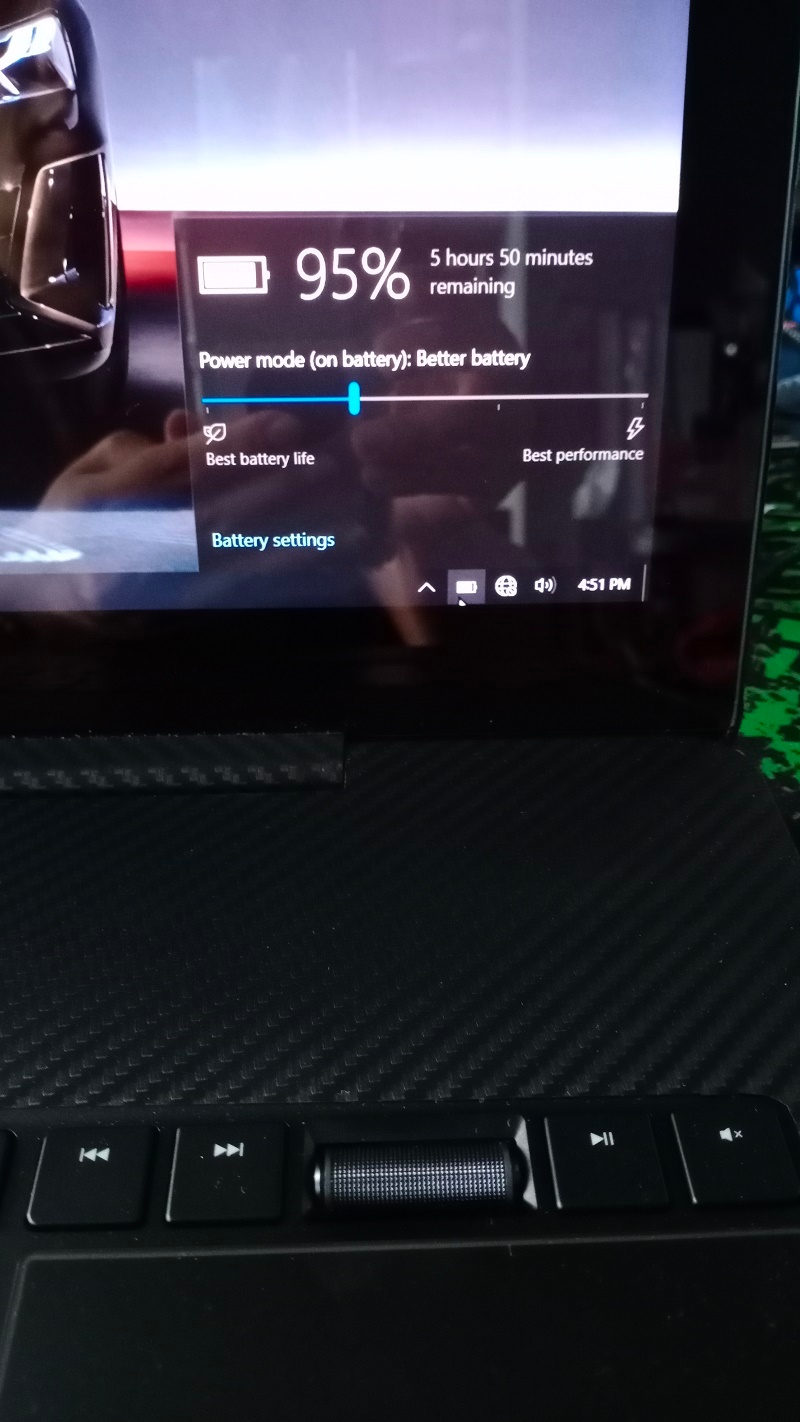
I tried switching off Gsync, enabling the intel integrated graphics on this motherboard but it doesn't auto switch over and nor does it conserve any battery. The Nvidia GPU is constantly drawing power from the laptop and even if i disable the GTX1080 device on the device manager and tried rebooting this laptop just on Integrated graphics. My conclusion is the GPU is hardwired to the circuitry and there's no way to cut off the supply via software tweaks.
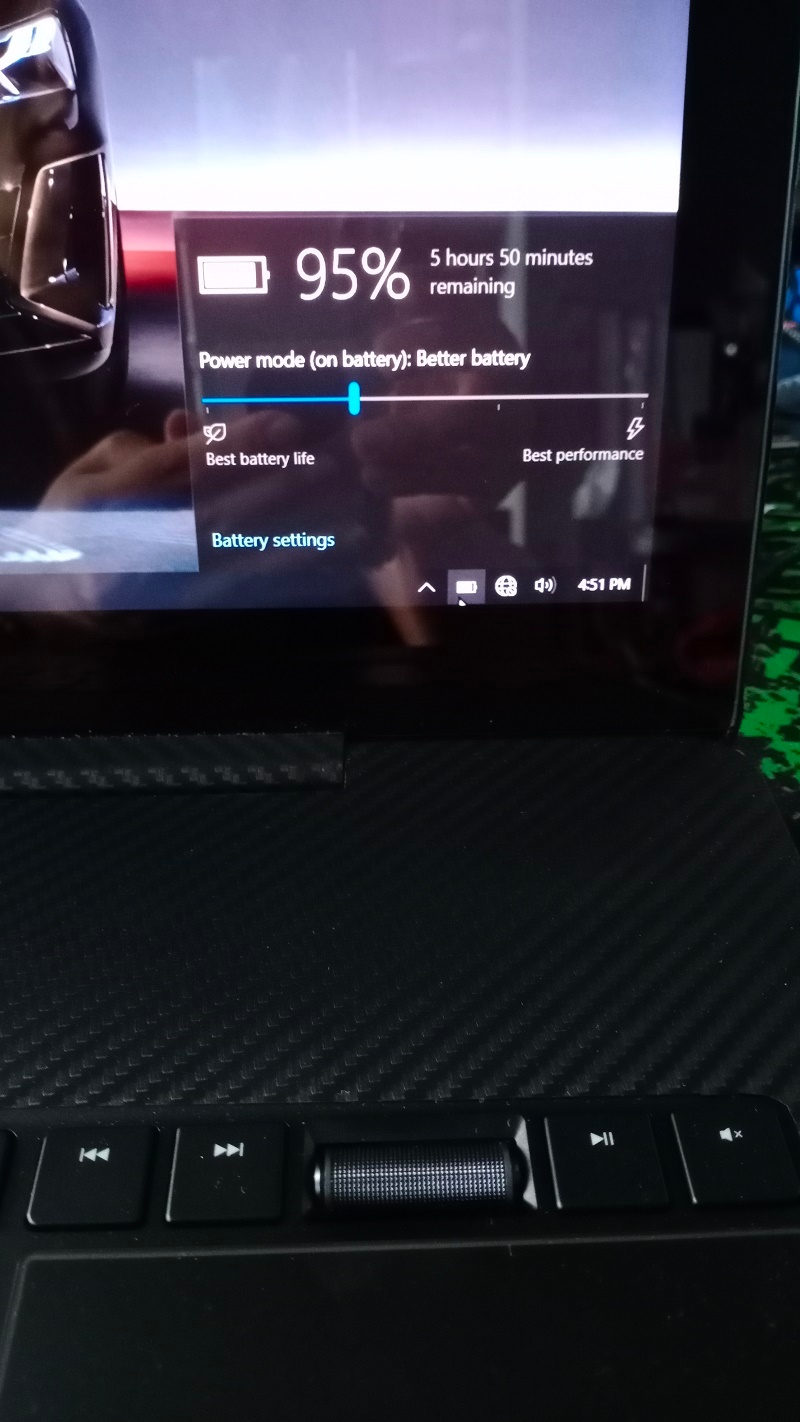
Hi
So with the current models it is at least possible to make an automatic selection when the graphics processor is used.
Please don't get me wrong, my suggestion should only show that the current model cost about 600-700 Euro more. Would the 1700 $ Dollar be the final price or is there still VAT on top?
Now I also understand what you mean with the Lite version. Yes, that is surely not bad but with these "tinkering" versions you never know what the creator has included.
So with the current models it is at least possible to make an automatic selection when the graphics processor is used.
Please don't get me wrong, my suggestion should only show that the current model cost about 600-700 Euro more. Would the 1700 $ Dollar be the final price or is there still VAT on top?
Now I also understand what you mean with the Lite version. Yes, that is surely not bad but with these "tinkering" versions you never know what the creator has included.
M-S-G
Hi
So with the current models it is at least possible to make an automatic selection when the graphics processor is used.
Please don't get me wrong, my suggestion should only show that the current model cost about 600-700 Euro more. Would the 1700 $ Dollar be the final price or is there still VAT on top?
Now I also understand what you mean with the Lite version. Yes, that is surely not bad but with these "tinkering" versions you never know what the creator has included.
Yes the price i mentioned was from razer online after discount. Taxes and shipping cost all in. i paid via credit card and it was shipped to my doorstep. Definitely the 2019 Razer 17 pro is a better buy if you are willing to invest more $$. Lighter, more powerful CPU , better cooling and thinner LCD bezel. easier to resell too if you doesn't like it.
i bought the 2017 razer 17 is because i want the 4k touchscreen + enormous touchpad + mechanical keyboard at that price point. If you are willing to invest more, definitely there's much better machines/models. No doubts.
Okay, you got a good price on this one. That's perfectly okay. But you've got your system all set up. So you did a good job.
Ragnarblade
d. Undervolted the system using throttlestop and MSI afterburner.
Hello, what were the ''essential drivers'' that you installed? and can you post an image of msi afterburner (curve) and throttlestop please.
interactiveLavasite834
Hello, what were the ''essential drivers'' that you installed? and can you post an image of msi afterburner (curve) and throttlestop please.
Here's the MSI curve that i was using for the above benchmarks.
My throttle stop settings are undervolt -140mv , speed shift SST 1, turbo ratio 39.
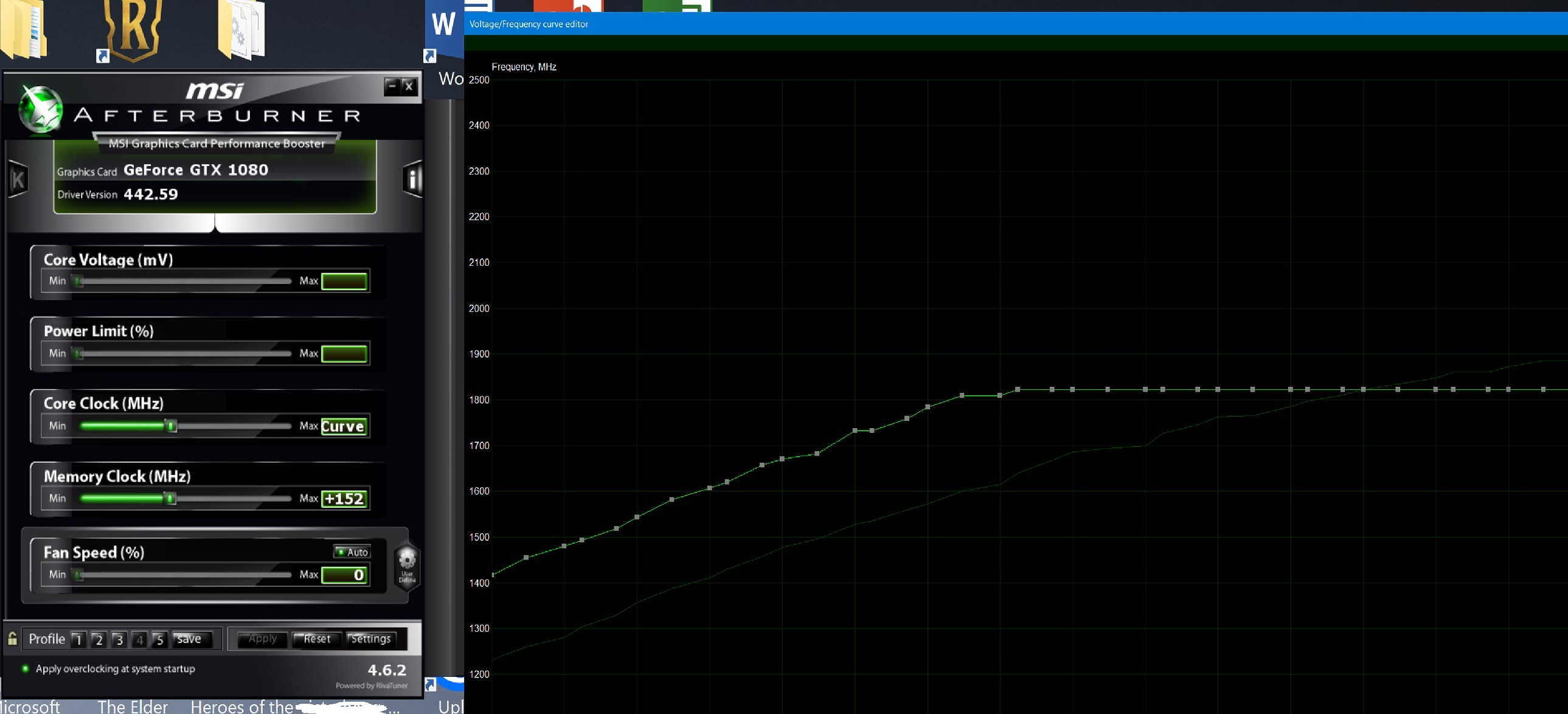
Thank you very much, one more thing, i have a RBP too, but i did a clean install on mine, and i lost my THX display settings, do you still have yours? its under ''C:\\Windows\\System32\\spool\\drivers\\color" and it should be called ''Blade_THX''
interactiveLavasite834
Thank you very much, one more thing, i have a RBP too, but i did a clean install on mine, and i lost my THX display settings, do you still have yours? its under ''C:\\Windows\\System32\\spool\\drivers\\color" and it should be called ''Blade_THX''
i don't have their display color profile anymore . I do have a copy of a spyder calibrated color profile for the 4k screen. You can download it from my shared drive here to see if it works better
https://drive.google.com/open?id=1-nwlLGJqie04Q7z9ZHkYOeL2VQ9x37S-
Userlevel 6
Ragnarblade
i can do some office productivity work with decent battery life (3+ - 4+ hours average real world use). Its a real pity that the nvidia optimus is not supporting this older GTX1080.
I tried switching off Gsync, enabling the intel integrated graphics on this motherboard but it doesn't auto switch over and nor does it conserve any battery. The Nvidia GPU is constantly drawing power from the laptop and even if i disable the GTX1080 device on the device manager and tried rebooting this laptop just on Integrated graphics. My conclusion is the GPU is hardwired to the circuitry and there's no way to cut off the supply via software tweaks.
MSI Afterburner is known to force the dedicated GPU to continue drawing power even when not in use. Did you try switching that off?
figrin1
MSI Afterburner is known to force the dedicated GPU to continue drawing power even when not in use. Did you try switching that off?
Yes, makes not much difference to the battery life since there's no optimus support for the old GTX1080
Heavens 4 - 4067 score - my highest so far from this laptop after some thermal pad tweaks and airflow optimization.
Still waiting for the copper pipes that i had ordered and see if i can optimized the GPU thermal further. In my benchmark test, the GPU will throttle at 90 deg cel. it's not hitting the peak performance yet based on the clockspeed
Still waiting for the copper pipes that i had ordered and see if i can optimized the GPU thermal further. In my benchmark test, the GPU will throttle at 90 deg cel. it's not hitting the peak performance yet based on the clockspeed
After some additional copper heat pipe mods - highest score so far - 4232
For those who are keen to benchmark your own laptop - you can download heavens 4 benchmark here (free)
https://benchmark.unigine.com/heaven
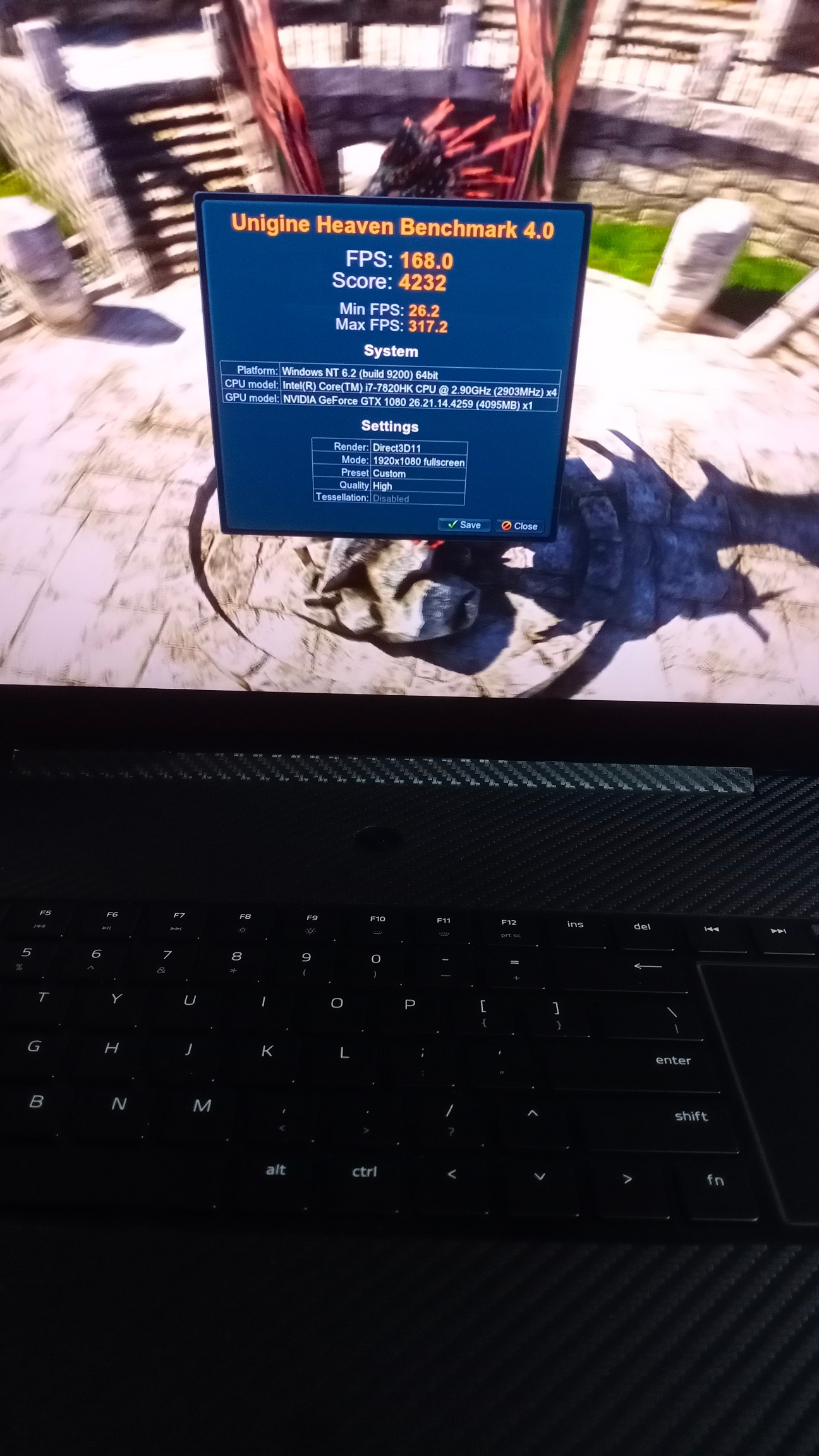
For those who are keen to benchmark your own laptop - you can download heavens 4 benchmark here (free)
https://benchmark.unigine.com/heaven
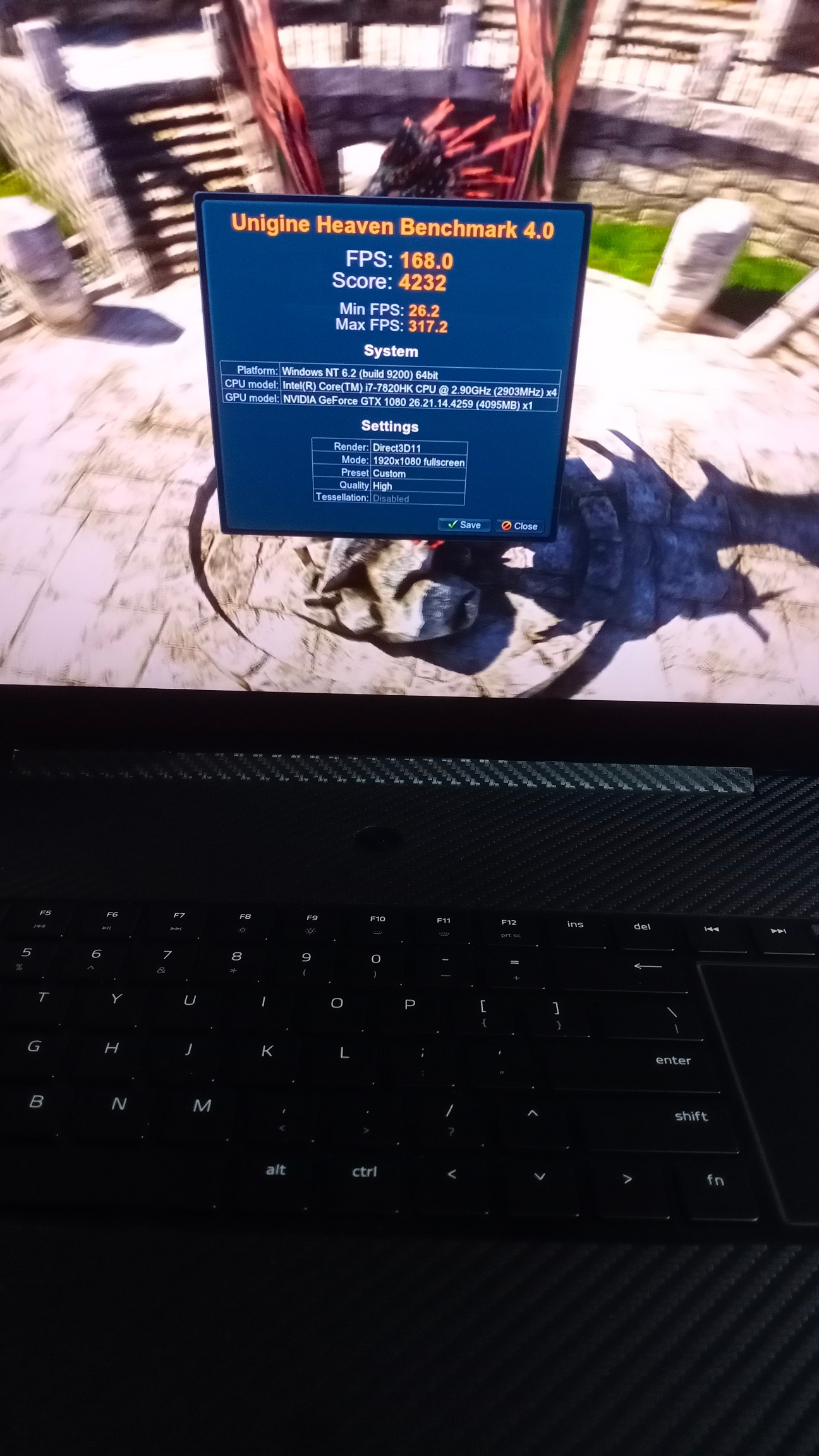
Sign up
Already have an account? Login
Log in with Razer ID to create new threads and earn badges.
LOG INEnter your username or e-mail address. We'll send you an e-mail with instructions to reset your password.