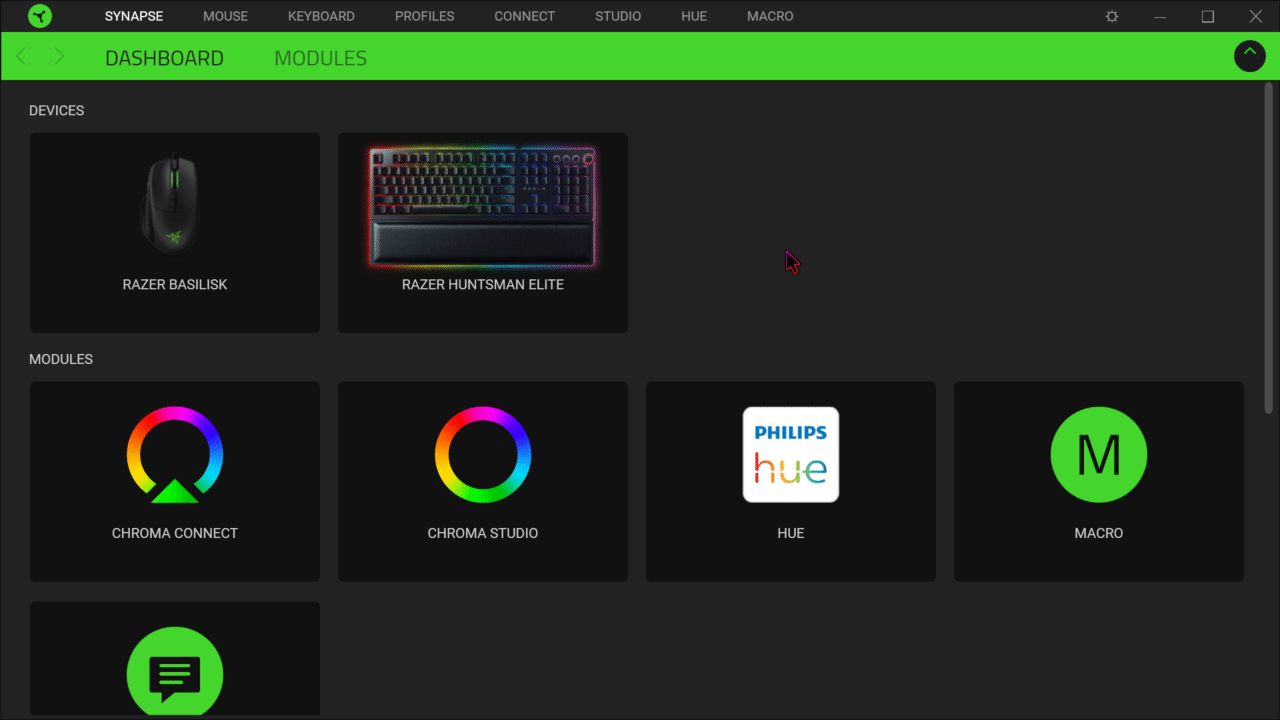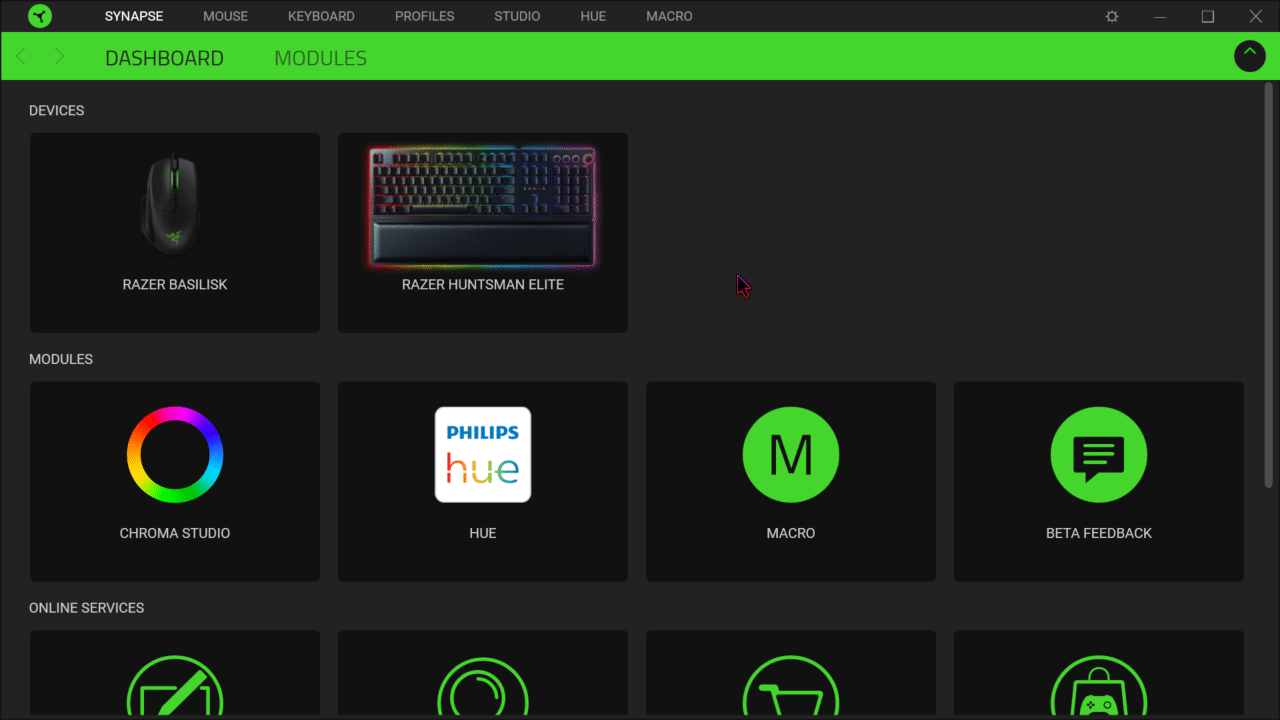I just purchased a Firefly so only noticing this now but my Chroma Apps option keeps getting stuck in the OFF position. I have a game (Killing Floor 2) that had chroma effects and now it does not. Maybe the game is no longer supported however this isn't the only game I've noticed it with. I do know it was working very recently as I played that game only about a week ago and saw it working.
No matter what I do as soon after I click Chroma Apps on and navigate to anything else (or even hit the next button within the Chroma Apps window) it moves back to off. I have the most up to date version according to the app saying I do. Uninstalls and re-installs do not help.
Any advice? Really want to see this Firefly in all it's glory
Anyone else experiencing this issue with Chroma apps?