In every game I play the Windows key isn't working even when gaming mode is turned off.
Any suggestions?
This topic has been closed for comments
In difrent softwere you dont set the windows key as off or in windows gaming settings ? You can also try to delete all profiles are create default with factory settings and cheack if will work.
I use the default profile i can't delete it. I tried to close Razer Synapse but the windows key still doesn't work in game
shahar10232
I use the default profile i can't delete it. I tried to close Razer Synapse but the windows key still doesn't work in game
First of all profile you can delete in few ways the quick way wi;ll be to click your device on main synapse window on middle upper part you have cheackbox on right side of it there are tree dots when you click on them you dropdown menu there is delete or go to profile module select device on middle part of windows you have profgiles for this device just select right buton of mouse dropdown menu will show click delete.
From your last respond if this dont help try this video guide to enable/diable windows keybord key in windows itself
Generally my windows key works. It stops working when I'm in a game, I use synapse 3 (if it helps) and I'm not turning the gaming mode on.
shahar10232
Generally my windows key works. It stops working when I'm in a game, I use synapse 3 (if it helps) and I'm not turning the gaming mode on.
Try to wipe the profiles from synapse to make sure it is not a corrupted profiles issue. In some softwere you have for sure this key disable you use any motherboard softwere or anykind of softwere for games ? The best will be to cheak also there.
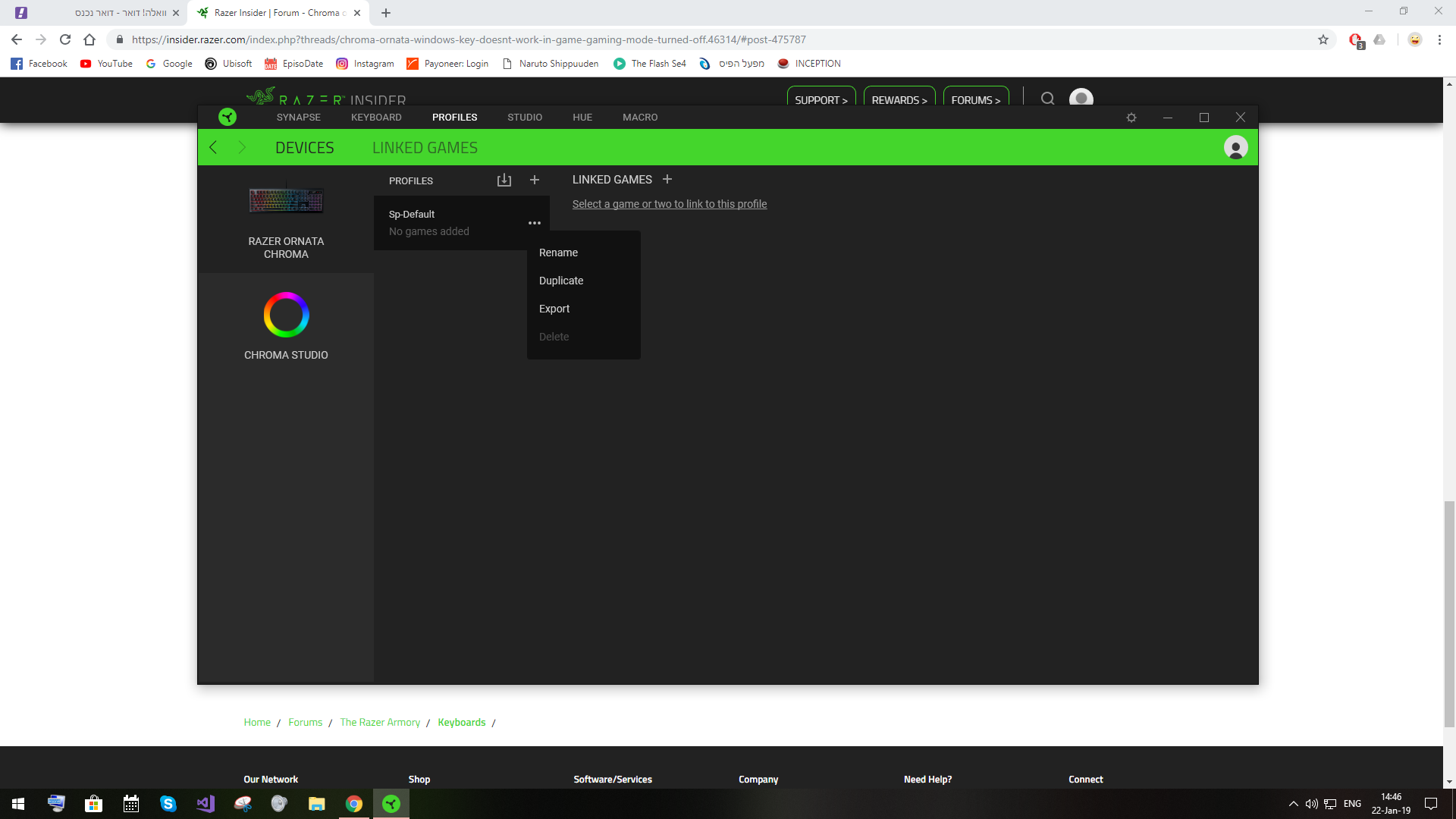 This is the only software I use and I can't delete this profile, btw thank you for taking the time to try and help I appreciate it
This is the only software I use and I can't delete this profile, btw thank you for taking the time to try and help I appreciate it
shahar10232
This is the only software I use and I can't delete this profile, btw thank you for taking the time to try and help I appreciate it
Yes it's unclick becose there must be a one at lest in device. So you create new default and delete previous one wait few minutes to save in cloud and you are ready to go.
Sign up
Already have an account? Login
Log in with Razer ID to create new threads and earn badges.
LOG INEnter your username or e-mail address. We'll send you an e-mail with instructions to reset your password.
