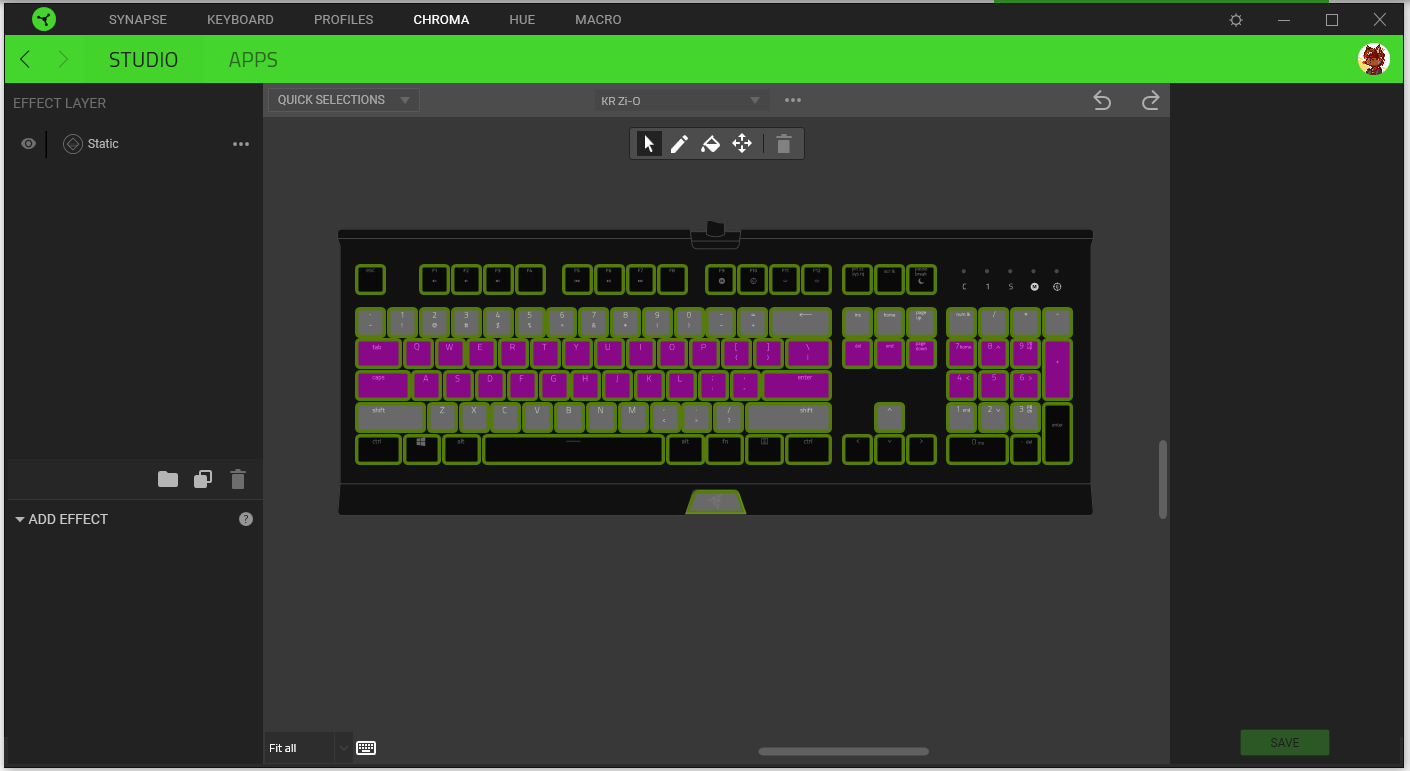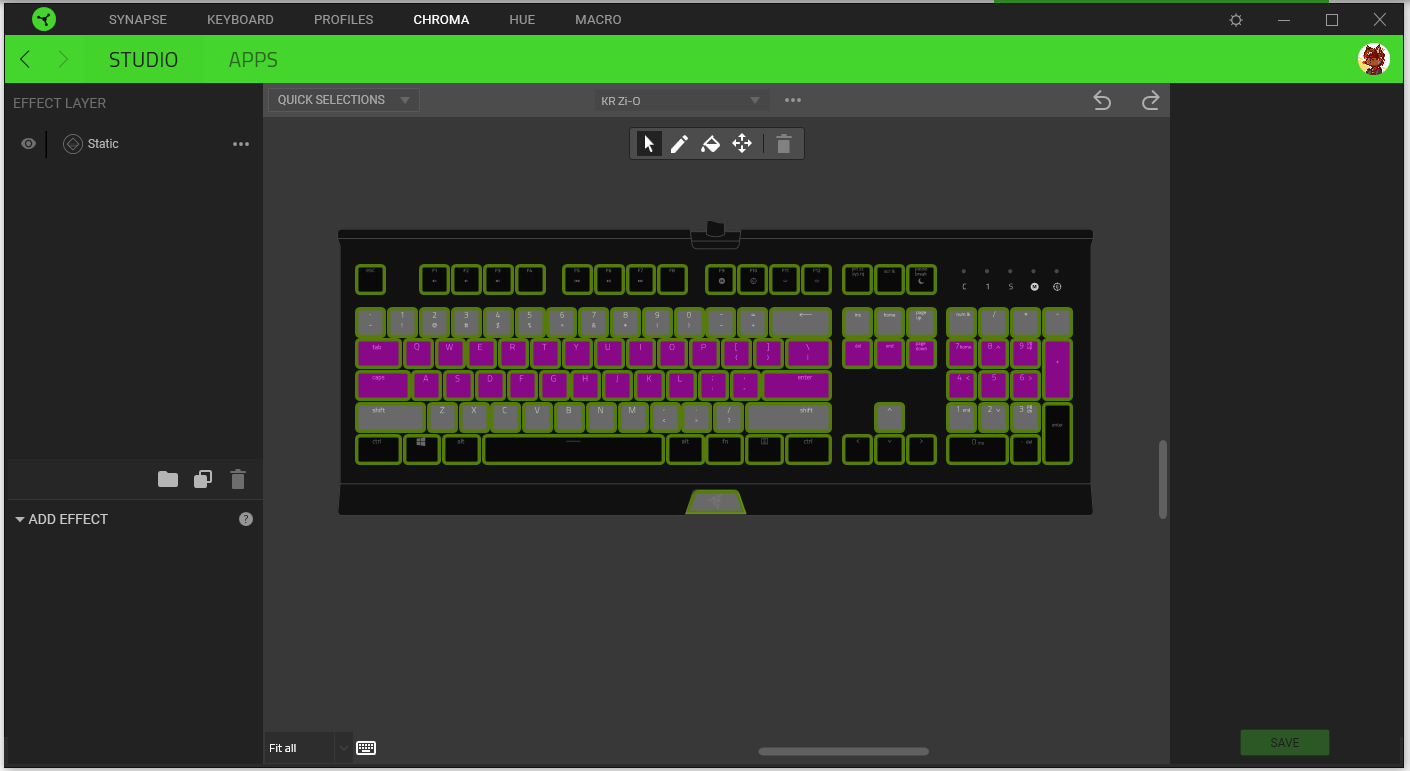As of a few weeks ago (possibly with the last update to the program, I'm not sure), I've found that the Chroma Studio isn't displaying all the normal features. The effects section in particular is broken somehow, as I can't create new layers, since the effect section in the corner displays no other effects. Painting keys various colours appears to be an issue, as I can't seem to use the tools in the top middle section, the paint bucket in particular doesn't actually paint the selected keys.
I'm not sure how long the issue has been present, as I hadn't gone in to change my profile in a number of months, but I know this definitely wasn't a problem when I first installed the program earlier this year.
Attached a screencap to show how the effects section shows as blank.