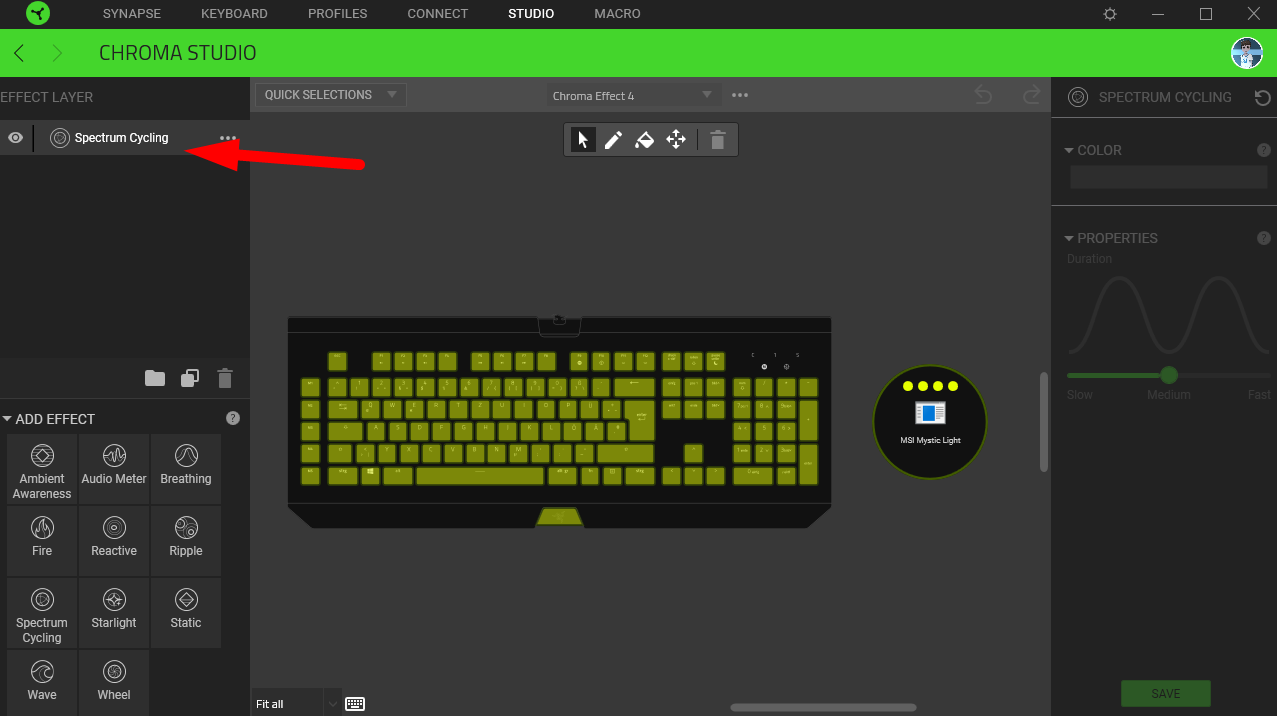as you can see in the screenshot MSI Mystic Light does show up in Chroma Studio. But when applying effects on it, it neither changes colors in Chroma Studio nor in real.
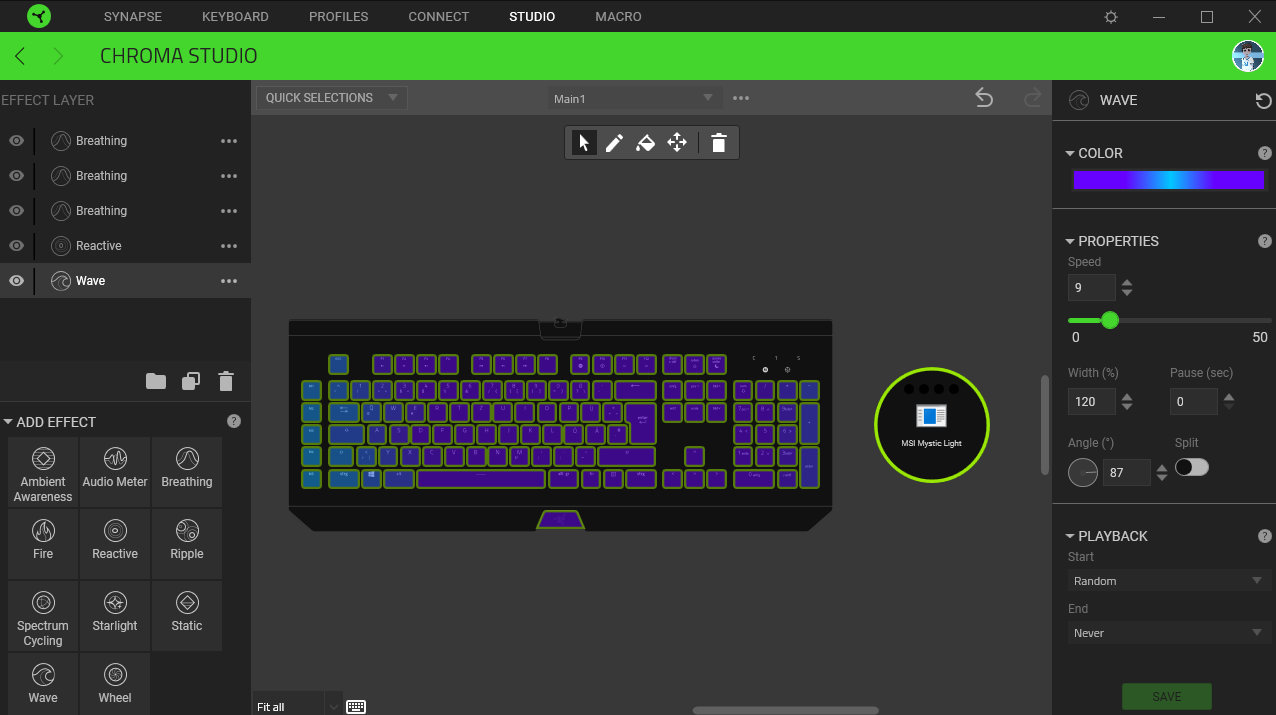
If controlling "Quick Effects" from the Connect Module it seems to work partly. It only applies the Effect on the RGB lights, that are directly on the Mainboard (called PCH in MSI DC).
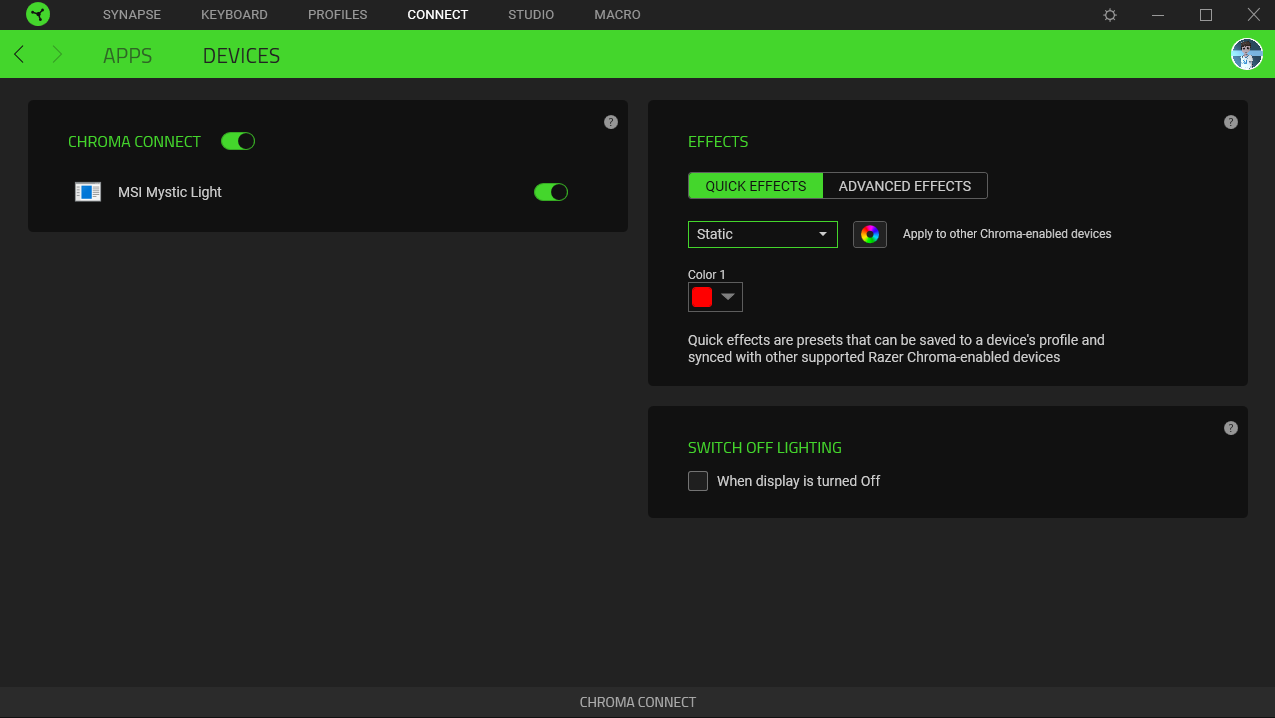
I already tried reinstalling MSI Dragon Center and Synapse 3 several times.
Razer Synapse Version: 3.6.331.31613
MSI Dragon Center: 2.0.104.0 (also tried 2.0.103.0)
In MSI DC the Mystic Light Version is: 1.0.1.15
Mainboard: MSI Z490 GAMIMG EDGE WIFI
PC Case (connected on the JRGB 2 Slot on Maiboard): be quiet dark base 700
Razer Product: Razer Blackwidow Chroma V2
Please respond it you have a solution, the same issue or know when this get fixed.