Chroma visualizer
I might be a clown...but I have the chroma visualizer downloaded on synapse 3 and idk how to implement it on my devices...help xD
This topic has been closed for comments
I've been trying to turn the lights on in my Nari Essential but it seems that the chroma visualizer doesn't work. 

First of all go to the Visualizer tab on top of the page. Then on the top left box select always on or enable for selected apps. Whichever you prefer. 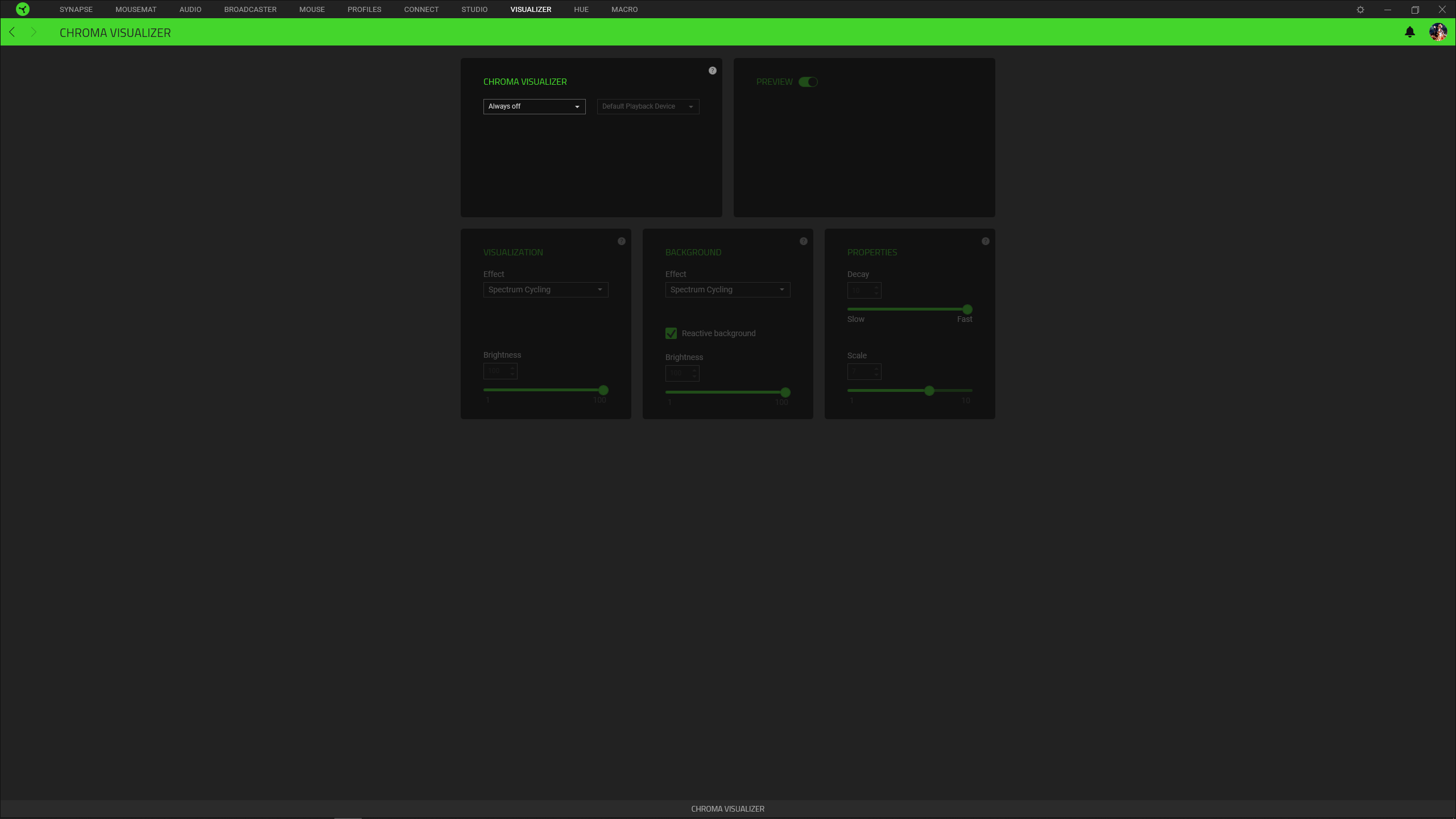
Then go to the Connect tab and make sure Visualizer is on top. In my picture I have Vivaldi there as well. If I were to have that on top then Visualizer would always be overridden by Vivaldi whenever I have Vivaldi open. Also make sure the slider on the right where it says "Enable this app" is green (active). This should probably help you.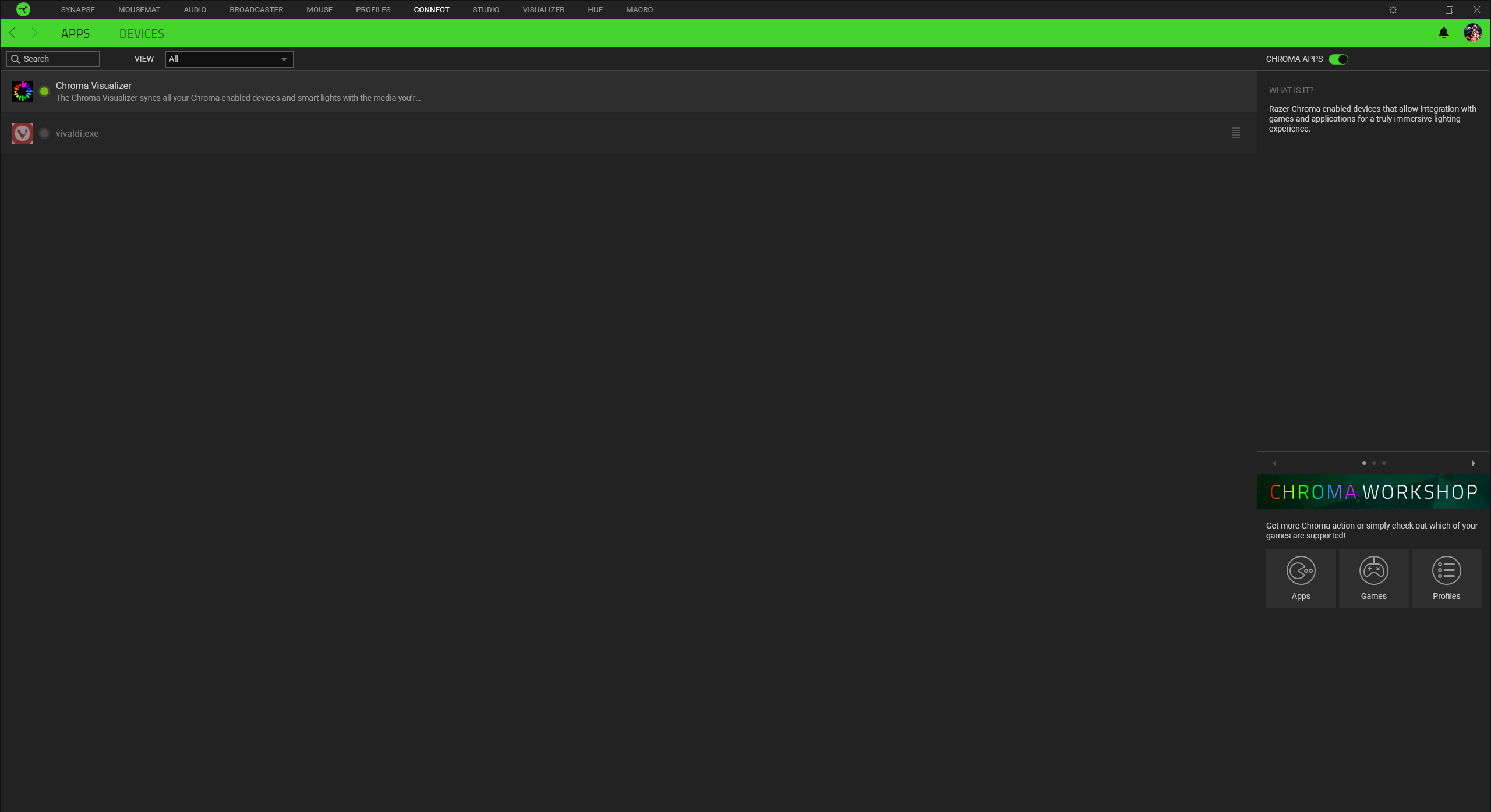
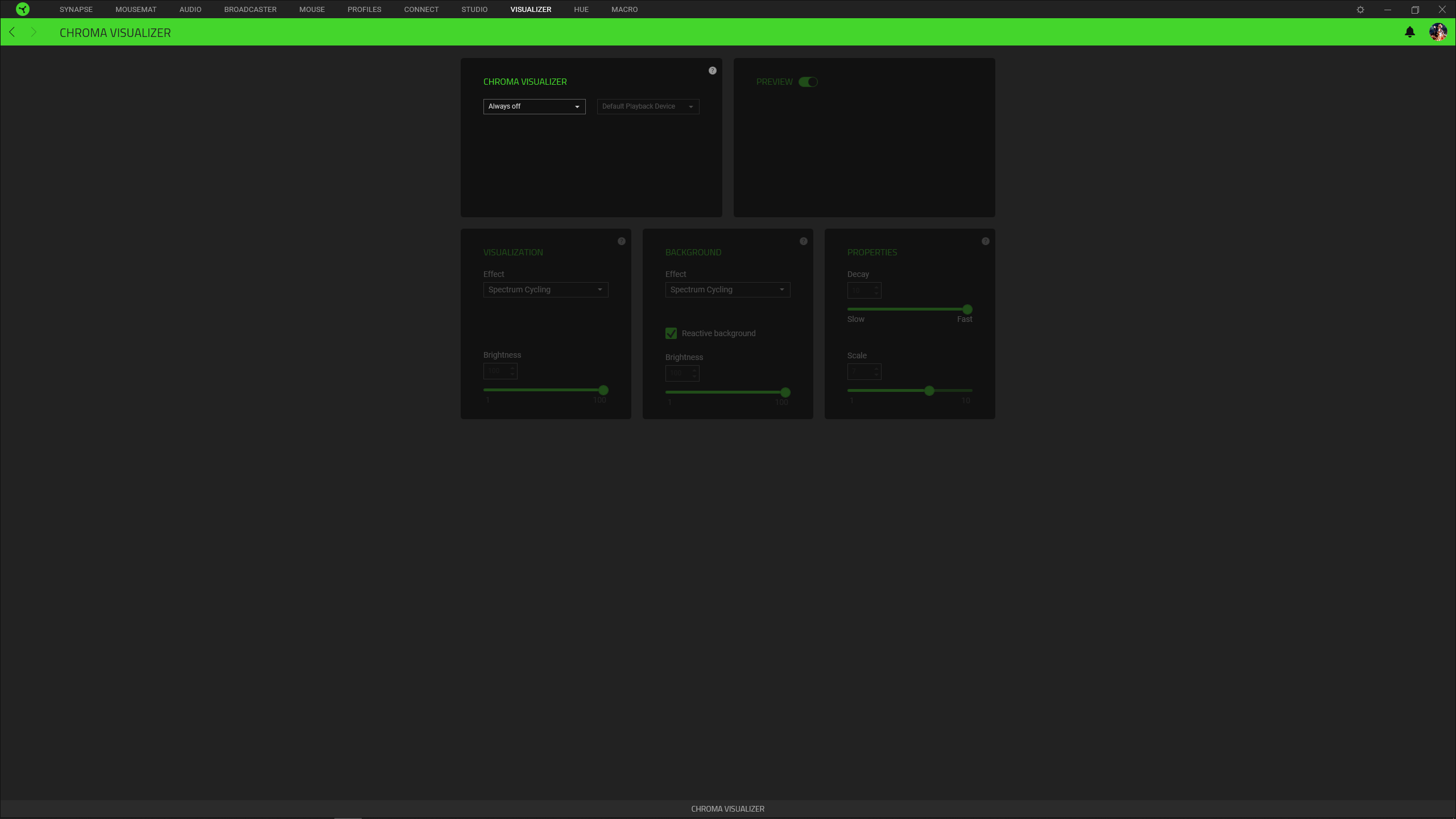
Then go to the Connect tab and make sure Visualizer is on top. In my picture I have Vivaldi there as well. If I were to have that on top then Visualizer would always be overridden by Vivaldi whenever I have Vivaldi open. Also make sure the slider on the right where it says "Enable this app" is green (active). This should probably help you.
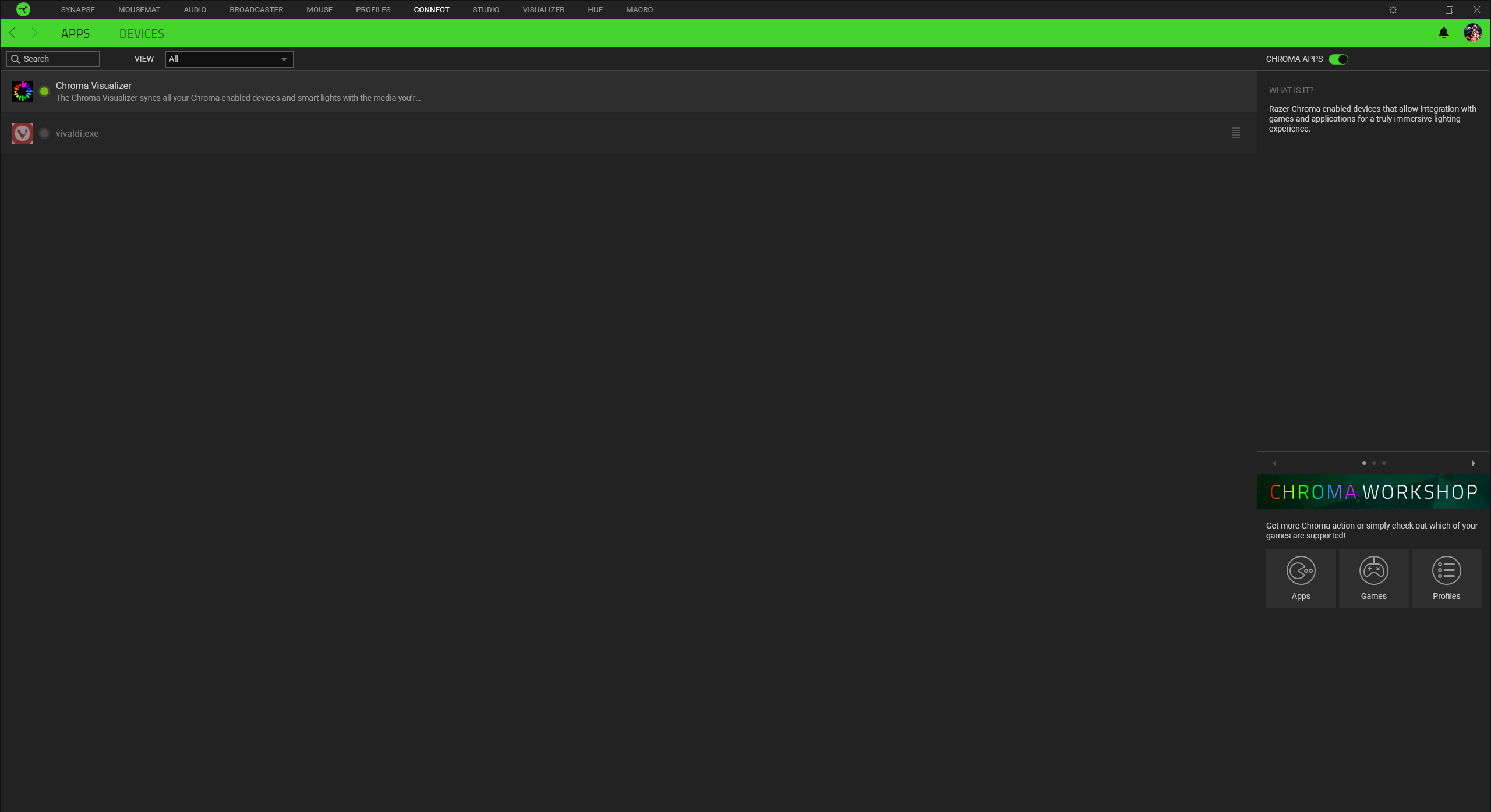
_BlueFireFox_
First of all go to the Visualizer tab on top of the page. Then on the top left box select always on or enable for selected apps. Whichever you prefer.
Then go to the Connect tab and make sure Visualizer is on top. In my picture I have Vivaldi there as well. If I were to have that on top then Visualizer would always be overridden by Vivaldi whenever I have Vivaldi open. Also make sure the slider on the right where it says "Enable this app" is green (active). This should probably help you.
The problem still persists, its as if once I go to the connect tab the settings in the visualizer tab reset.
LKF_rzr
The problem still persists, its as if once I go to the connect tab the settings in the visualizer tab reset.
Hey there! Thanks for posting your Razer Synapse-related concern here. Please perform the steps below and see if it helps:
1. Right-click the Start button.
2. Select Apps and Features.
3. Search for Razer.
4. Select Synapse.
5. Choose to uninstall.
6. "Uninstall" again.
7. Wait for the Razer menu to open, then select "Repair".
8. Wait for the repairing process to finish and restart once it prompts you.
9. Central services will request you to log in, then launch Razer Synapse.
Razer.SpeedCr0ss
Hey there! Thanks for posting your Razer Synapse-related concern here. Please perform the steps below and see if it helps:
1. Right-click the Start button.
2. Select Apps and Features.
3. Search for Razer.
4. Select Synapse.
5. Choose to uninstall.
6. "Uninstall" again.
7. Wait for the Razer menu to open, then select "Repair".
8. Wait for the repairing process to finish and restart once it prompts you.
9. Central services will request you to log in, then launch Razer Synapse.
The problems still there, I even uninstalled and reinstalled....
Razer.SpeedCr0ss
Hey there! Thanks for posting your Razer Synapse-related concern here. Please perform the steps below and see if it helps:
1. Right-click the Start button.
2. Select Apps and Features.
3. Search for Razer.
4. Select Synapse.
5. Choose to uninstall.
6. "Uninstall" again.
7. Wait for the Razer menu to open, then select "Repair".
8. Wait for the repairing process to finish and restart once it prompts you.
9. Central services will request you to log in, then launch Razer Synapse.
YO I reinstalled it this time with my firefly connected and suddenly everything started to work... THANKS A LOT
Hi, again! I followed all the steps but still not working 

LKF_rzr
The problems still there, I even uninstalled and reinstalled....
Awesome! Feel free to send me a PM or visit our self-help options should you have other questions or concerns.
Hey directMediumBlueroad429! Please send me your laptop's Razer Synapse 3.0 logs by following the steps on this link. Save the files via Google Drive or to any online drive account, then paste the link in your PM.
Here you are! :)
(*Omitted)
Any issue, just let me know.
(*Omitted)
Any issue, just let me know.
directMediumBlueroad429
Here you are! :)
(*Omitted)
Any issue, just let me know.
Thanks for the follow-up. However, please edit the link's settings so I can view the uploaded files. Ensure to post the link in your PM instead.
Hi everyone. Feel free to send me a PM too with your Razer Synapse 3.0 logs should you need additional assistance. I'll be locking this thread now.
Sign up
Already have an account? Login
Log in with Razer ID to create new threads and earn badges.
LOG INEnter your username or e-mail address. We'll send you an e-mail with instructions to reset your password.

