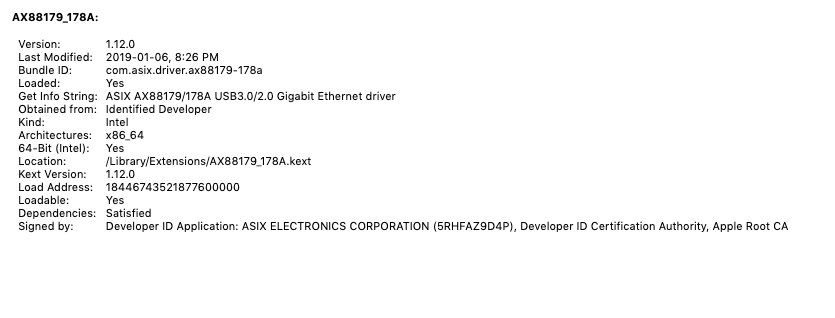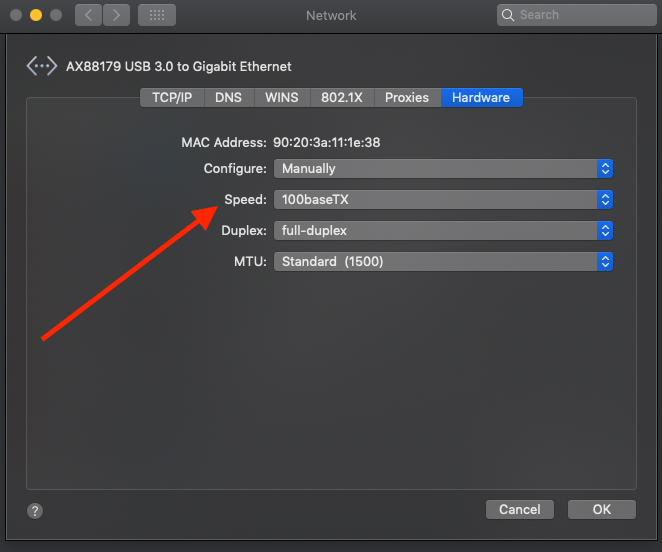Hoping someone else has come across something similar.
Config:
- New MBP 13" (2019) running 10.14.5, did not import previous system, just created a new account and went forward.
- Core Chroma X (w/ Radeon RX 580 Saphire card)
- Single USB C connection
I've installed the Ethernet drivers from the Razer support site, but every 5-20 mins the ethernet connection drops. I can restore it by disconnecting/reconnecting the eGPU, or changing the physical NIC config from automatic to a set speed/direction, or back again.
The frequency of the dropouts is getting annoying enough that the workaround isn't working any longer. In an attempt to address the issue I downloaded and installed a newer driver from the ASIX website here: https://www.asix.com.tw/products.php?op=pItemdetail&PItemID=131;71;112
Unfortunately this also didn't solve the issue. I'm running off wireless right now, which works, but isn't optimal.
Any suggestions on where I can look for hints as to the issue? I've checked out the console for logs, but don't see any messages that indicate anything with the NIC. Could it be the USB-C cable (not using the inbox one, but also not having graphics issues).
Thanks in advance for any suggestions!
Here is detail on the driver installed: