Hi guys,
I have an issue with creating a certain type of MACRO for my Razer Basilisk Ultimate mouse using the synapse software. Here is the issue:
I want the Macro to hold SHIFT button on my keyboard and Change the DPI to a certain amount simultaneously and I want to assign this macro to the clutch button.
The point is there is no DPI up or DPI down that I could add to my macro which is making me so sad because I know that Logitech had these functions predefined for adding to Macros.
Do you have any idea or solution for that?
Best Regards,
Alireza
This topic has been closed for comments
Hi @StrawAPATITEquick657. I assume you also have a Razer keyboard, since it's the only way to do what you want to do. So, in Synapse, assign a key to change sensitivity in "between devices" section in the keyboard/personalization tab (see picture below, although mine is in Spanish) and then use that key for creating the macro in the macro tab. It should work but I haven't tested it.
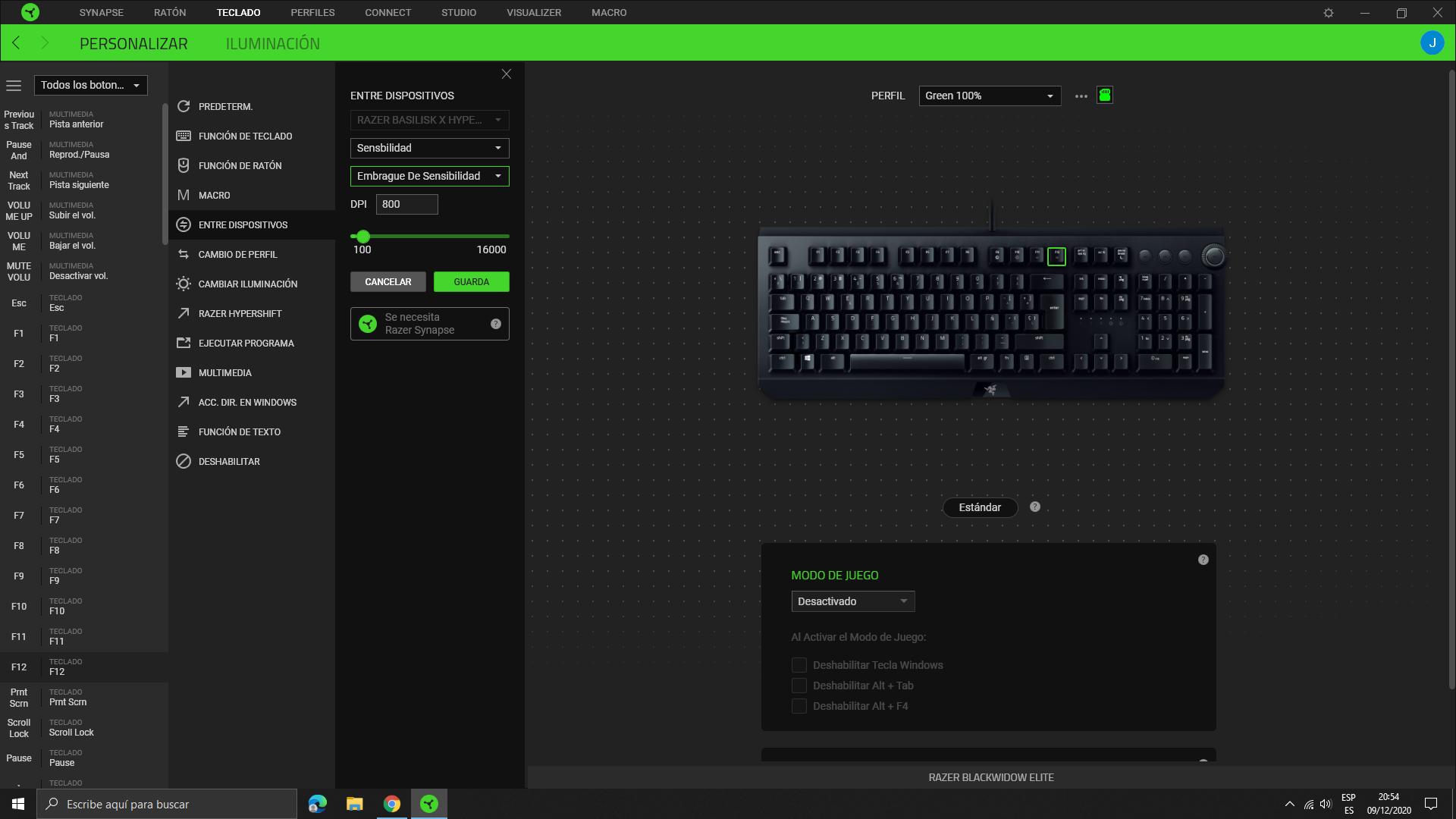
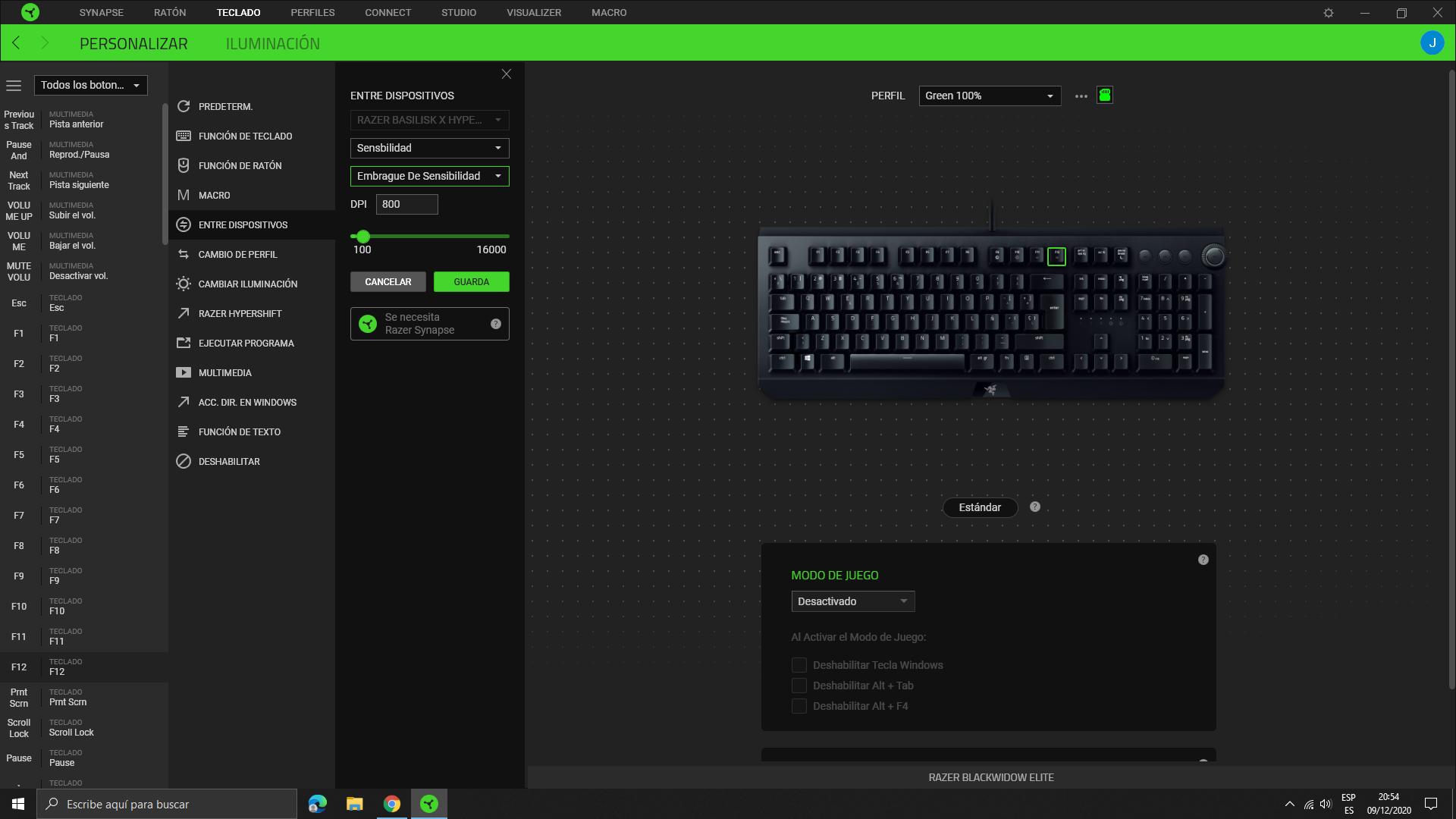
YellowRosegeofocus684
Hi @StrawAPATITEquick657. I assume you also have a Razer keyboard, since it's the only way to do what you want to do. So, in Synapse, assign a key to change sensitivity in "between devices" section in the keyboard/personalization tab (see picture below, although mine is in Spanish) and then use that key for creating the macro in the macro tab. It should work but I haven't tested it.
Actually my Keyboard is the Steelseries Apex Pro and I can't sync it with my mouse that easily. Do you know any other solution for that?
I'm sorry, but I think it is not possible to coordinate both devices if they aren't both Razer. I firstly purschased a Basilisk and then I realized I need also a Razer keyboard for using the Hypersift funcion...
YellowRosegeofocus684
I'm sorry, but I think it is not possible to coordinate both devices if they aren't both Razer. I firstly purschased a Basilisk and then I realized I need also a Razer keyboard for using the Hypersift funcion...
OK Thanks.
Actually I believe that there should be some way to program your own script for such a macro instead of using prebuilt synapse functions.
Sign up
Already have an account? Login
Log in with Razer ID to create new threads and earn badges.
LOG INEnter your username or e-mail address. We'll send you an e-mail with instructions to reset your password.
