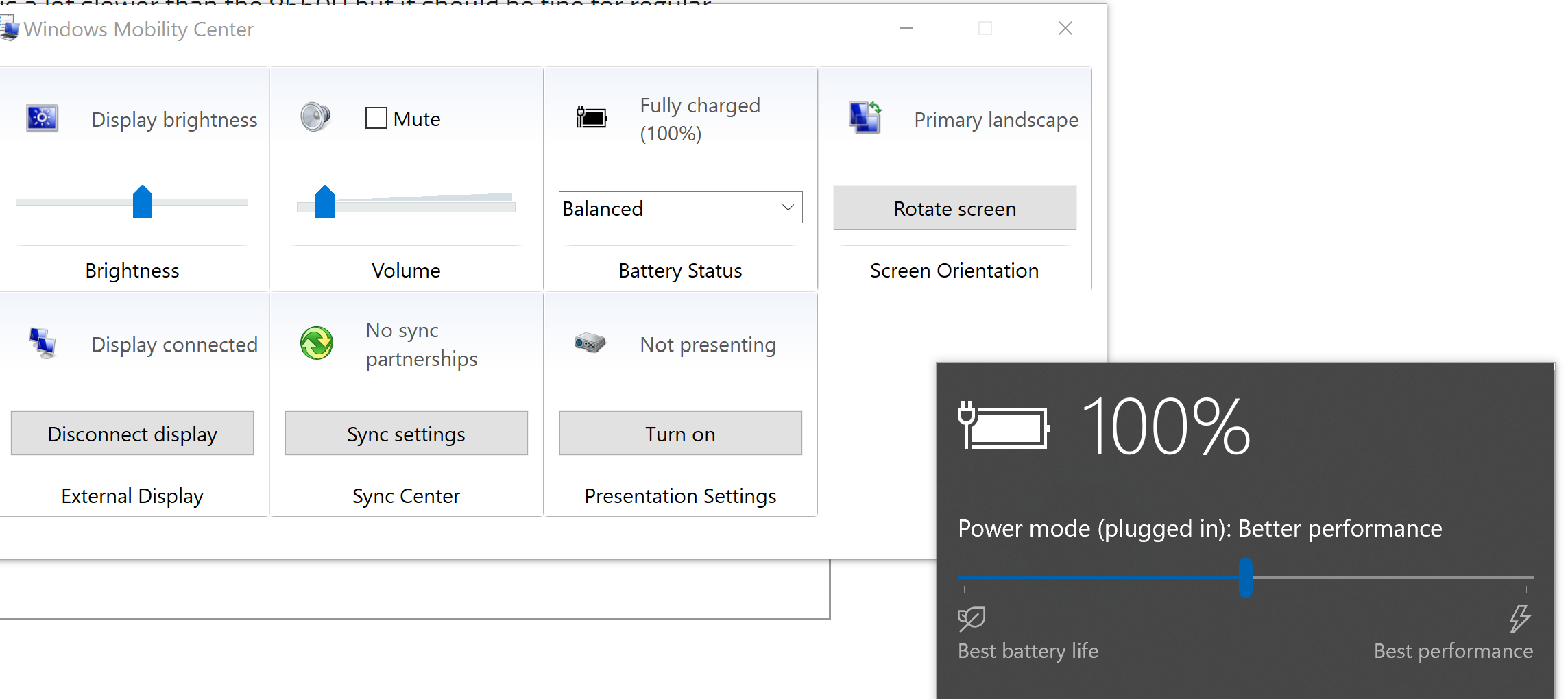What I want to know is - Is there any reason not to install a fresh version of Windows (from Microsoft) on this drive? Windows 10 is pretty good at finding drivers automatically, and the Razer website has drivers available. I know several people have posted drive-cloning tutorials, but I would rather just install windows normally and skip all those cloning steps.
Has anyone performed a clean install of Windows 10 on a Razer Blade stealth? Did you have any issues?
Thanks,
Ryan