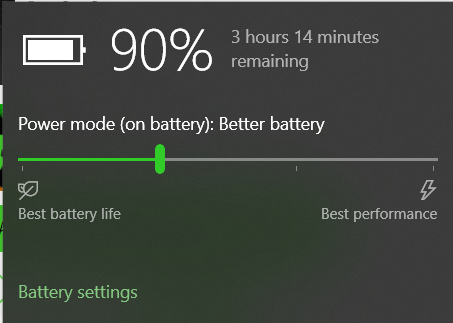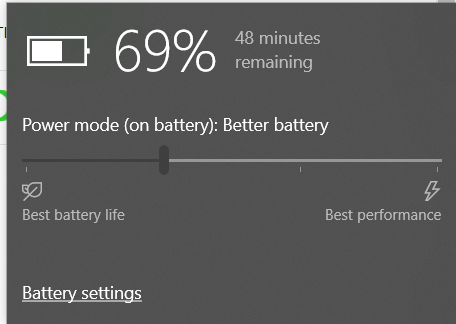Here's what I've tried:
- Setting a power profile, limiting the CPU to 5%
- Setting the screen brightness low
- Turning off backlights on keyboards
- Disabling the GPU
- Utilizing opera gx's cpu limiter
- Disabling Bluetooth (I'm not using any peripherals)
- I don't think there's any background processes eating at the battery. Task manager says everything is "very low" on power consumption.
- Setting the screen to 60hz refresh rate
Even with all of this, my battery life is terrible and I really need a solution to fix this. Any help is appreciated.