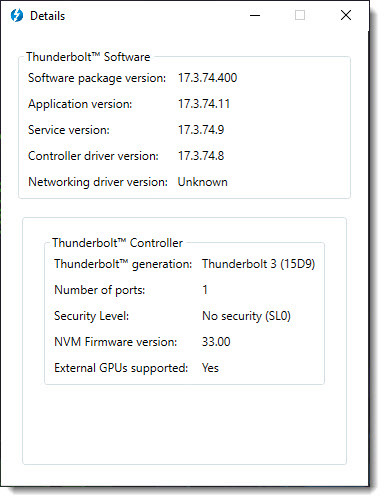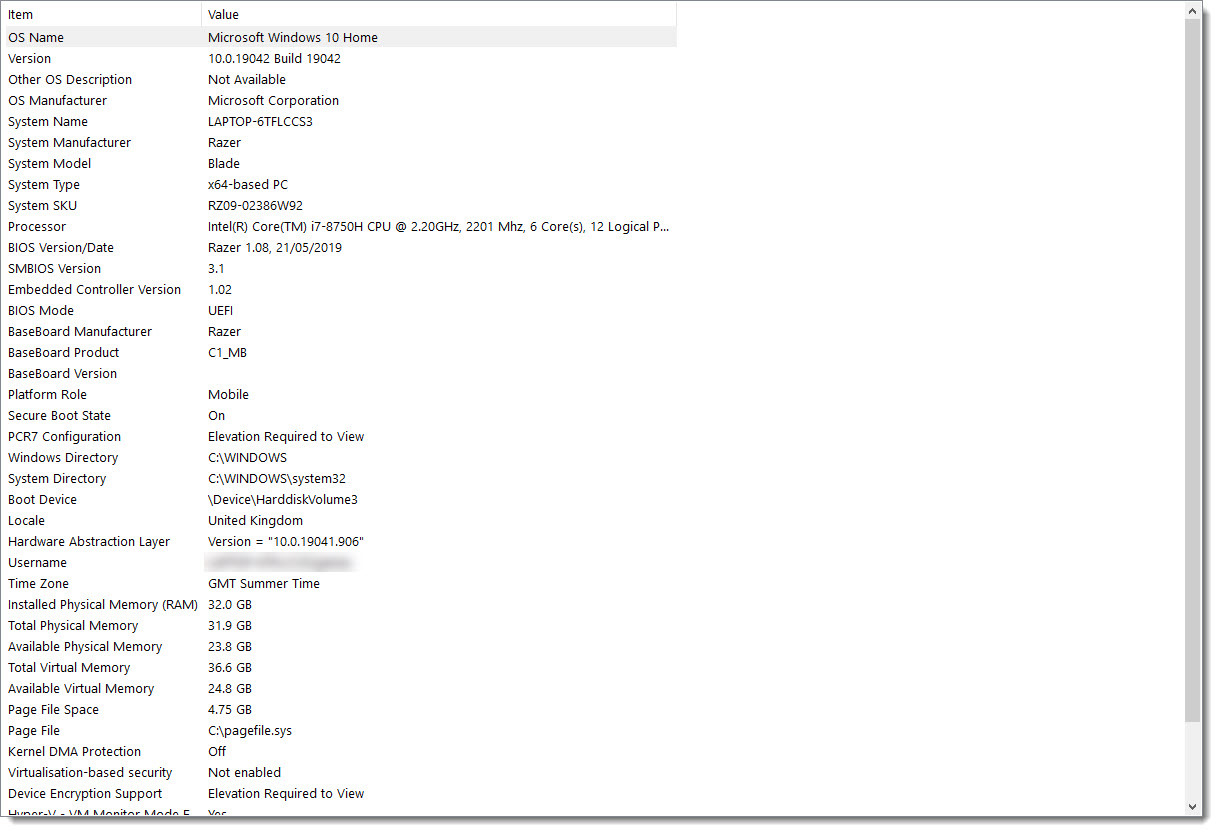Due to some fortunate circumstances I just switched from a FE 3070 to an EVGA FTW3 Ultra 3080 today, but anytime the laptop is turned off or set to hibernate, 2 of the 3 fans on the card kick into maximum speed. This did not happen with the FE 3070 card so I am wondering how I can fix this (beyond the solution of “just turn off the eGPU or unplug it every time” because my ADHD means I’m constantly going to forget to do this).
I’m looking for a software fix, drivers, thunderbolt, etc.
Setup:
- Dell XPS 15 9570
- Razer Core X Chroma
- EVGA FTW3 Ultra 3080
I seriously appreciate any and all help anyone can provide because I’ve spent hours searching forums for an answer and haven’t found one.
*Edit Note: I rearranged which ports the Y-splitter in my eGPU connects to and now all three fans run together at max speed.