not sure what has caused this as both my razer central, razer synapse, and intel and Nvidia graphics card have required updates in the last week,
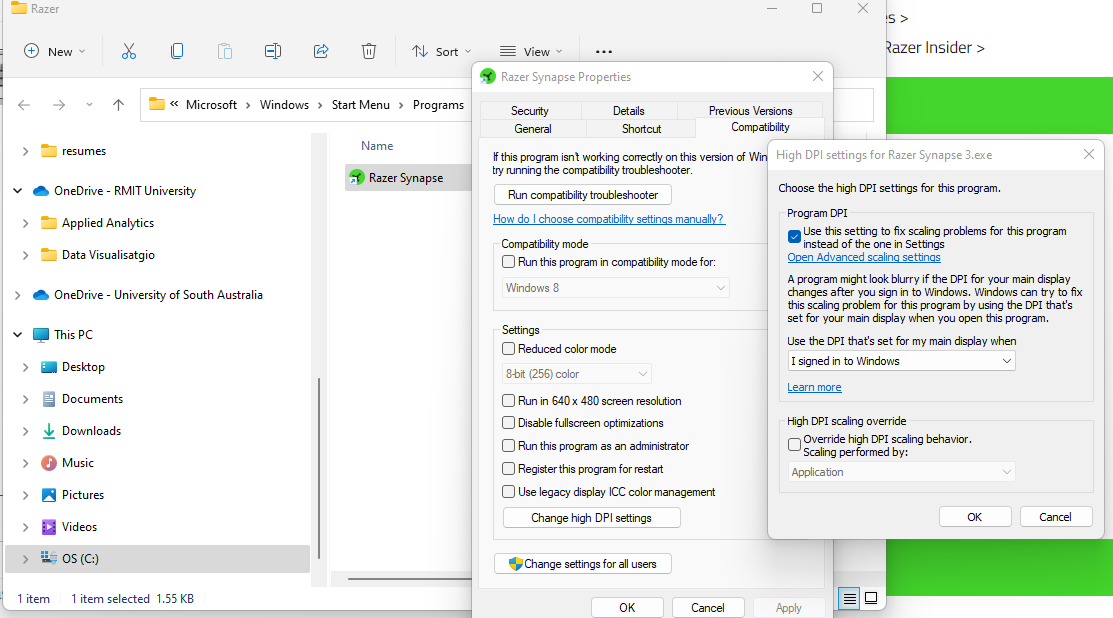
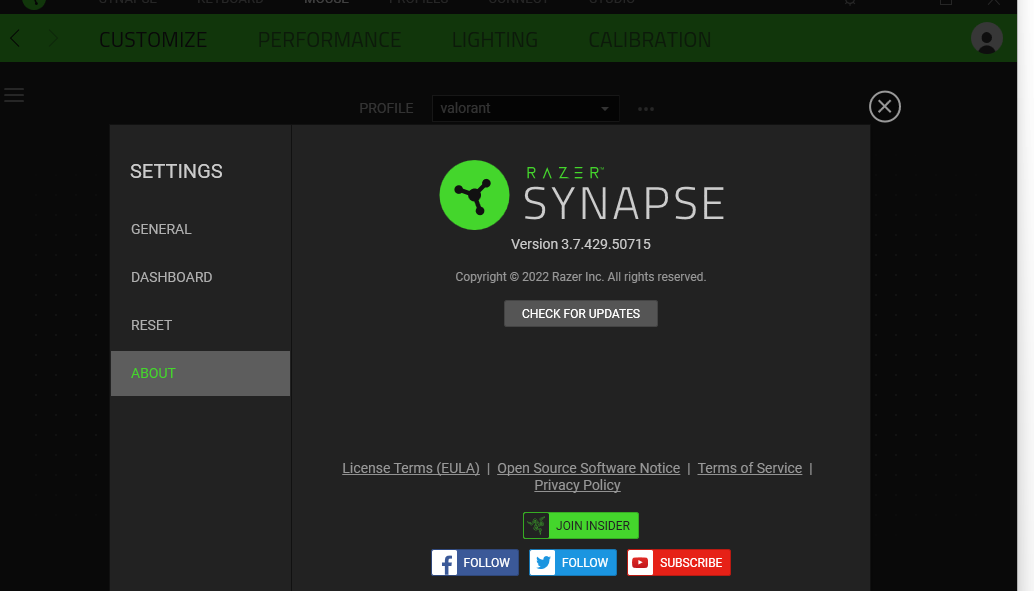
display settings
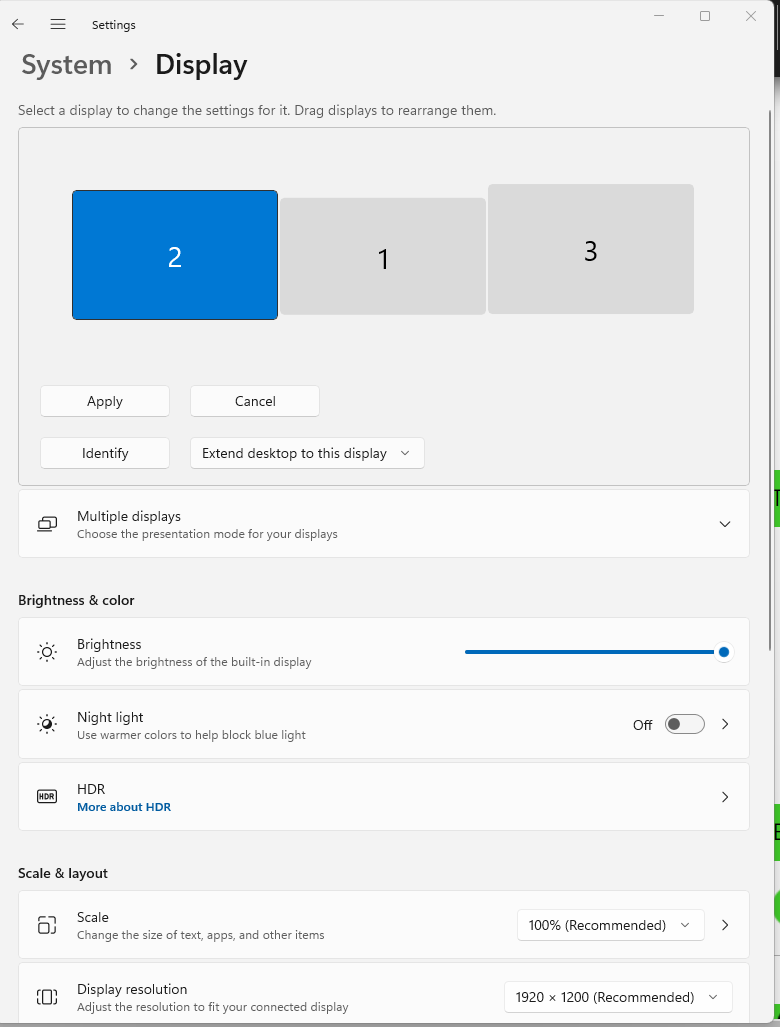
intel graphics controller
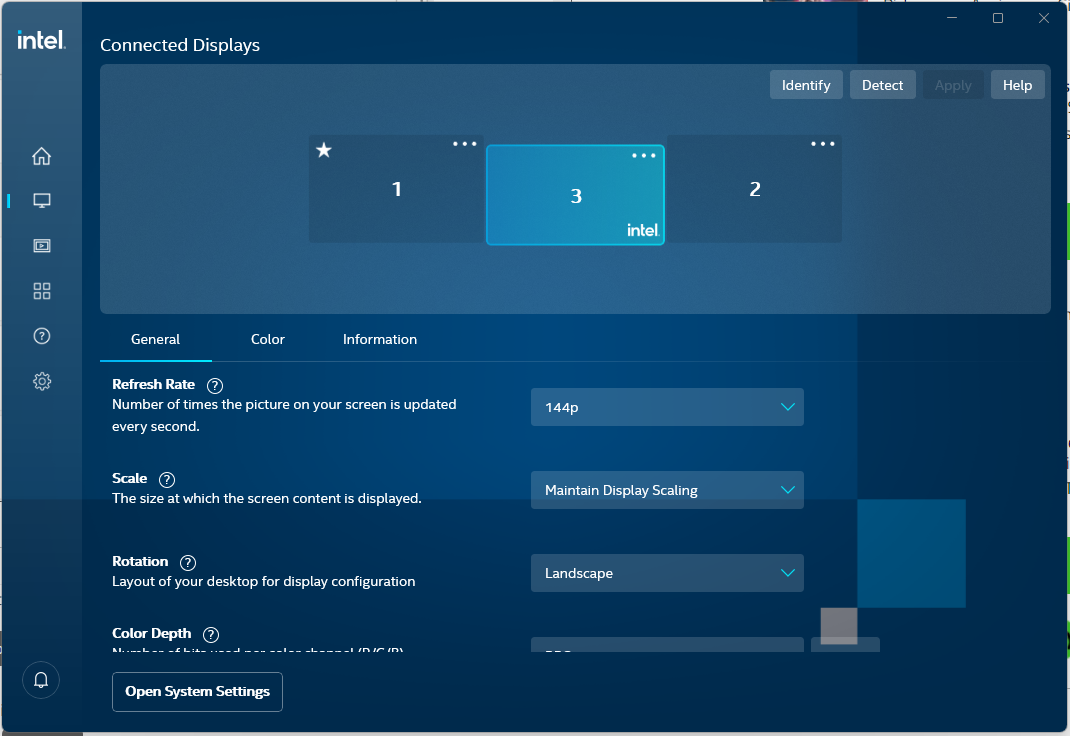
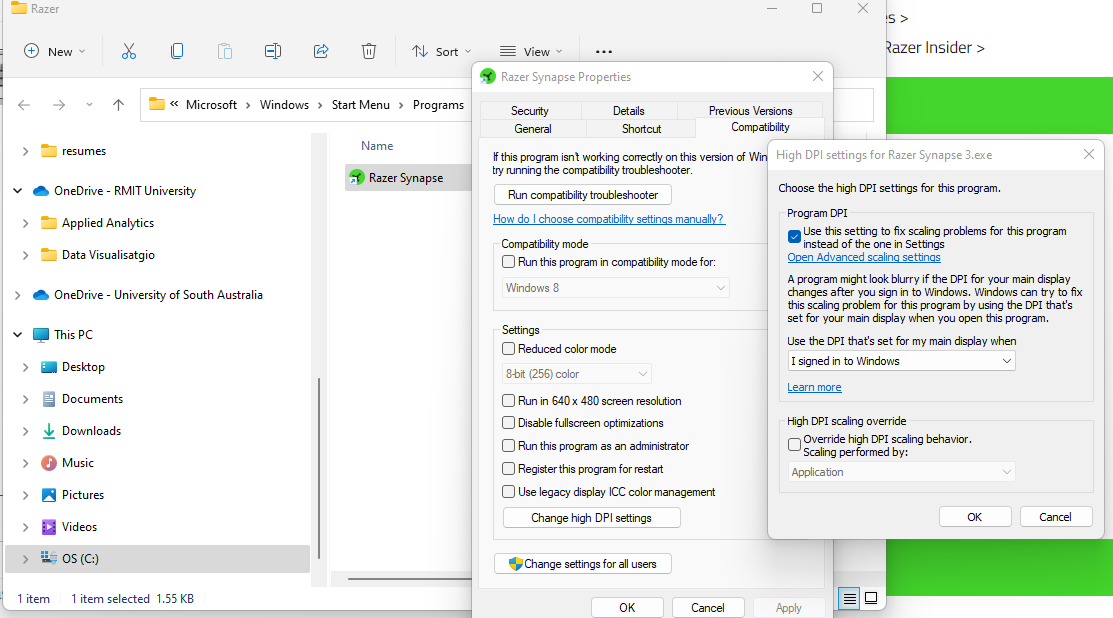
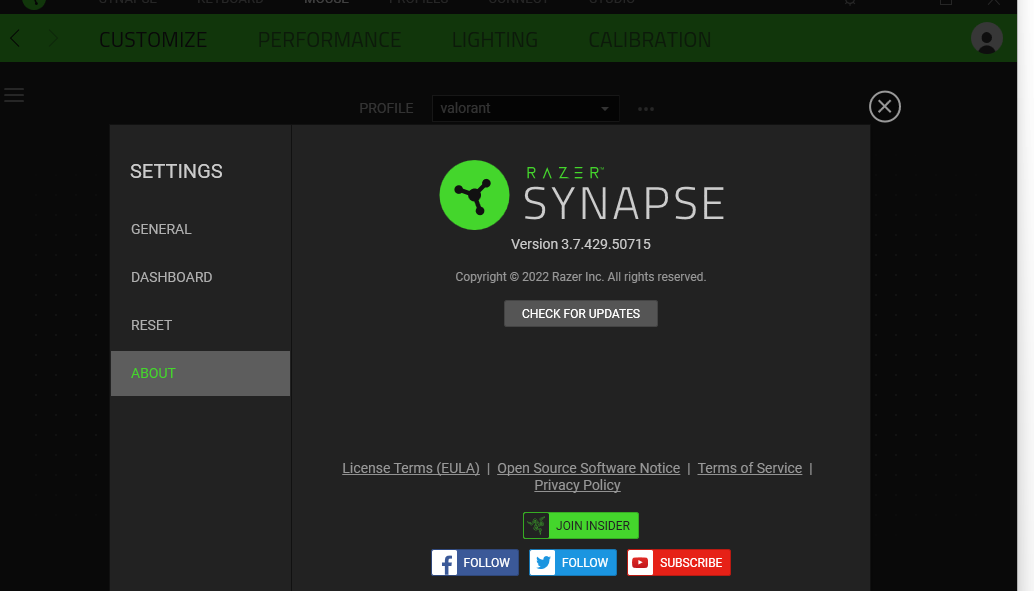
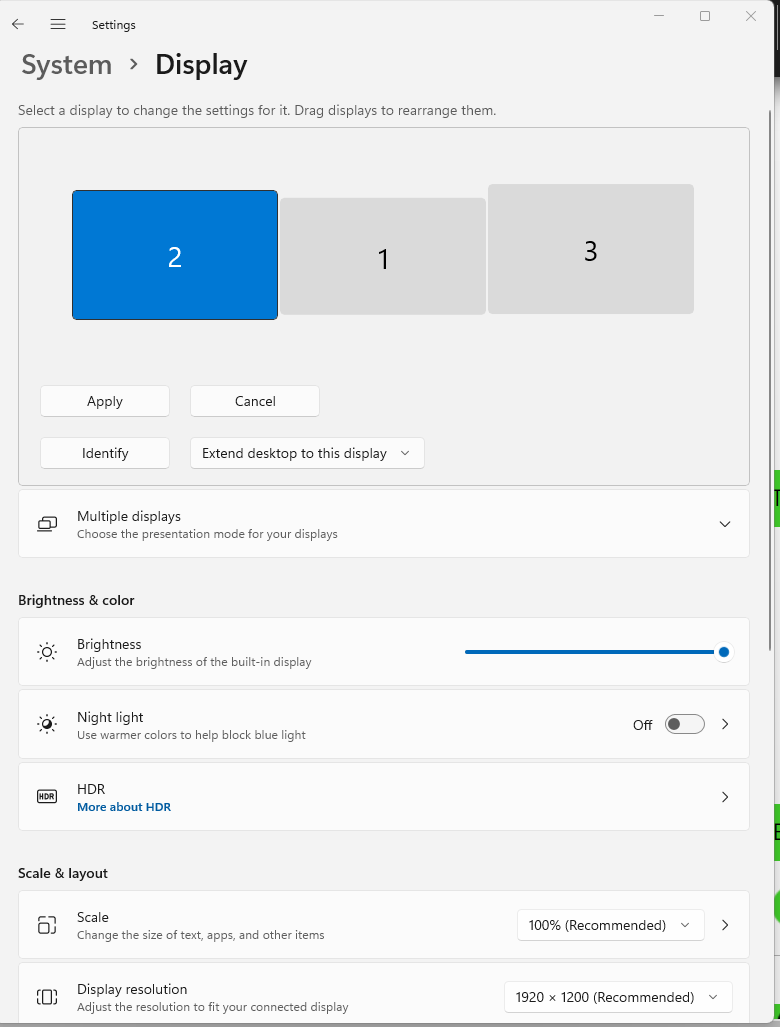
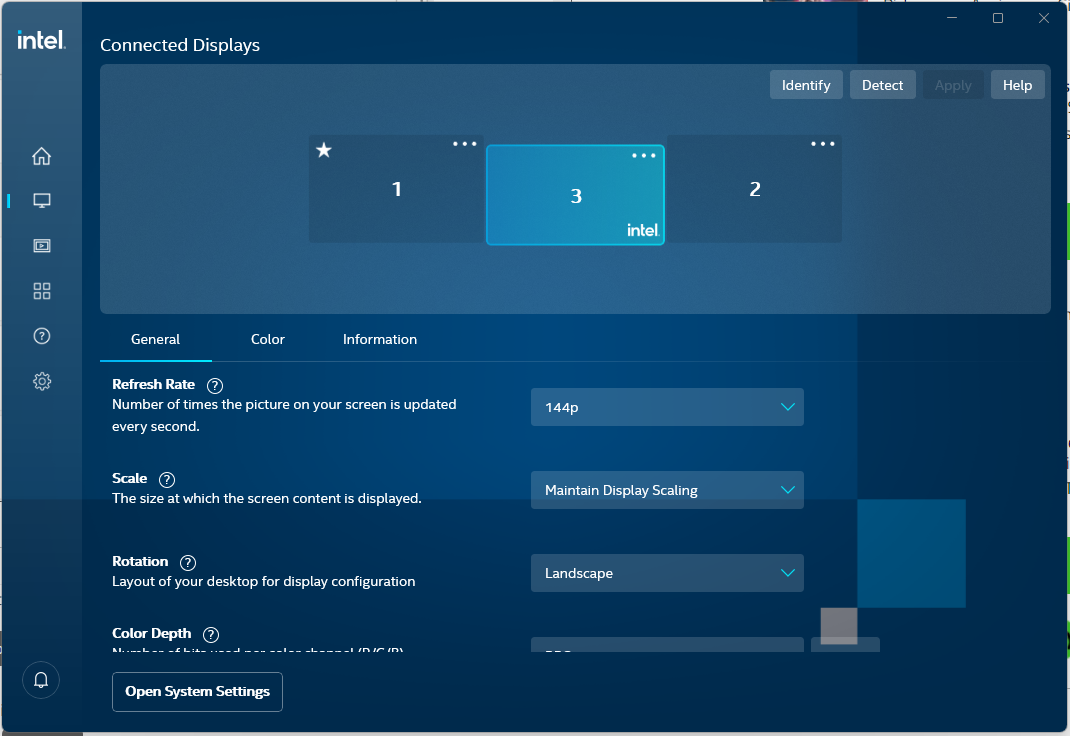
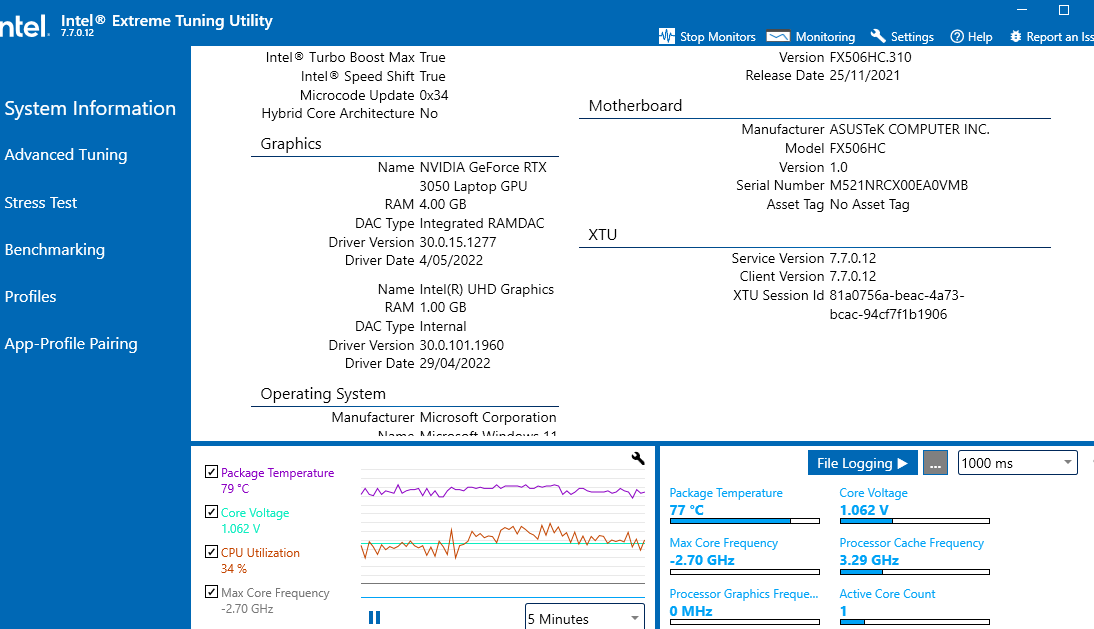
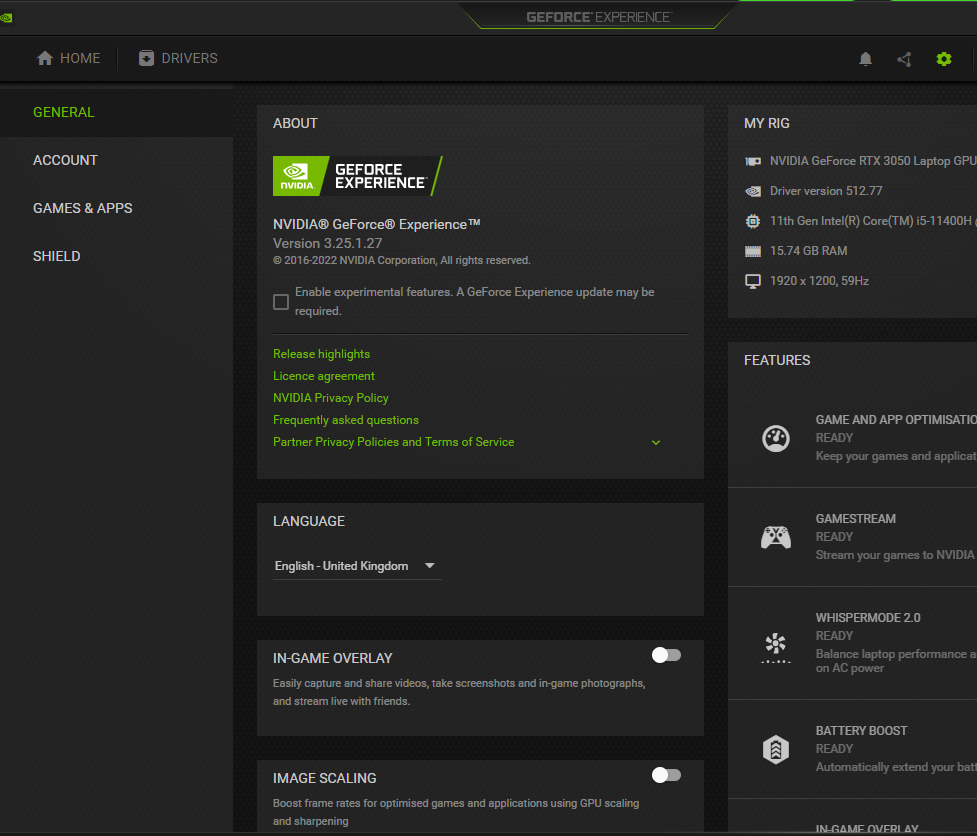
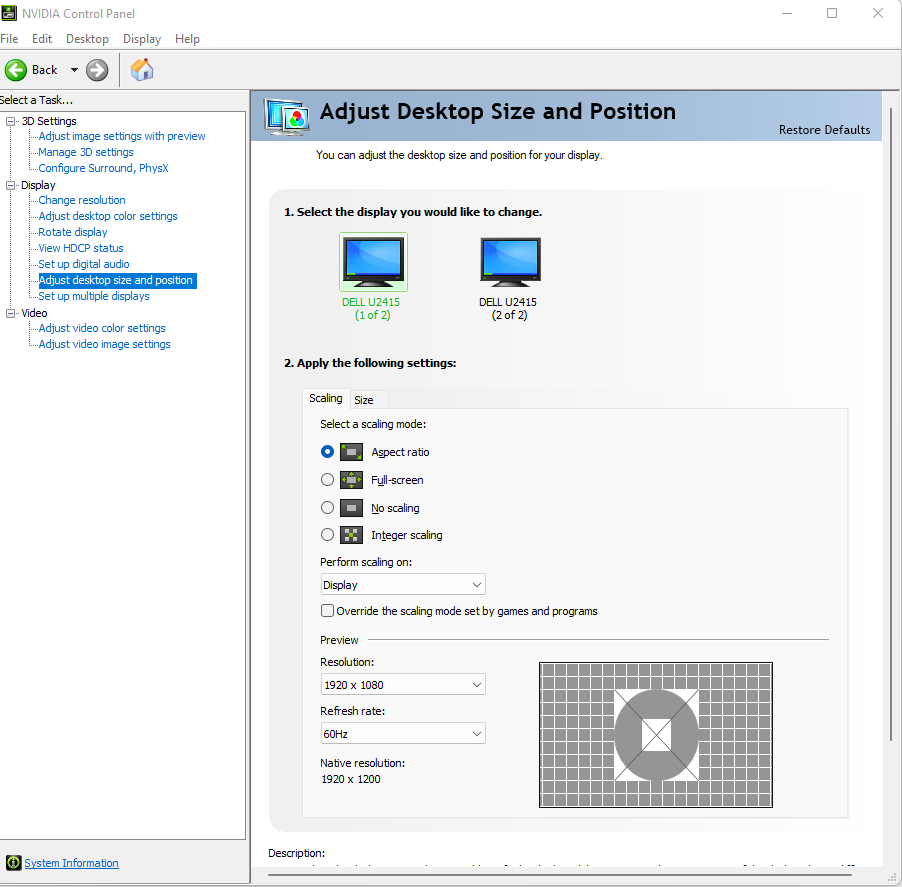
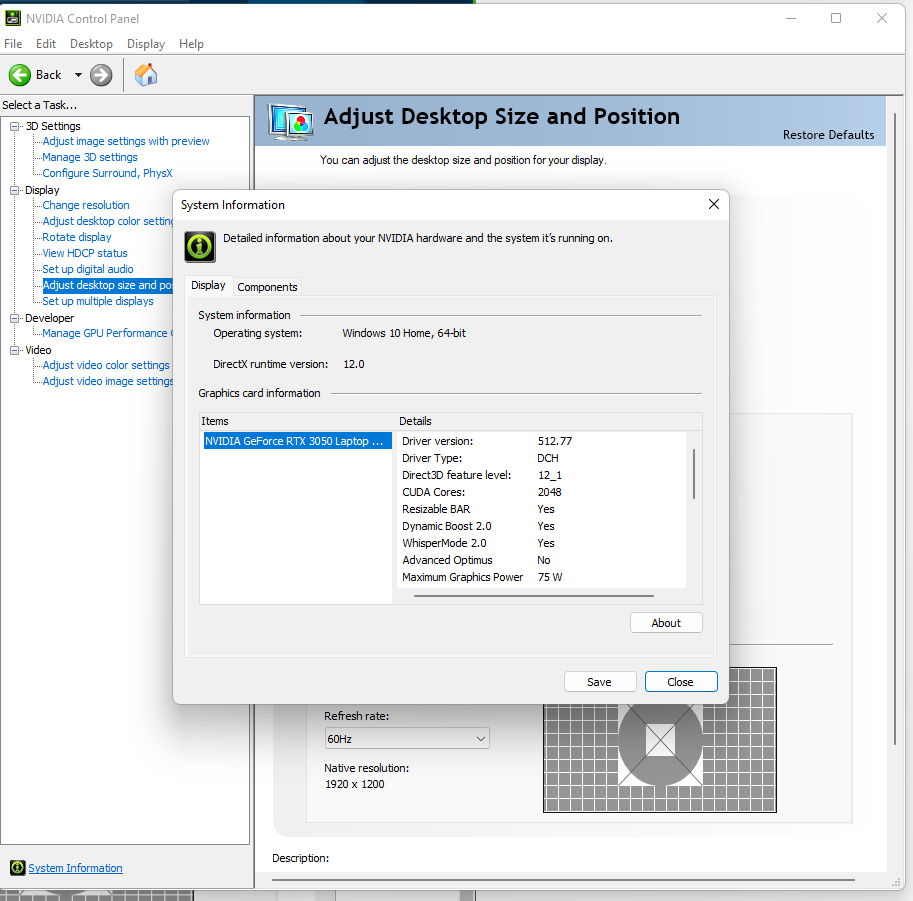
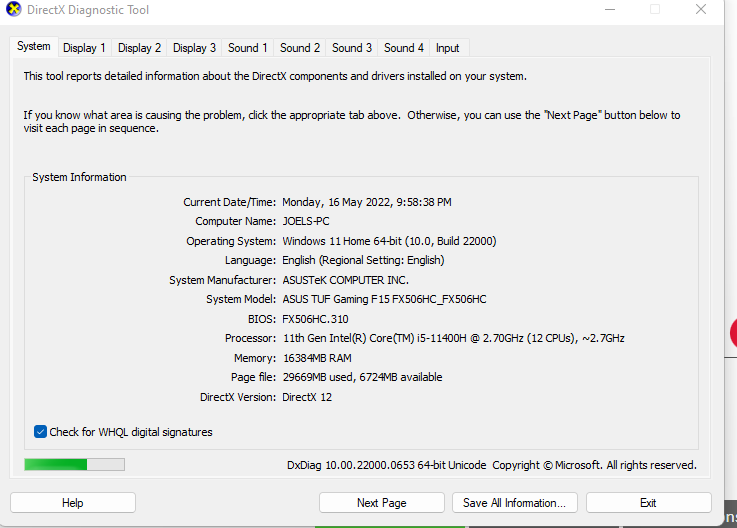
Razer.Speedcr0ss
Hi JCM4469! Can you send me your Razer Synapse 3.0 logs via PM so I can kick start an investigation? Save the files via any online drive, then paste the accessible link in your message. Let's continue our conversation privately.
JCM4469
also can you advise if both razer cortex and synapse 3 support Windows 11 64 bit as when I tried to install either in the past it seems to install the X86 and not the X64 client , https://drivers.razersupport.com//index.php?_m=downloads&_a=viewdownload&downloaditemid=2731&nav=0,343,704 states it supports Windows 11 64 bit but the respective Cortex page is from 2014
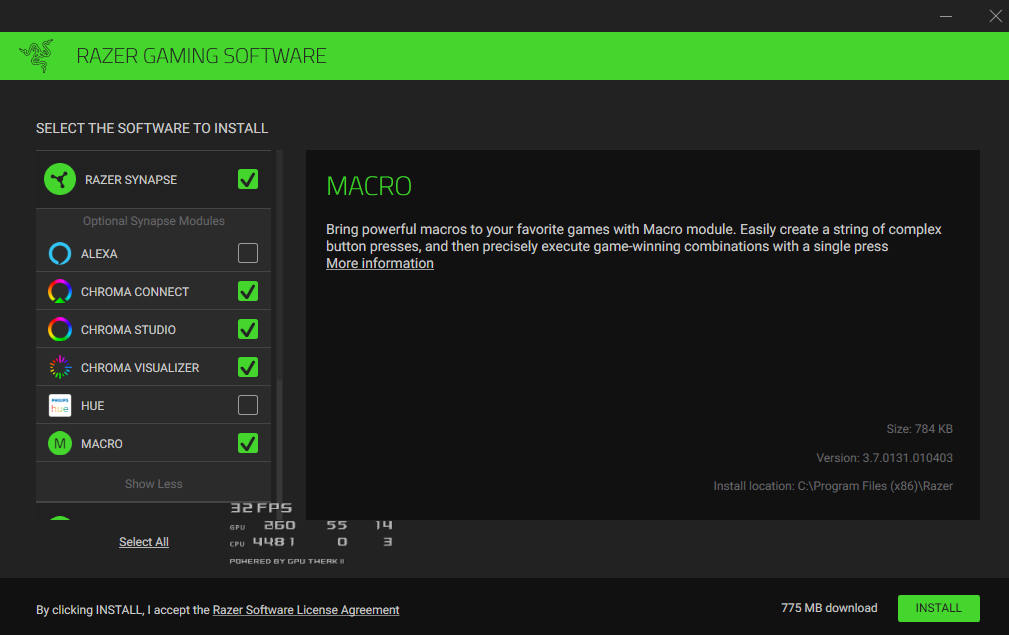
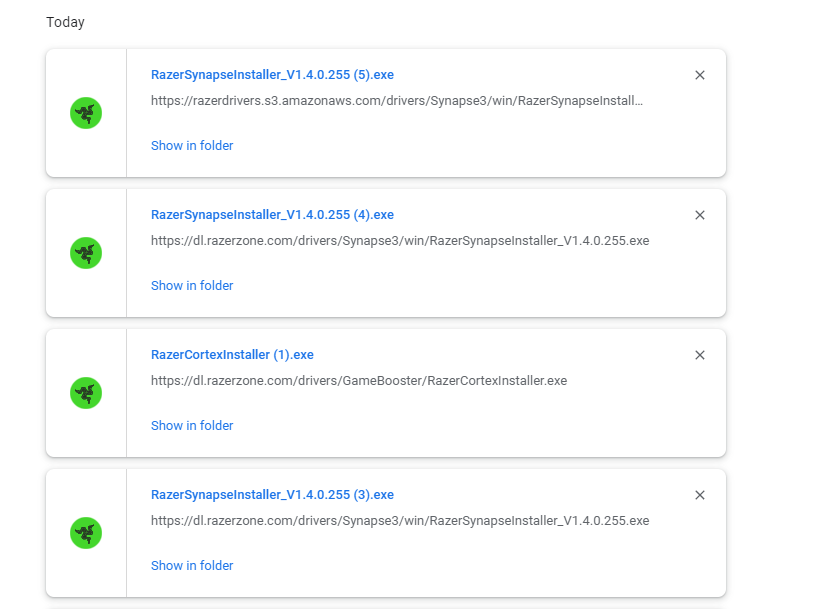

JCM4469JCM4469
also can you advise if both razer cortex and synapse 3 support Windows 11 64 bit as when I tried to install either in the past it seems to install the X86 and not the X64 client , https://drivers.razersupport.com//index.php?_m=downloads&_a=viewdownload&downloaditemid=2731&nav=0,343,704 states it supports Windows 11 64 bit but the respective Cortex page is from 2014
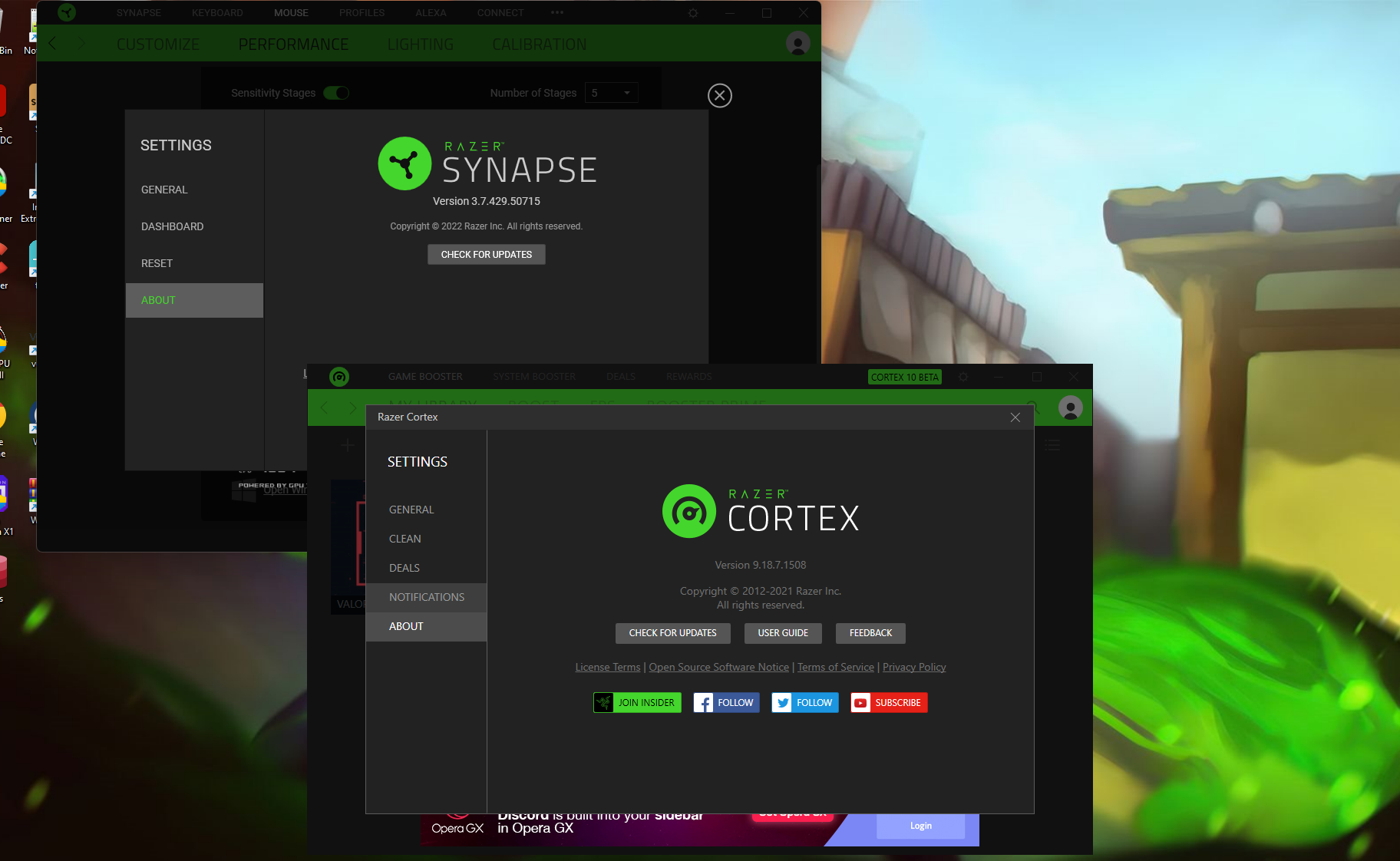
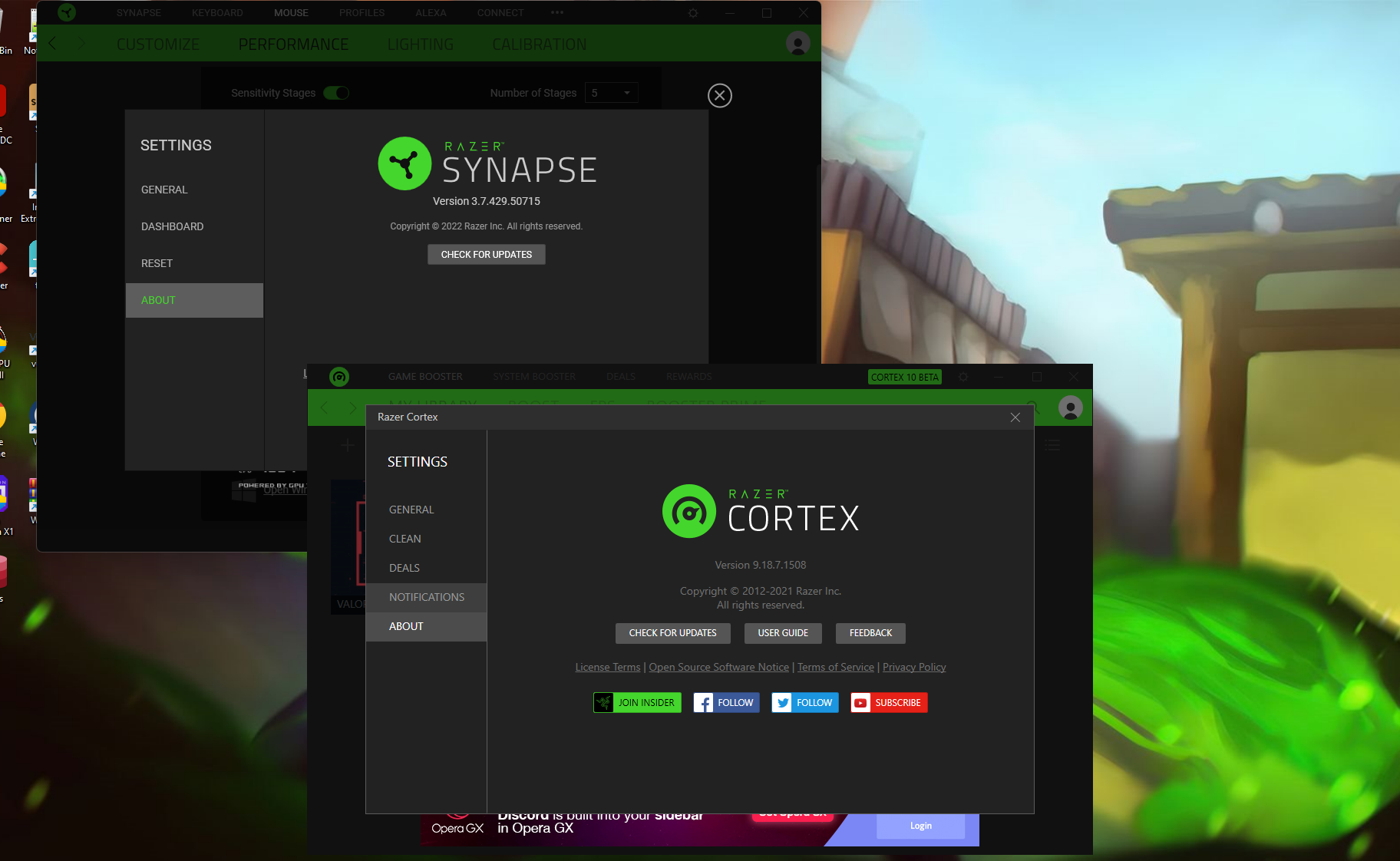
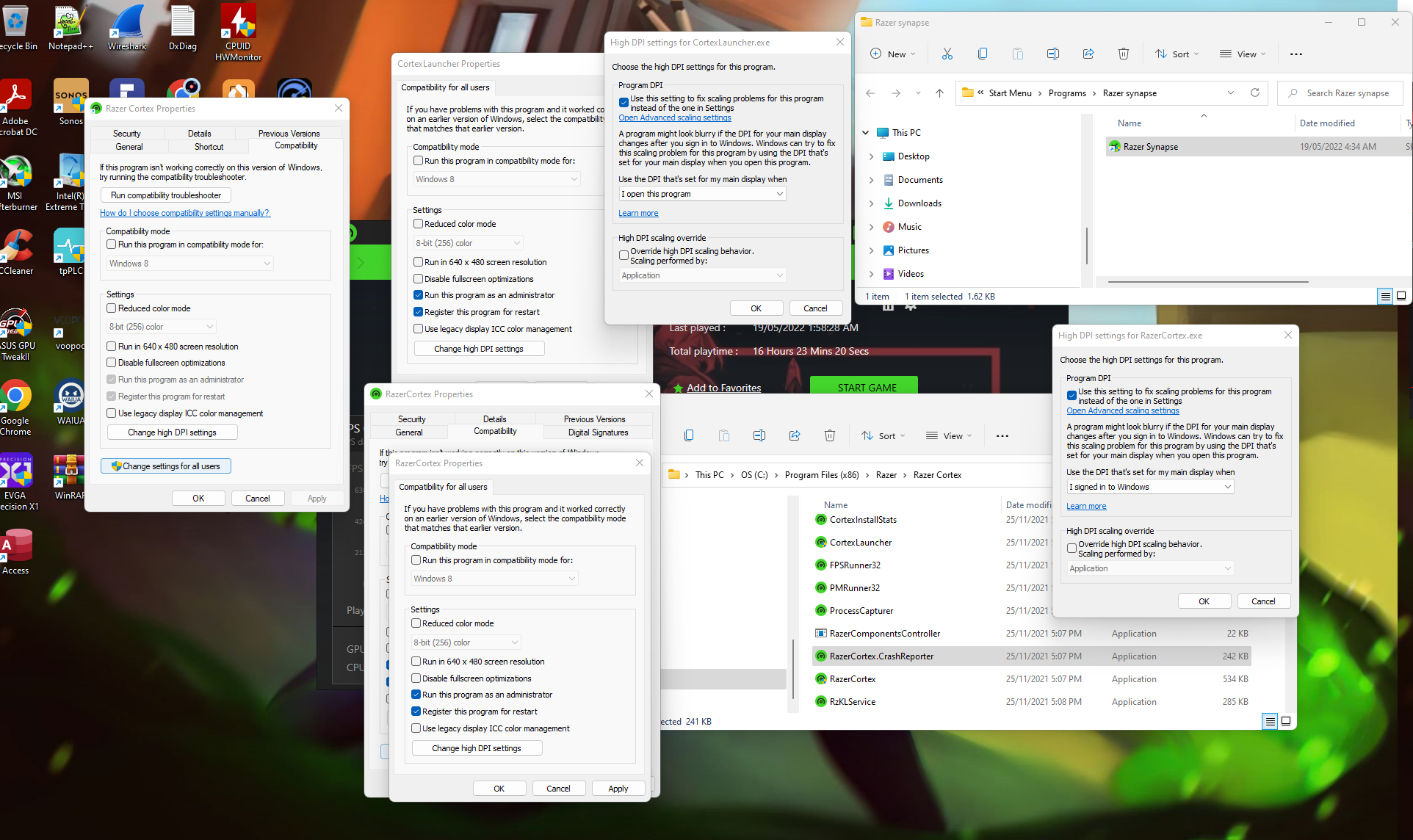
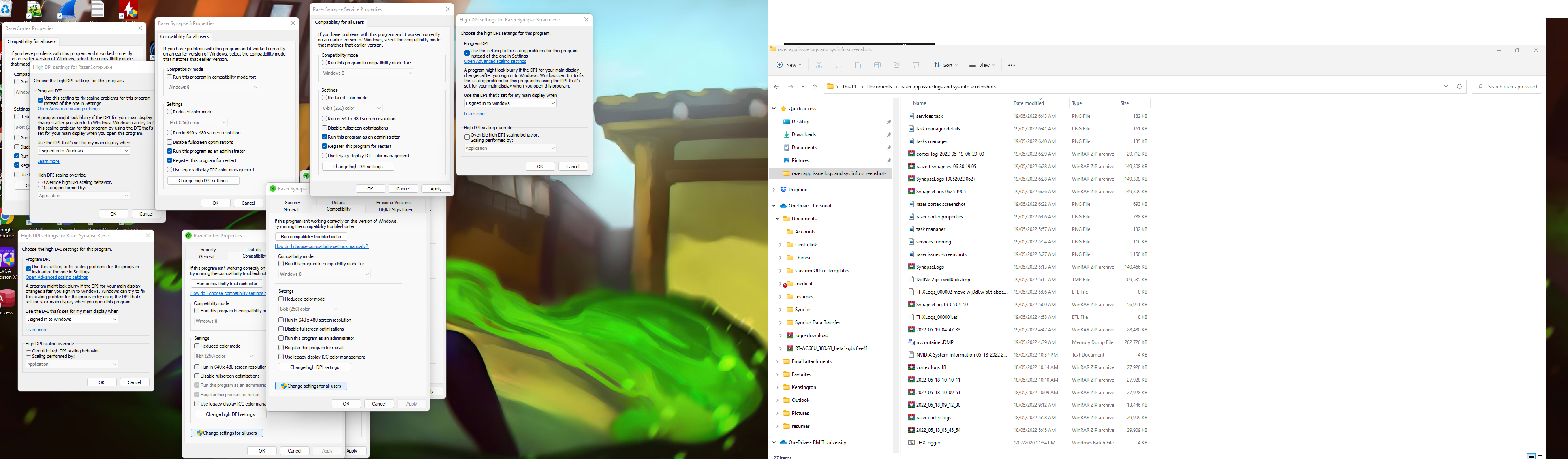
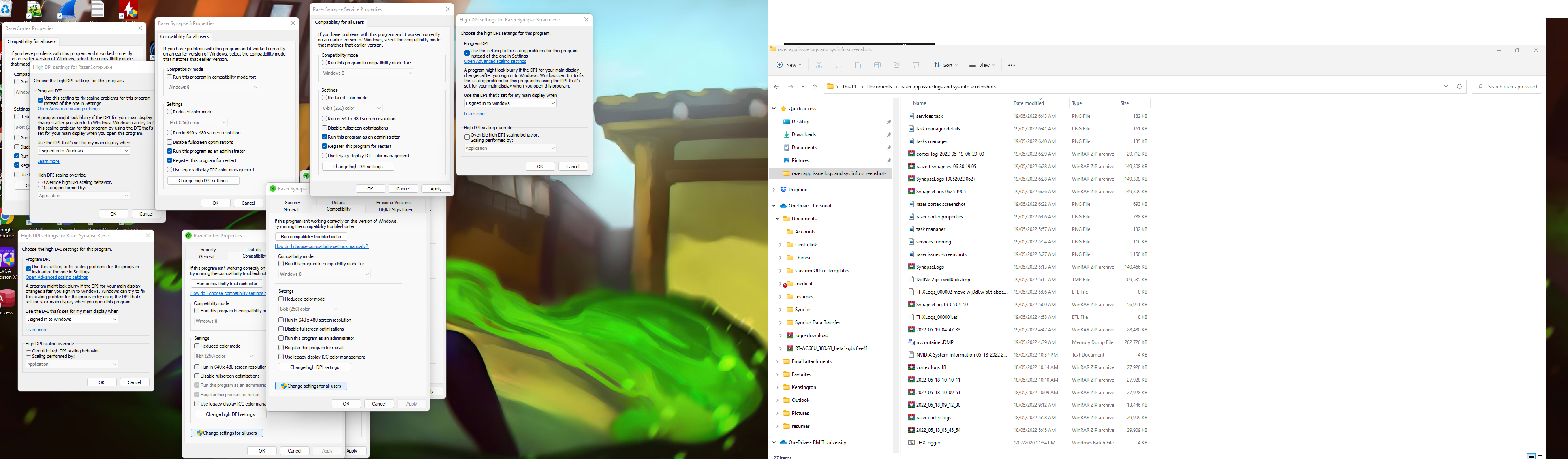
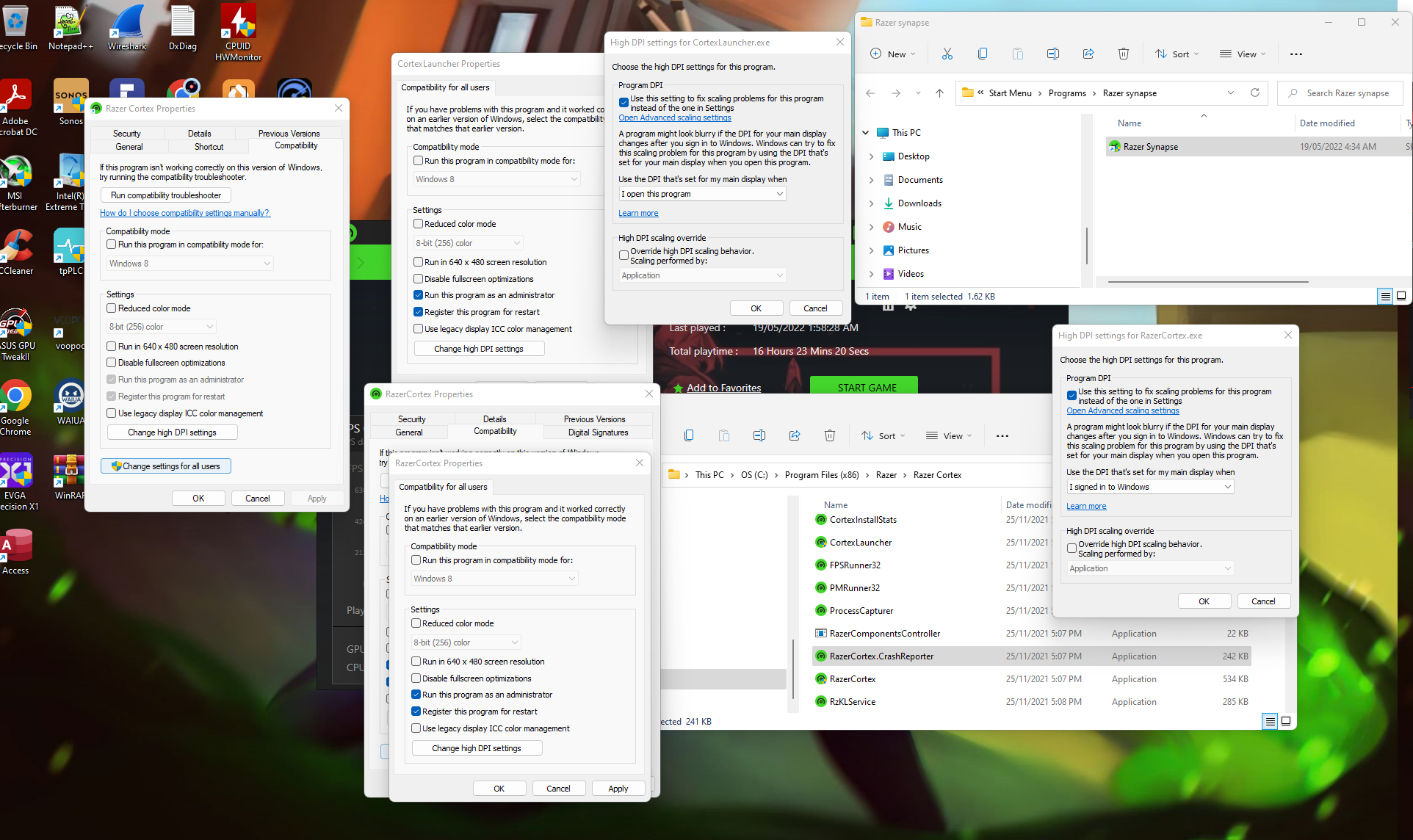
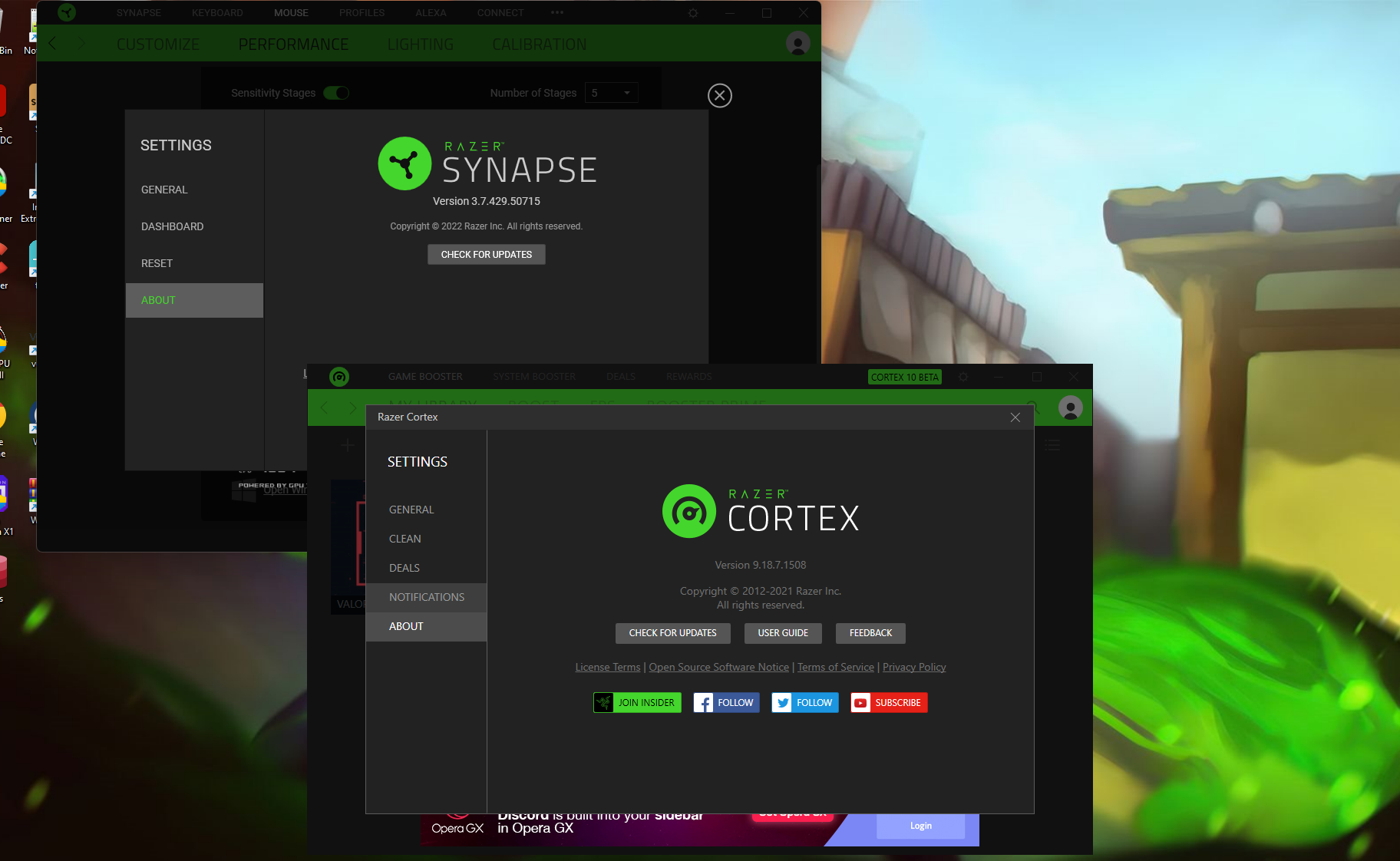
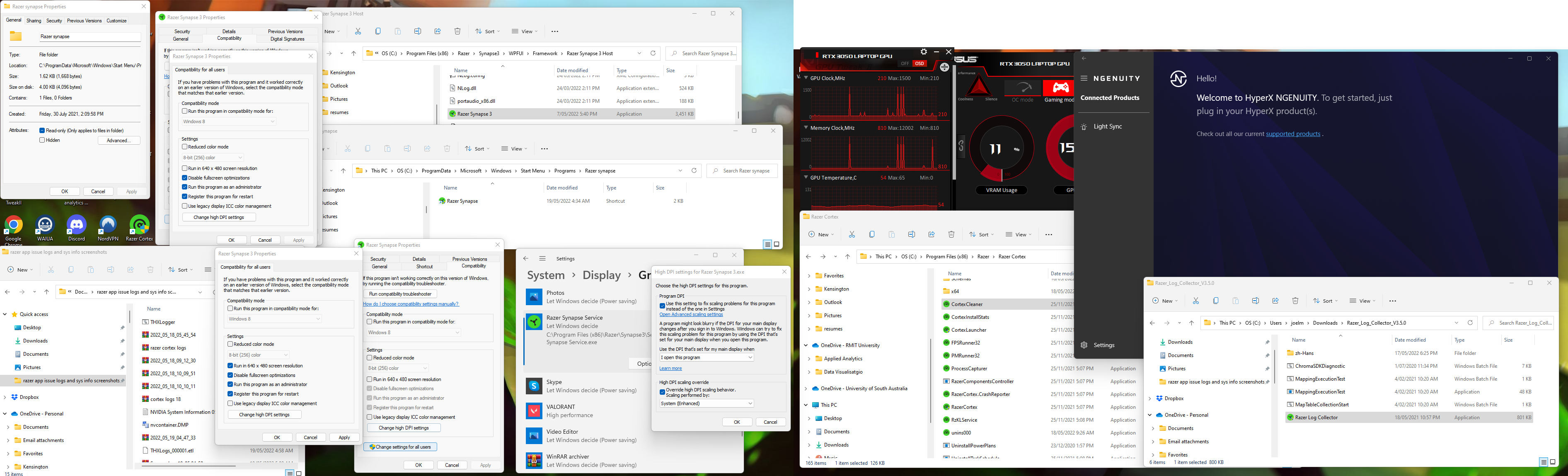
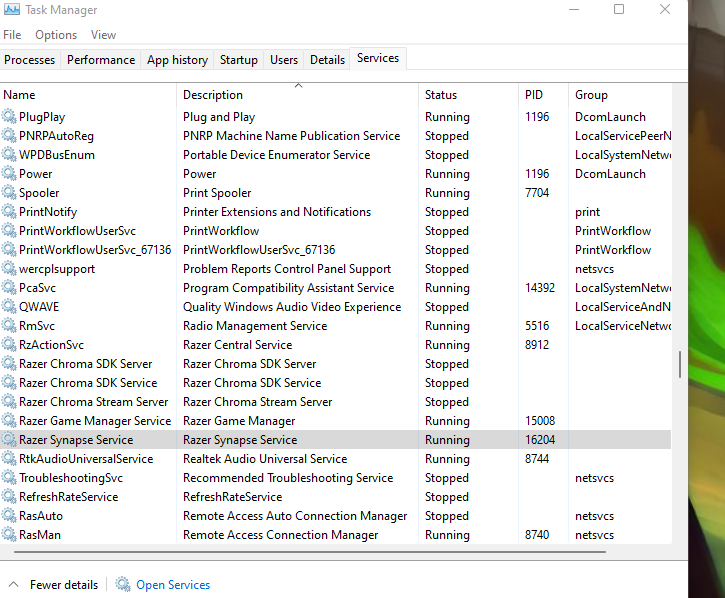
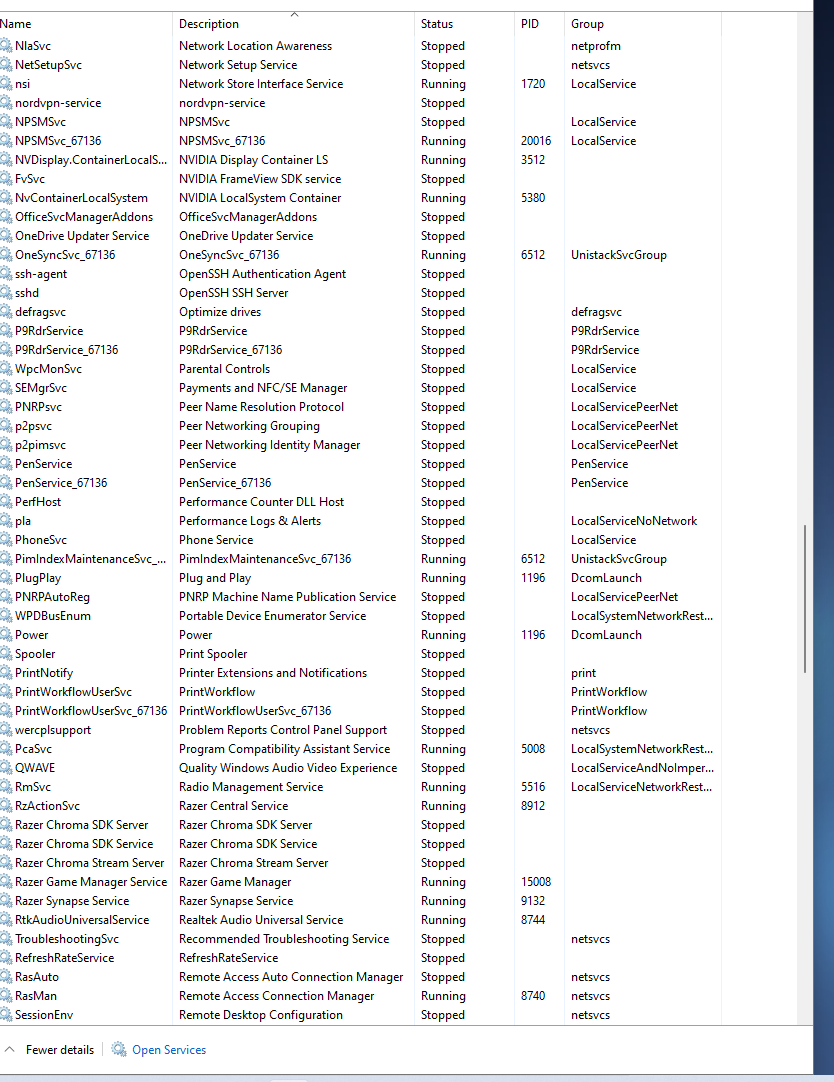
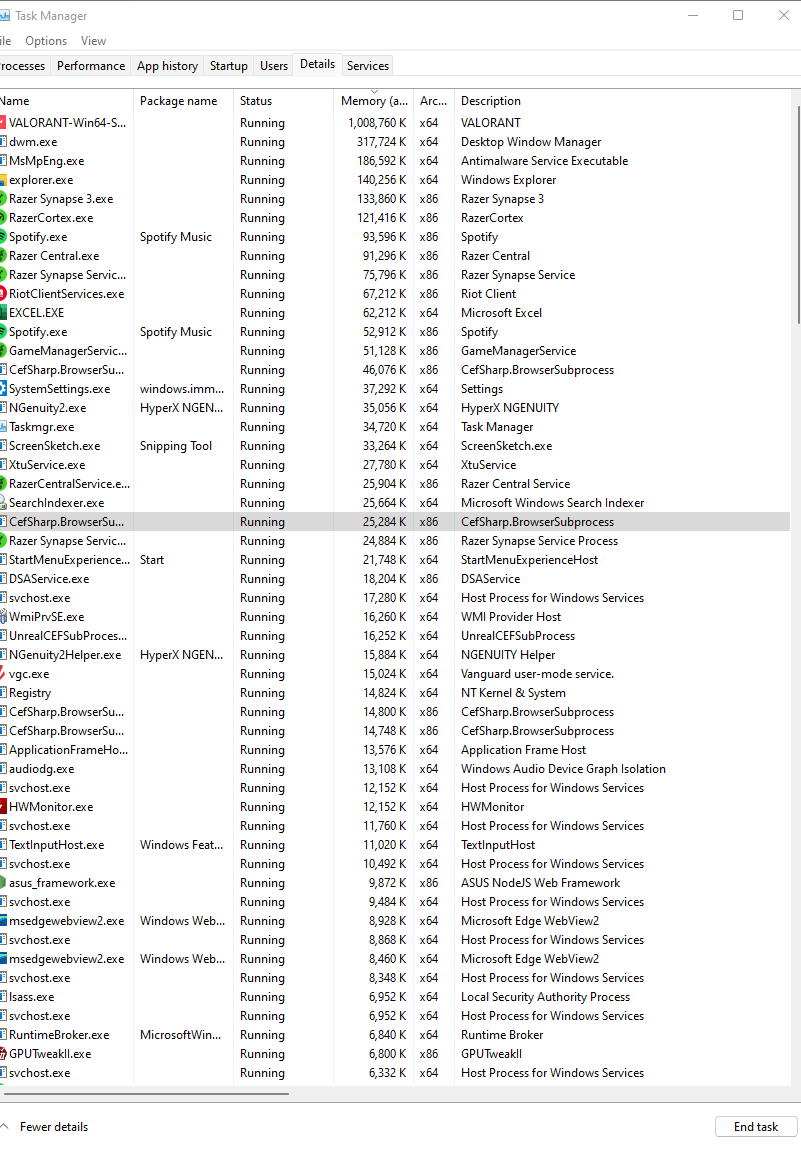
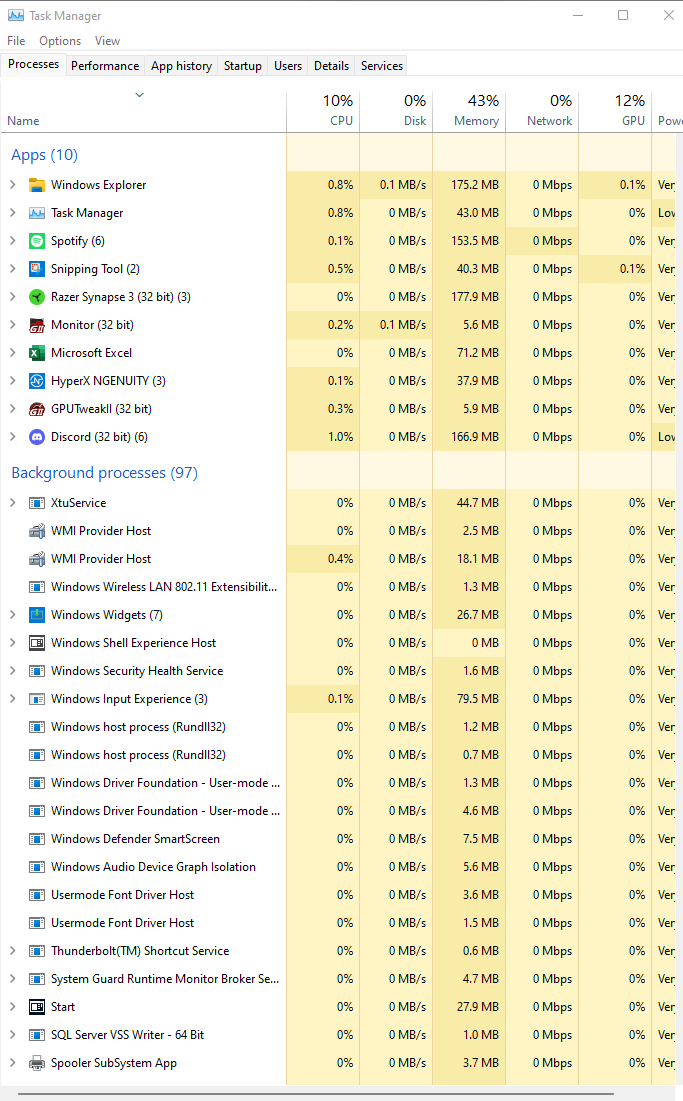
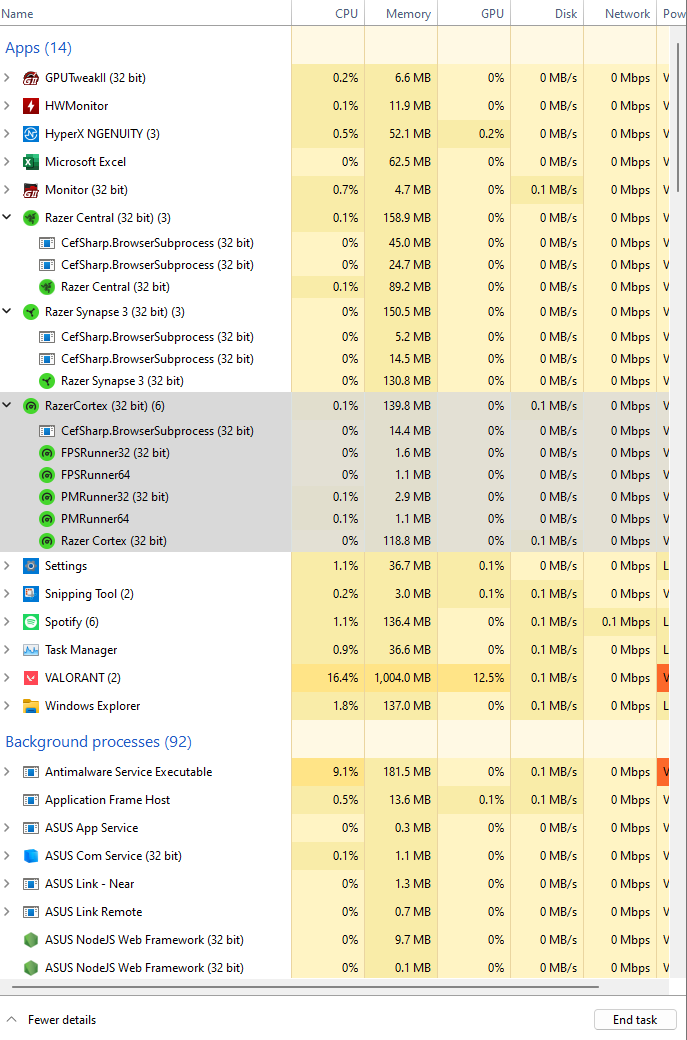
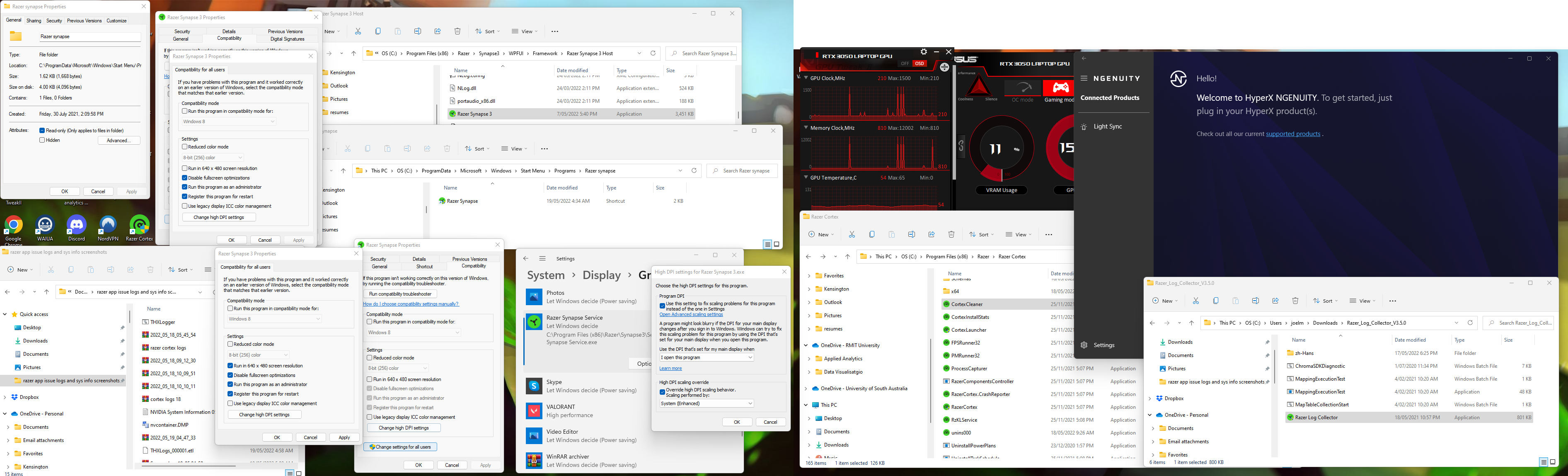
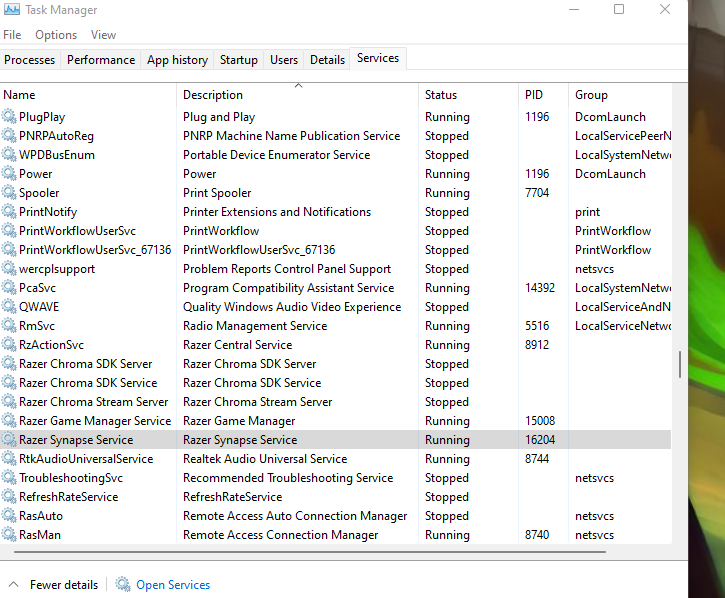
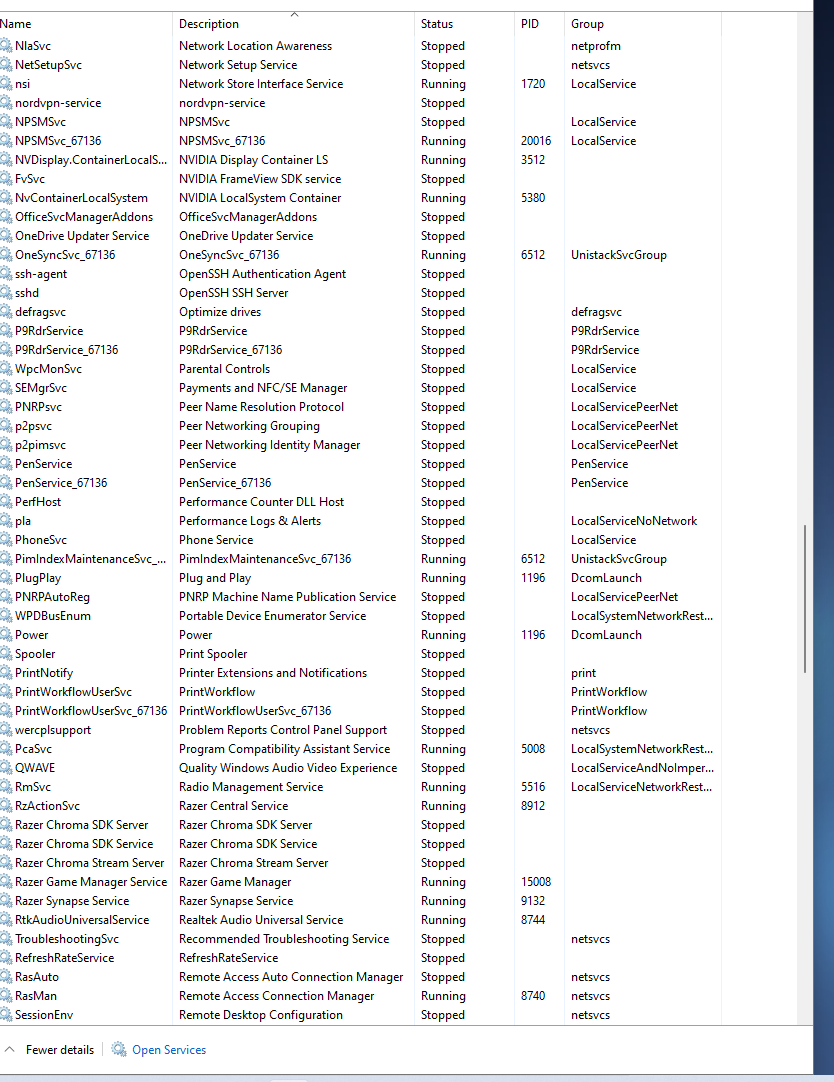
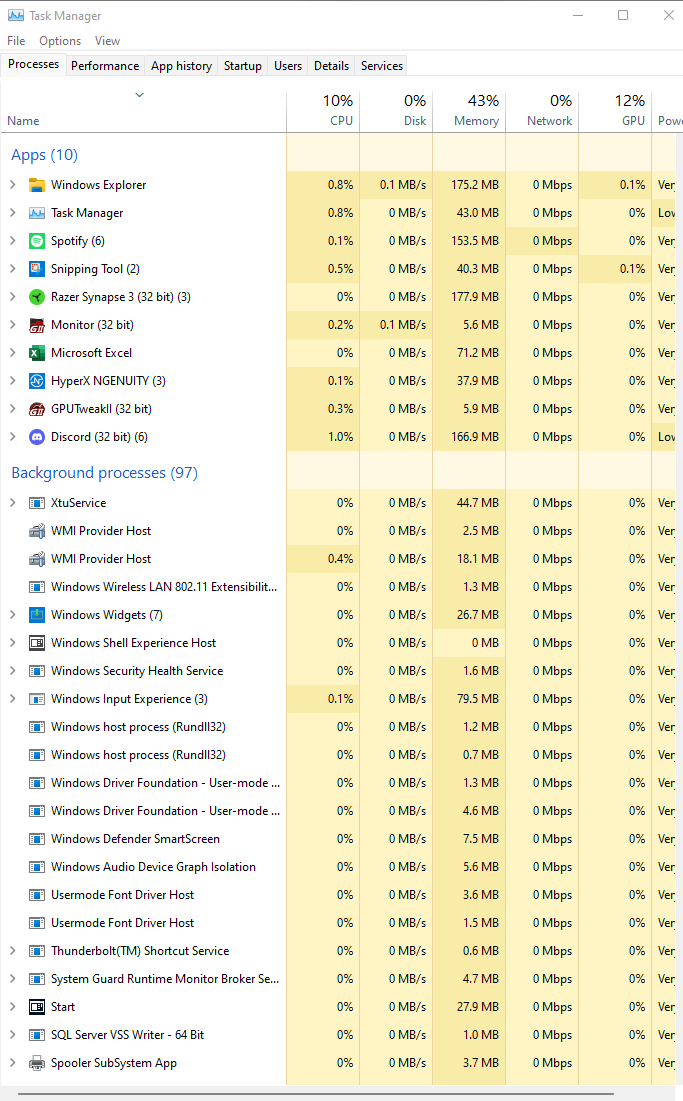
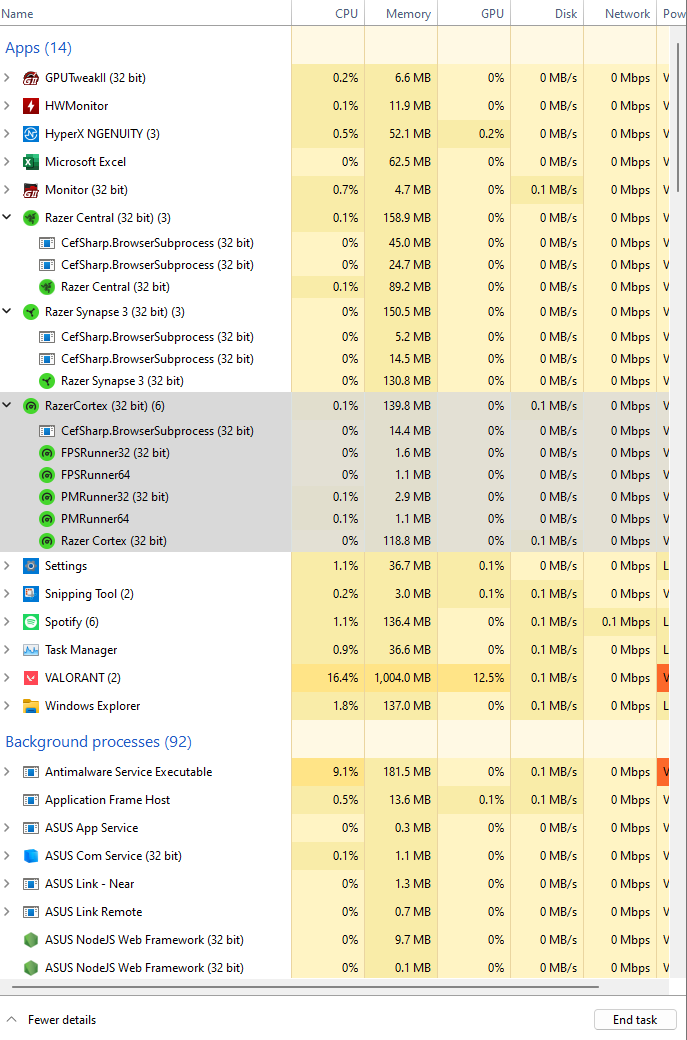 the one I found seem outdated/old
the one I found seem outdated/old
Already have an account? Login
Enter your username or e-mail address. We'll send you an e-mail with instructions to reset your password.