Hello,
When I launch a game, It is impossible to return on my windows desk by pressing the "Windows Key" because , it is automaticly disable when I launch a game..I don't know how to set up this..Could you help me please ?
PS : I have a keyboard Ornata V2
Many thanks for your answers
This topic has been closed for comments
zoolhordes
Hello,
When I launch a game, It is impossible to return on my windows desk by pressing the "Windows Key" because , it is automaticly disable when I launch a game..I don't know how to set up this..Could you help me please ?
PS : I have a keyboard Ornata V2
Many thanks for your answers
Did you activate the game mode on the Razer Synapse 3 and Windows settings? You may also want to try ALT+TAB so you can switch to your other screen/application.
Razer.Speedcr0ss
Did you activate the game mode on the Razer Synapse 3 and Windows settings? You may also want to try ALT+TAB so you can switch to your other screen/application.
The Game mode is turn Off (on synapse), and ALT+TAB doesn't work too. Where could I change the settings in windows ?
zoolhordes
The Game mode is turn Off (on synapse), and ALT+TAB doesn't work too. Where could I change the settings in windows ?
Did you check it in your Windows settings menu under the gaming category? If yes, there should be a Game Mode Button. Refer to the screenshot below:
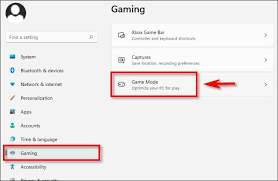
So the game mode in windows settings is turn off too, and it didn't work.
zoolhordes
So the game mode in windows settings is turn off too, and it didn't work.
That's odd. Sharing. I suggest submitting a case to our Support Team through this link or sending me a PM so I can help you initiate an investigation.
Sign up
Already have an account? Login
Log in with Razer ID to create new threads and earn badges.
LOG INEnter your username or e-mail address. We'll send you an e-mail with instructions to reset your password.

