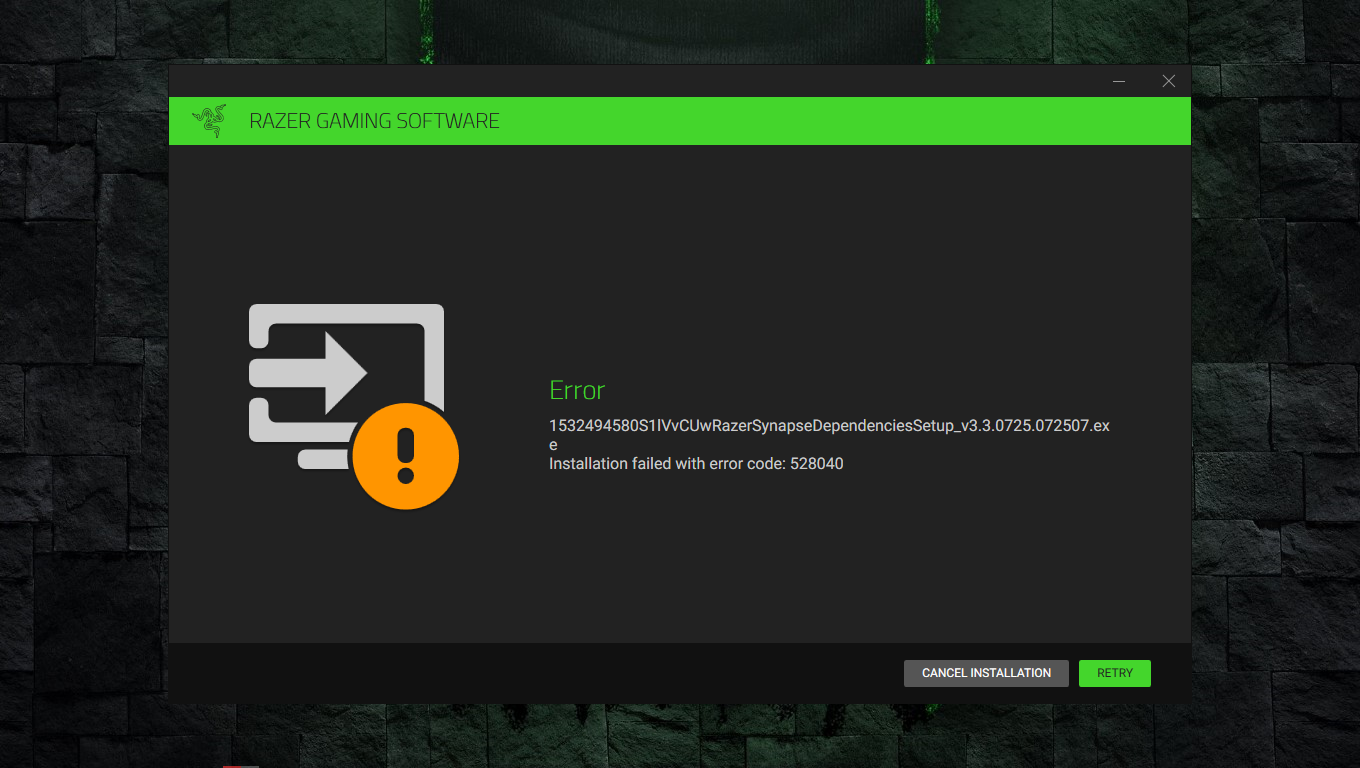
I can't Install Razer Synapse 3 (Intallation Failed Error code: 528040)
Installation failed with error code 528040. (Im using Windows 10 Pro 64-bit as my operating system). My OS is on the latest update. I even I tried dozens of steps to clean install the razer synapse 3.0. I uninstall all razer present in device manager. I installed the microsoft visual c++ 2015 x64 and x86 as recommend on the website https://support.razer.com/articles/1699349771. I deleted all the razer files and end task all the razer services in task manager. I turned off the windows firewall and also my avast antivirus. I also deleted razer synapse from Registry editor. but after all I still experienced the error as what you can see on the picture on my post. It bothers me because I can't customize the lightings of my razer peripherals. If someone knows the fix for this problem, I would really appreciate your help.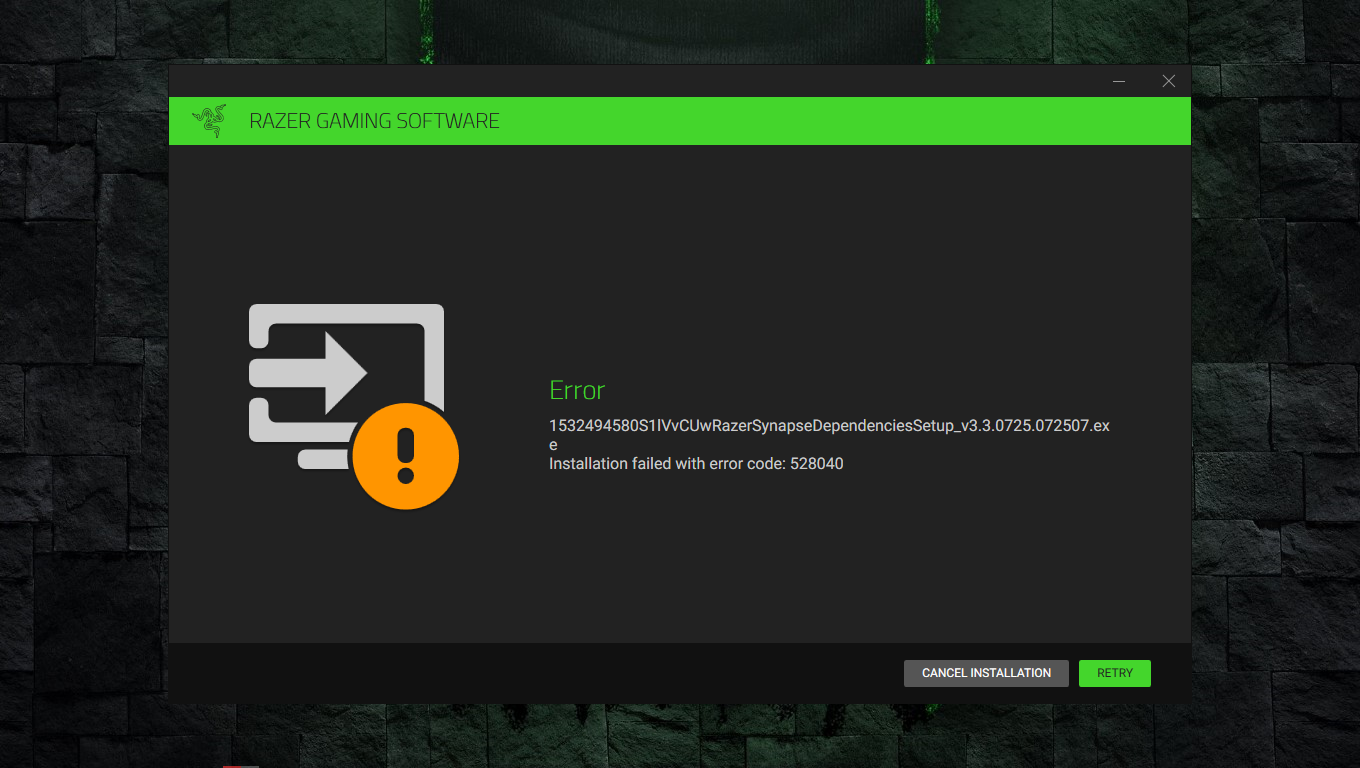
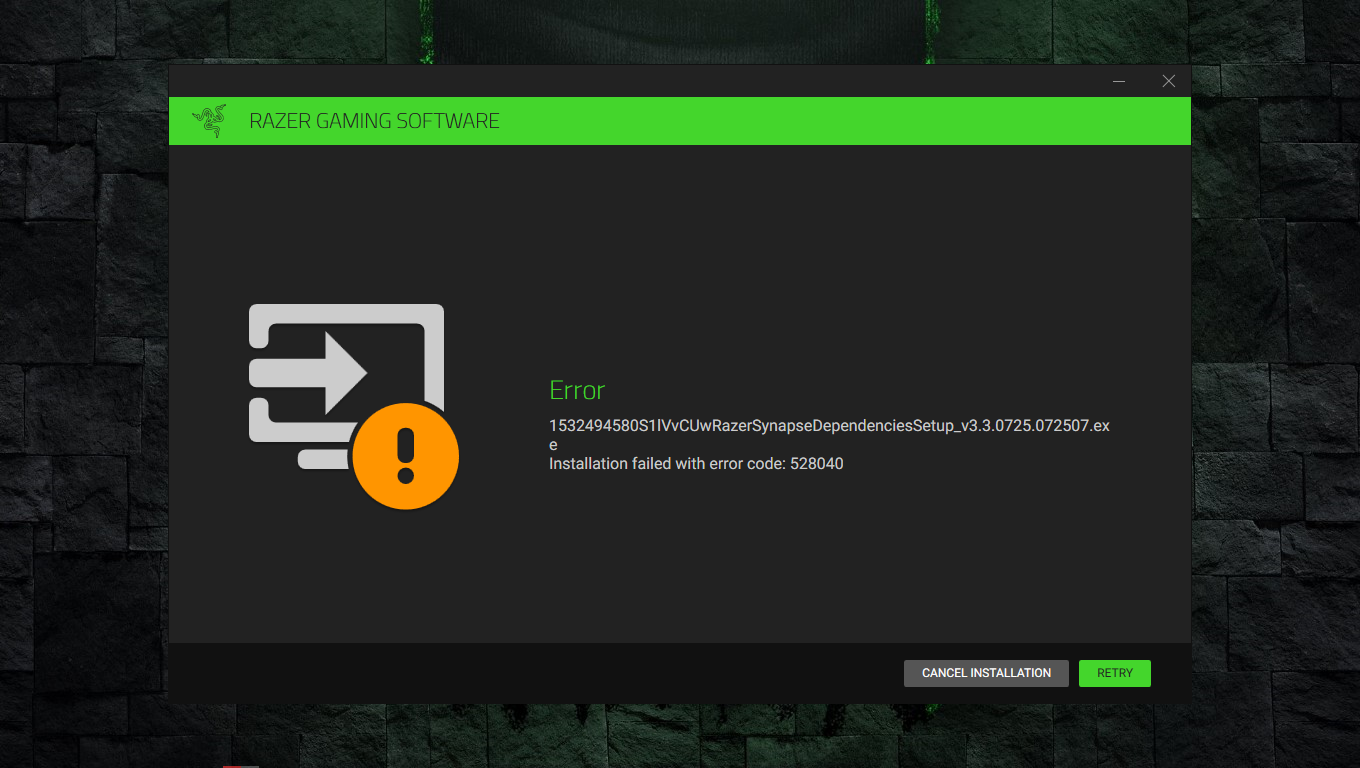
This topic has been closed for comments
MasterMariner
Installation failed with error code 528040. (Im using Windows 10 Pro 64-bit as my operating system). My OS is on the latest update. I even I tried dozens of steps to clean install the razer synapse 3.0. I uninstall all razer present in device manager. I installed the microsoft visual c++ 2015 x64 and x86 as recommend on the website https://support.razer.com/articles/1699349771. I deleted all the razer files and end task all the razer services in task manager. I turned off the windows firewall and also my avast antivirus. I also deleted razer synapse from Registry editor. but after all I still experienced the error as what you can see on the picture on my post. It bothers me because I can't customize the lightings of my razer peripherals. If someone knows the fix for this problem, I would really appreciate your help.
Hi there! Thanks for posting your Razer Synapse 3.0's concern here. Are you using your personal computer? Also, are you connected to your home network? Please change your computer's proxy settings if you have one. You can turn off IPV6 as well and see if it helps.
Sign up
Already have an account? Login
Log in with Razer ID to create new threads and earn badges.
LOG INEnter your username or e-mail address. We'll send you an e-mail with instructions to reset your password.

