I CAN'T USE THE THX FEATURE OF MY HEADSET
Hi, I own a kraken ultimate and I try to enable the THX mode on Call of duty and it's not working. need help
This topic has been closed for comments
I just got these as part of an Amazon deal.
I'm not 100% sure it's working for me - but when I had originally set the mixer to THX spatial I wasn't hearing anything at all.
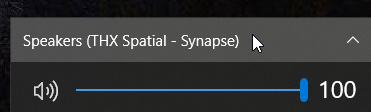
From the sound tab in synapse, I went to the game mode tab and selected sound properties.

In there I went to the Speakers - THX Spatial - Synapse device and selected properties. On the spatial sound tab I selected "windows sonic for headphones" and clicked apply - suddenly I had sound. I then set it back to Off and I still had sound.
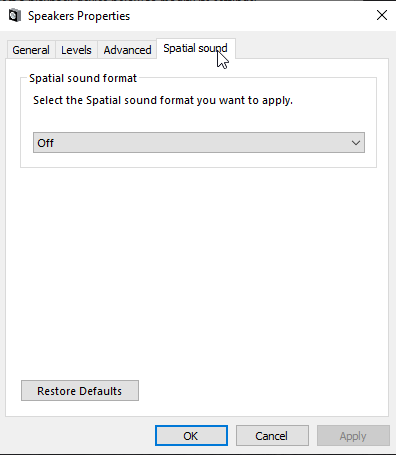
Now when I look at the level bars in the the properties - I see it showing audio on both the game and thx outputs, I just don't know which is actually what I'm hearing through the headset.
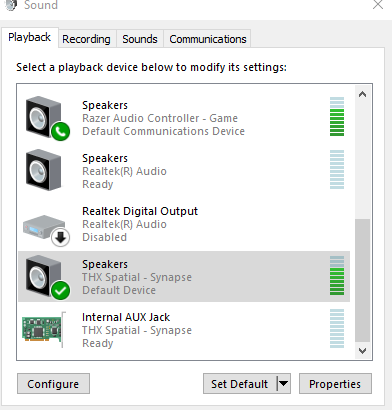
I do think it's working though, but still buggy and the synapse software gives no feedback as to which mode you're in. Either way I feel like I'm getting better spatial sound in this mode and the footsteps aren't being drowned out by all of the other sound effects.
Finally, I've observed that the thx on/off button on the usb controller does nothing. If I toggle THX in synapse the light goes on or off, but the button on the usb controller doesn't do the same.
The card in the box with the code for the 7.1 surround is also useless. It seems to enable virtual 7.1 on any OTHER sound device, but it won't let you select the Razer usb controller as one of those devices. I presume it's because it has THX which is supposed to be better and an "offer" you'll get from the 7.1 app to upgrade to. How dumb is that?
Good luck!
I'm not 100% sure it's working for me - but when I had originally set the mixer to THX spatial I wasn't hearing anything at all.
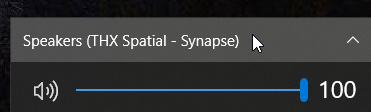
From the sound tab in synapse, I went to the game mode tab and selected sound properties.

In there I went to the Speakers - THX Spatial - Synapse device and selected properties. On the spatial sound tab I selected "windows sonic for headphones" and clicked apply - suddenly I had sound. I then set it back to Off and I still had sound.
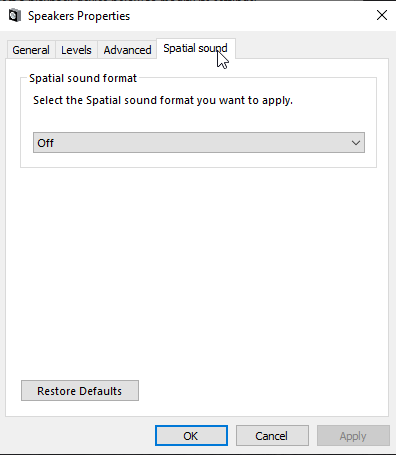
Now when I look at the level bars in the the properties - I see it showing audio on both the game and thx outputs, I just don't know which is actually what I'm hearing through the headset.
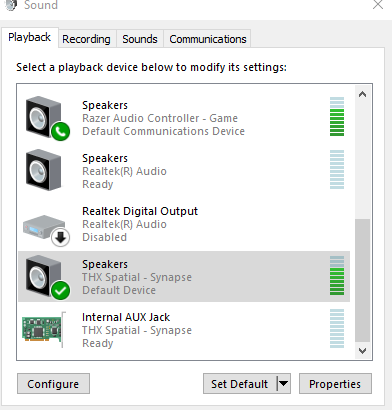
I do think it's working though, but still buggy and the synapse software gives no feedback as to which mode you're in. Either way I feel like I'm getting better spatial sound in this mode and the footsteps aren't being drowned out by all of the other sound effects.
Finally, I've observed that the thx on/off button on the usb controller does nothing. If I toggle THX in synapse the light goes on or off, but the button on the usb controller doesn't do the same.
The card in the box with the code for the 7.1 surround is also useless. It seems to enable virtual 7.1 on any OTHER sound device, but it won't let you select the Razer usb controller as one of those devices. I presume it's because it has THX which is supposed to be better and an "offer" you'll get from the 7.1 app to upgrade to. How dumb is that?
Good luck!
I have tried all your fixes and I still cannot get any audio out of the THX Spatial - Synapse channel.
Hi there,
I myself recently bought a Razer Nari and was facing a similar problem (I am not sure if it will be the same with your Kraken Ultimate). I fixed it however and here's how I did so:
As attached in the image below, what I did was click on the "SET AS DEFAULT" button in the MIXER tab under the AUDIO tab of Razer Synapse 3 under the THX SPATIAL AUDIO category.
https://imgur.com/a/sYSLFvu
If you don't see the option, try setting the Windows Default output to something else other than the THX first.
Hope this helps.
I myself recently bought a Razer Nari and was facing a similar problem (I am not sure if it will be the same with your Kraken Ultimate). I fixed it however and here's how I did so:
As attached in the image below, what I did was click on the "SET AS DEFAULT" button in the MIXER tab under the AUDIO tab of Razer Synapse 3 under the THX SPATIAL AUDIO category.
https://imgur.com/a/sYSLFvu
If you don't see the option, try setting the Windows Default output to something else other than the THX first.
Hope this helps.
Sign up
Already have an account? Login
Log in with Razer ID to create new threads and earn badges.
LOG INEnter your username or e-mail address. We'll send you an e-mail with instructions to reset your password.
