I can't add game to Chroma Studio. No game is found and the wheel keep turning...
I can add games to other devices (mouse, dock) but not to Chroma Studio
i tried to repair and delete "GameManager" folder, but nothing worked.
This topic has been closed for comments
If install Razer Cortex, will the game be show in the Razer Synapse 3 Linked Games?
https://www.razer.com/cortex
https://www.razer.com/cortex
Theinvoker78
I can't add game to Chroma Studio. No game is found and the wheel keep turning...
I can add games to other devices (mouse, dock) but not to Chroma Studio
i tried to repair and delete "GameManager" folder, but nothing worked.
Hi there! Ensure to add the games/app in the Razer Synapse 3.0's profile tab for both devices and Razer Synapse 3.0's Chroma Studio. Please refer to the screenshot below:
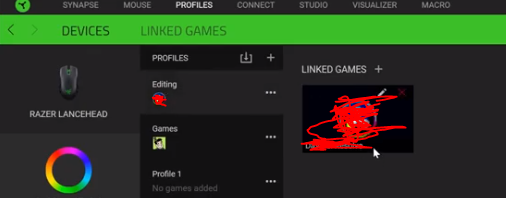
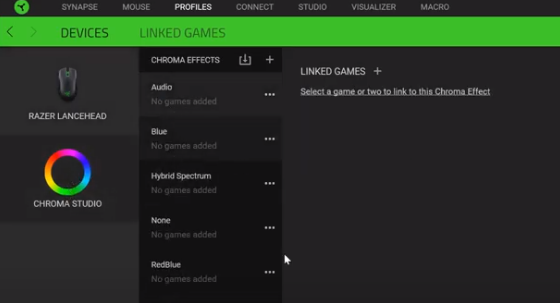
However, the files that are used in the Chroma studio module should have a "CHROMAEffects" extension.
Userlevel 2
adding games to the mouse or chroma studio should be different things, but i have already done it
the problem is that i can add games only to the devices.
PS: In the tab "Linked games" i can see all the games
the problem is that i can add games only to the devices.
PS: In the tab "Linked games" i can see all the games
Userlevel 2
i just found a way to do it.
in the "linked games" tab:
- Select a game
- Click on Linked device
- Select Chroma Studio
- Select the profile you want
But it's still a bug that the scanning doesn't work in "Devices / Chroma Studio" (the main way to add games)
in the "linked games" tab:
- Select a game
- Click on Linked device
- Select Chroma Studio
- Select the profile you want
But it's still a bug that the scanning doesn't work in "Devices / Chroma Studio" (the main way to add games)
Theinvoker78
i just found a way to do it.
in the "linked games" tab:
- Select a game
- Click on Linked device
- Select Chroma Studio
- Select the profile you want
But it's still a bug that the scanning doesn't work in "Devices / Chroma Studio" (the main way to add games)
Thanks for confirming. Allow me to forward this behavior to our Support Team. Please send me the following:
a. Screenshot of System Information (Hit Windows+R to open the Run box. Type “msinfo32” into the “Open” field, and then hit Enter.)
b. Screenshot of Windows version (Hit Windows + R. Open the Run box with then type winver)
c. Screenshot of Synapse version (Click the gear/cog icon at the top right. For Synapse 3.0, click “About”).
d. Synapse 3.0 logs.
f. A short video showing the issue.
Save the compressed files via Google Drive or any online drive account, then paste the link in your PM. Let's continue from there.
Userlevel 2
(*Omitted screenshots and links for your security)
Theinvoker78
(*Omitted screenshots and links for your security)
Hi there! Please send me the screenshots and links via PM as it contains sensitive details from your computer.
Sign up
Already have an account? Login
Log in with Razer ID to create new threads and earn badges.
LOG INEnter your username or e-mail address. We'll send you an e-mail with instructions to reset your password.

