I click on Keyboard, then click lighting and create 'Profile1' and 'Profile2'.
For 'Profile1', I select Advanced Effects and select my 'Static' chroma studio effect.
I switch to 'Profile2', select Advanced Effects and select my 'Breath' chroma studio effect.
Simple enough... however, when I switch back to 'Profile1' it is set to 'Breath'....
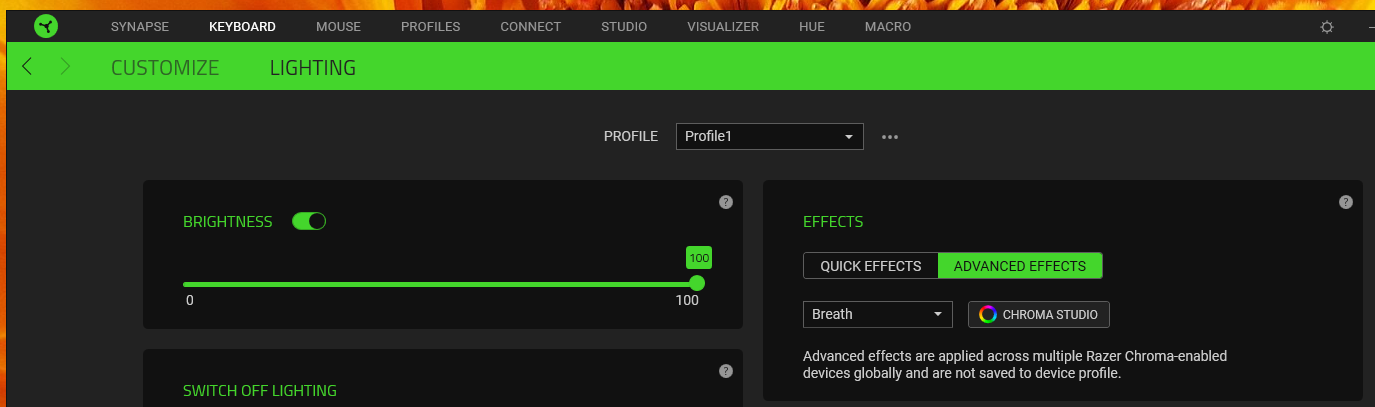
if I switch it to 'Static' and then switch back to 'Profile2'.... now 'Profile2' is set to 'Static'.
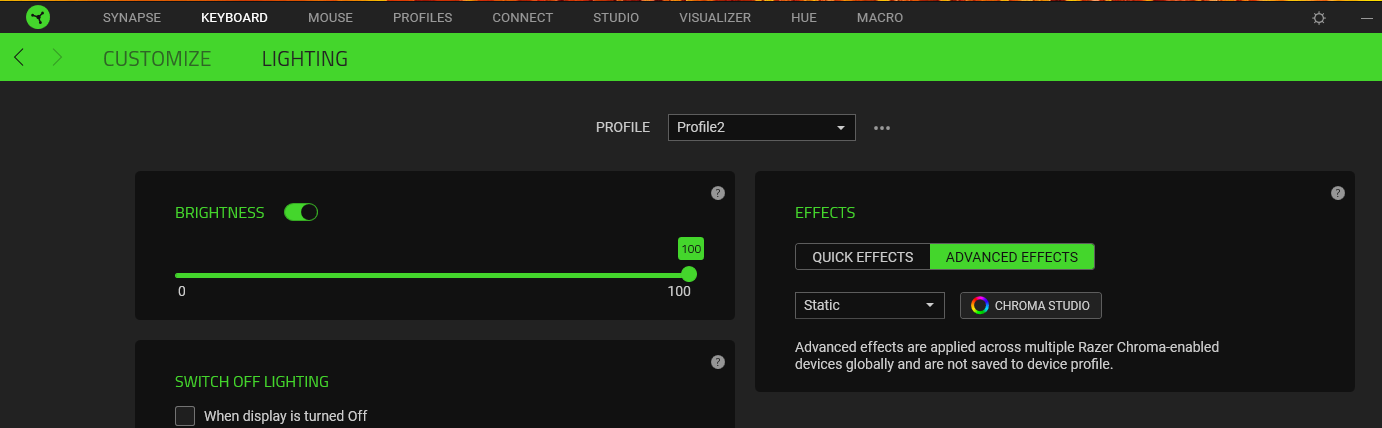
What could I possibly be doing wrong here? I am using Synapse 3.4.630.62510 running on windows 10 version 1903.
All I want to be able to do is manually change profiles when I want to and stuff a couple in my keyboards onboard memory. What am I missing? I love this keyboard and mouse. They feel great.... but this software? I haven't thrown away the boxes yet.... want to get this resolved or I am going to send them back. What use is it to have a fancy expensive LED backlit keyboard if you can't get it to do what you want.... any help here would be much appreciated.
Thanks
