When i plug my headphones into my computer, the device manager say error 43 and synapse dont recognize it, ive trying to uninstall everything and reinstall but nothing works
i need help i just bought it 2 months ago.
This topic has been closed for comments
I got same issued,
alleyMauveradio252
I got same issued,
somone can help you?
i mean i can reinstall it and works, but rgb IS NOT LONGER CONTROLLABLE and the led of THXQ sound dont turn on when i activate that feature.
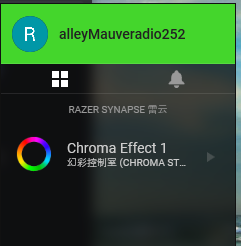
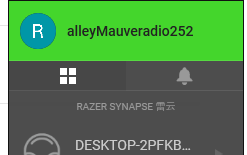 It didn't recognize the device, and it keep reboots. Sometime have sound and sometime they don't have sound
It didn't recognize the device, and it keep reboots. Sometime have sound and sometime they don't have sound
alleyMauveradio252
It didn't recognize the device, and it keep reboots. Sometime have sound and sometime they don't have sound
you can uninstall full razer by following this guide
https://mysupport.razer.com/app/answers/detail/a_id/1708/
and before restart on the last setp you can open CMD and run this command
SET DEVMGR_SHOW_NONPRESENT_DEVICES=1
after that, open device manager in the control panel, and uninstall marking "including software" each razer device. and now unplug your razer devices and restart. dont plug it again yet.
install synapse with your devices unplugged, now DONT LOG IN, continue as guest and connect one device, and wait until synapse update, when finish it, repeat this process one by one with the rest of your razer devices.
and tellme if works.
@mushrah @alleyMauveradio252
Is this still the case? If so, please send me the serial number of your Razer peripherals so I can help you isolate the issue. *Locking the thread to curb the conversation to PMs.
Is this still the case? If so, please send me the serial number of your Razer peripherals so I can help you isolate the issue. *Locking the thread to curb the conversation to PMs.
mushrah
you can uninstall full razer by following this guide
https://mysupport.razer.com/app/answers/detail/a_id/1708/
and before restart on the last setp you can open CMD and run this command
SET DEVMGR_SHOW_NONPRESENT_DEVICES=1
after that, open device manager in the control panel, and uninstall marking "including software" each razer device. and now unplug your razer devices and restart. dont plug it again yet.
install synapse with your devices unplugged, now DONT LOG IN, continue as guest and connect one device, and wait until synapse update, when finish it, repeat this process one by one with the rest of your razer devices.
and tellme if works.
Still not work for me
Razer.Caziel
@mushrah @alleyMauveradio252
Is this still the case? If so, please send me the serial number of your Razer peripherals so I can help you isolate the issue. *Locking the thread to curb the conversation to PMs.
yes still in case,
Razer.Caziel
@mushrah @alleyMauveradio252
Is this still the case? If so, please send me the serial number of your Razer peripherals so I can help you isolate the issue. *Locking the thread to curb the conversation to PMs.
yes it still...
Razer.Caziel
@mushrah @alleyMauveradio252
Is this still the case? If so, please send me the serial number of your Razer peripherals so I can help you isolate the issue. *Locking the thread to curb the conversation to PMs.
I have an update.
ive try to connect my headphones to new branded laptop, and since ive connected there with my same account, leds andt thxq button work again.
so ive decide to perform a clean UNINSTALL OF RAZER synapse and al related software, including devices, drivers and hidden devices from device manager, reboot, and reinstall synapse, but the issue persist in this computer, what can i do.
(ive try new account here too, but dont works)
Sign up
Already have an account? Login
Log in with Razer ID to create new threads and earn badges.
LOG INEnter your username or e-mail address. We'll send you an e-mail with instructions to reset your password.

