Man O'War Connectivity Issues?
I installed Synapse 2 (3 doesn't support my headset yet) and launched it, plugged in the USB dongle, rebooted the machine, opened Synapse 2 and there's no headset found, only my system speakers and Razer Mamba TE mouse (expected result). I turn the headset on but it still isn't found (unexpected result, Windows should recognize that new hardware was added) I go to the Windows 10 Settings and check the Audio info but no headset is found. It's been like this for a couple of weeks now and I've exhausted my knowledge of what to do to fix this. The Support site says install latest firmware but I'm unable to locate any firmware or drivers. Help would be greatly appreciated since the headset was working a few weeks ago. I'm also posting this in the Synapse 3.4.131.12521 Broke My Audio thread. Thank you in advanced for your assistance!
This topic has been closed for comments
Userlevel 6
Hello there. Does Windows recognize your ManOWar properly? Can you share a screenshot of your audio devices as shown in the Device Manager?
do you have any other wireless usb dongles plugged it at the same time? it sucks that you have to have synapse 2.0 involved ( i have the same headset, mines wireless though so not sure if we have the same one? ) normally when my manowar plays up ( lights turning on when preset it turned to keep lights off ) i have to shut down computer , give it a reset and all , synapse 2.0 normally runs asap when computer starts so i re shut it down (the program ) and run it in administrator mode , but before i run it in administrator mode i go into razer synapse 3.0 and make sure chroma apps is turned off for games or programs that are compatible with whatever is playing up ( the man o war ) which is most so i just turn chroma apps off. then im back to normal everything is working fine and i normally run into that ever now and then with pretty much only the man o war. but lets PRAY synapse 3.0 gets the wireless or wired manowar compatible so i can ditch 2.0 and have just one program 

Thank you both for your replies. My headset is wireless... not sure if that matters or not, but Synapse 3.0 does not recognize it. I have many wireless dongles plugged in at the same time, including the wireless Mamba TE mouse (too bad they can't share a dongle like my Logitech stuff can), Fitbit, Logitech stuff as mentioned, and a wireless Xbox One controller. Any known conflicts with any of those items?
Windows, in Device Manager, does not indicate that it 'sees' the headset. However, if I delve into the Event Viewer on my PC, it shows it, even though there are no events. I have included screenshots for your review.
Device Manager:
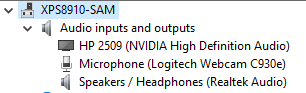
Event Viewer:
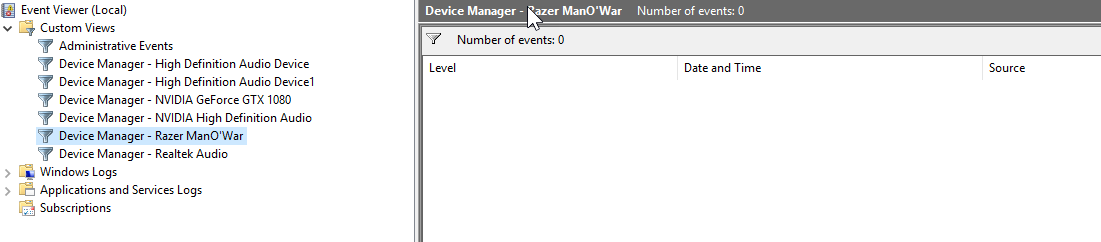
Thanks again for your help!
Susan
Windows, in Device Manager, does not indicate that it 'sees' the headset. However, if I delve into the Event Viewer on my PC, it shows it, even though there are no events. I have included screenshots for your review.
Device Manager:
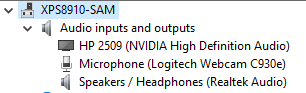
Event Viewer:
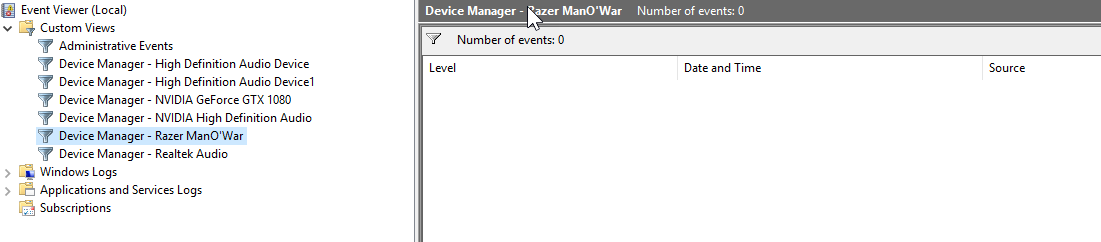
Thanks again for your help!
Susan
Braughless
Thank you both for your replies. My headset is wireless... not sure if that matters or not, but Synapse 3.0 does not recognize it. I have many wireless dongles plugged in at the same time, including the wireless Mamba TE mouse (too bad they can't share a dongle like my Logitech stuff can), Fitbit, Logitech stuff as mentioned, and a wireless Xbox One controller. Any known conflicts with any of those items?
Windows, in Device Manager, does not indicate that it 'sees' the headset. However, if I delve into the Event Viewer on my PC, it shows it, even though there are no events. I have included screenshots for your review.
Device Manager:
Event Viewer:
Thanks again for your help!
Susan
synapse 3.0 wont recognize the manowar yet ( i have no idea why on earth they havent made man o war and synapse 3.0 compatible with each other ) but in saying that ive not had this problem at all and im also a bit confused as to why but i have only one wireless usb plugged in being the man o war if you have a second mouse you can use to test out unplugging all the wireless usbs you have leaving just the man o war in and seeing that way , try eliminate every cause you have to nail it down
Userlevel 6
Braughless
Thank you both for your replies. My headset is wireless... not sure if that matters or not, but Synapse 3.0 does not recognize it. I have many wireless dongles plugged in at the same time, including the wireless Mamba TE mouse (too bad they can't share a dongle like my Logitech stuff can), Fitbit, Logitech stuff as mentioned, and a wireless Xbox One controller. Any known conflicts with any of those items?
Windows, in Device Manager, does not indicate that it 'sees' the headset. However, if I delve into the Event Viewer on my PC, it shows it, even though there are no events. I have included screenshots for your review.
Device Manager:
Event Viewer:
Thanks again for your help!
Susan
Thanks for the reply. As what @VoorheesMMA mentioned, the ManOWar is supported by Synapse 3. As for the device not being shown in the device manager, you can try to plug it into a different port and see if it can be recognized. You can also try to use it with another PC to see if it has the same issue. Let me know how it goes.
Razer.RedPanda
Thanks for the reply. As what @VoorheesMMA mentioned, the ManOWar is supported by Synapse 3. As for the device not being shown in the device manager, you can try to plug it into a different port and see if it can be recognized. You can also try to use it with another PC to see if it has the same issue. Let me know how it goes.
wait what ? manowar is supported in synapse 3.0?
Ok, that seems to have worked, yay! One thing though is that the headset still isn't found in Synapse 3, only in Synapse 2. I don't need a solution to this, I just wanted to let you know. Is it possible I need to install Razer Control or Cortex to get the headset to show up in Synapse 3? I don't have those installed.
Userlevel 6
VoorheesMMA
wait what ? manowar is supported in synapse 3.0?
OMG 😭😭😭. Apologies for that misinformation. I meant to say that the ManOWar isn't currently supported by Synapse 3.
Razer.RedPanda
OMG 😭😭😭. Apologies for that misinformation. I meant to say that the ManOWar isn't currently supported by Synapse 3.
i thought so i was gonna have eassy written down at how its not xDD algoods though i kinda knew it wasnt just didnt wana go "no its not" and seem disrespectful
Sign up
Already have an account? Login
Log in with Razer ID to create new threads and earn badges.
LOG INEnter your username or e-mail address. We'll send you an e-mail with instructions to reset your password.
