Uninstalled drivers from device manager, clean reinstalls of Synapse, after deleting all the dirty files it leaves on some directories (Program Files, Program Data, Windows...)
I really tried them all, I also sent the report of the dedicated tool from Razer, but no errors are detected.
To make sure that the mouse wasn't the problem, I tried it on another PC and it's recognized regularly there.
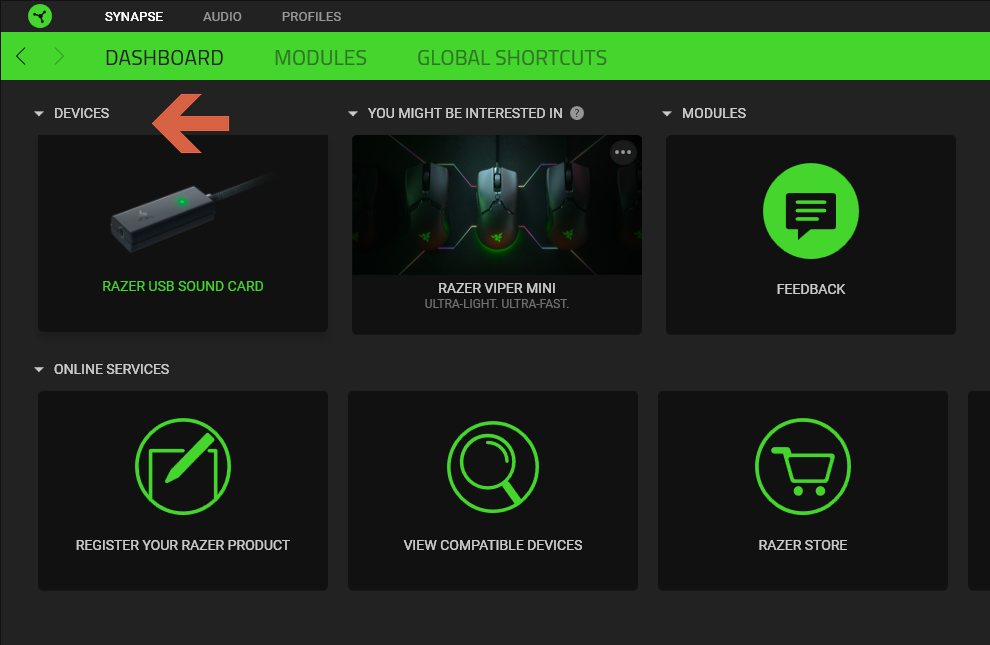
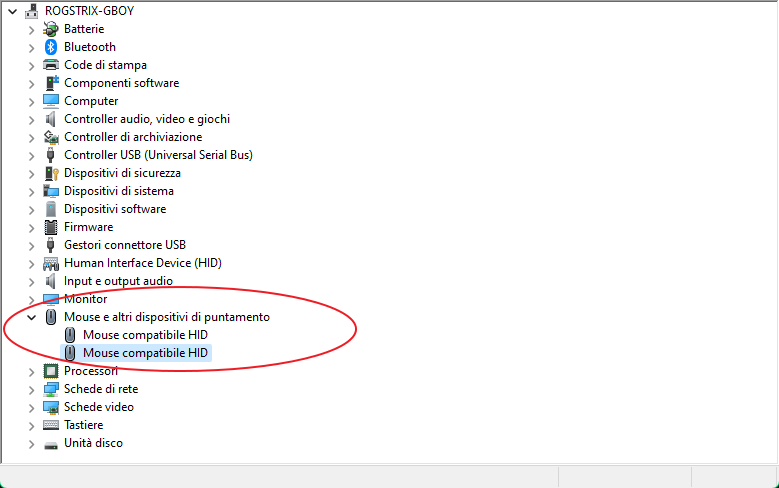
Any suggestions?:frown_:


