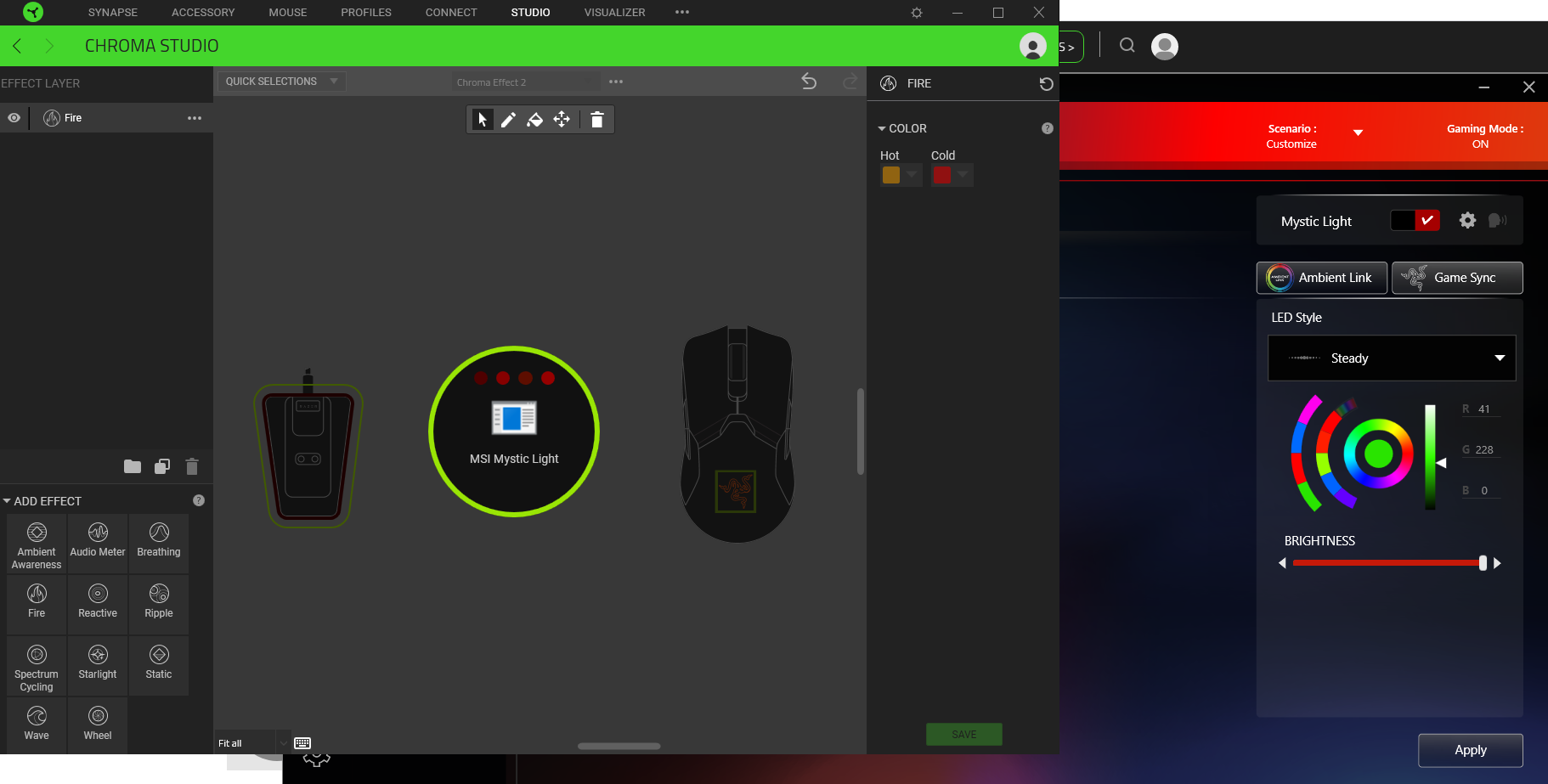I'm new to Razer Chroma.
Since today i have the Razer Blackwidow Elite.
Love the keyboard and the lights

My pc case is the Be Quiet! Pure Base 500DX.
My motherboard is MSI Mag Z390 Tomahawk and as a GPU MSI 8GB D6 RTX 2070 Armor 8G.
All those things have controlable RGB leds.
But when i want to controll MSI Mystic Light with Synapse, Chroma Studio it is not posible zo control it in zones?
I dont want to use the led light on my motherboard and i want for example that when i'm using the wave effect it also wil happen on the Pure Base 500DX now it only gets one color and not a rainbow loop for example.
I'm wondering if others have the same problem and maybe have a solution for this.
Thanks!