I use Nari - Chat (for voice Output) and Nari - Game (for all other Output) I dont you the spantial THX stuff.
After some tinkering arround with the microphone settings I found these settings to be optimal for me.
A good balance between loudness and not picking up mouse-clicks, keyboard-strokes and breathing:
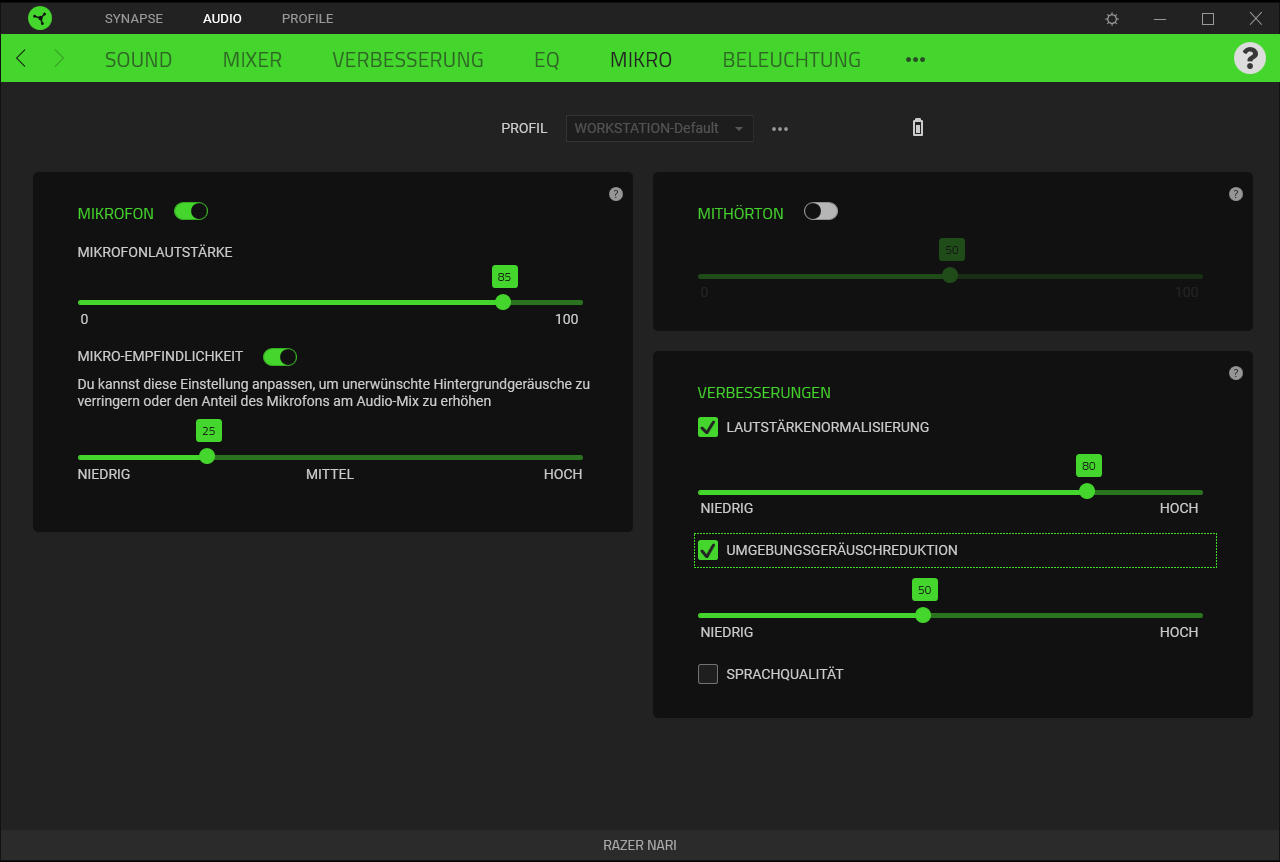
Now I was in Discord today and we were waiting for a player to come back so I popped up youtube and was watching a video on normal (rather low) volume-level. The other guys could here the video (not very loud but they could) and that was disapointing....
After playing I started the software Audacity and wanted to reproduce this issue. I started the same youtube video and saw the mic picking up quite a lot of sound of the video. So it was a problem for me...
I went back to the Razer-Software and tried disabling the settings to find out what might could be the cause.
The settings on the right-side do not make anything better.
But disabling the setting on the left-side (Mikro-Empfindlichkeit) stopped the problem.
Even after re-enabling this setting (because I need it) the problem did not come back.
Now I question myself:
Do I have to disable and enable these two settings as a routine everytime I start my PC?
Does this problem start everytime I start my favourite game?
I might find it out or maybe just try to remember this workaround once and a while.
But I wanted to share this with you guys, because I saw at least one guy having this issue too.
Update:
After a reboot I restarted the video and did the audacity record again. And again the microphone was picking up the video sound.
So I tried my above trick again and it got the job done, but its not consistent over restarts
