Ok Im am attempting to warranty my phone with customer support at the moment as I am having major issues with reception but I have a large list of issues that I would to see if anyone else has similar issues.
1.Reception. Ever since android pie (I installed it the day of the update release, had the phone since January) I have never seen full bars of reception. Usually while I'm driving around with android auto active in town where I used to get full reception my reception will drop completely. I get the no bars icon with a line through it that identifies no reception for 3-5 seconds then it comes back. I have missed calls due to dropped reception and its become a major issue. It will drop on average 3-5 times on my 7 minute drive to work. I have reset all wireless settings etc as the rep recommended but the problem still persists.
2. Camera freezing. The latest update has fixed the rear camera freezing when I zoom in on something, however now anytime I use the front camera in a 3rd party app such as Snapchat the camera will freeze over and over until I reboot the phone.
3. Flashlight wont turn on. This one is more random and has been there since the day I got the phone, but it appears to be related to using the camera with the flash, closing the camera app then trying to use the flashlight from the drop down quick access bar. The flashlight wont turn on at all and a phone reboot is required to get it going again.
4. Bluetooth and carplay issues. This one I could write about for days but to keep it simple... if I plug the phone in before I start the AA device or leave it plugged in between starting the car multiple times, the bluetooth will not connect to the car. This means if I get a call, or try to make a call the phone and android auto thinks I am using bluetooth to talk, but there is no connection to the car which means the caller and myself cant hear each other. If i pick up the phone and turn off the bluetooth from the drop down menu, it kicks the bluetooth back on automatically a second or two later, and the stereo then fully connects so I can go back to using the BT for phone calls. This took me months to figure out a band-aid for it but my wife's phone and all my friends work perfectly, so I know its an issue with the razer phone and its bluetooth software.
This happens on all vehicles I have used with android auto. Wireless android auto works perfectly so this is only a glitch with being plugged into usb before the android auto device is powered on. (leaving the phone plugged in to usb in my truck to charge then starting the truck to drive later. or leaving the phone plugged in while I fuel up) The phone thinks its connected and lists a connected device on the bluetooth screen, but the vehicle says no bluetooth device connected.
5. 120hz in games. I have wanted to use this feature so badly. I literally bought this phone for pokemon go and there has never really been enough RnD to make this work properly. The game is listed as 120hz supported, however the physics of the game are altered to being almost completely unplayable with 120hz turned on. Its impossible to throw a curveball with 120hz on so I have to leave it off to be able to play the game properly. I have complained to niantic and razer about this and neither company has offered a solution... and yet they claim pokemon go is fully supported. Very unhappy with this when this is the biggest reason I got a "gaming phone" and I cant use the features I paid for.
This topic has been closed for comments
Loafer987
4. Bluetooth and carplay issues. This one I could write about for days but to keep it simple... if I plug the phone in before I start the AA device or leave it plugged in between starting the car multiple times, the bluetooth will not connect to the car. This means if I get a call, or try to make a call the phone and android auto thinks I am using bluetooth to talk, but there is no connection to the car which means the caller and myself cant hear each other. If i pick up the phone and turn off the bluetooth from the drop down menu, it kicks the bluetooth back on automatically a second or two later, and the stereo then fully connects so I can go back to using the BT for phone calls. This took me months to figure out a band-aid for it but my wife's phone and all my friends work perfectly, so I know its an issue with the razer phone and its bluetooth software.
This happens on all vehicles I have used with android auto. Wireless android auto works perfectly so this is only a glitch with being plugged into usb before the android auto device is powered on. (leaving the phone plugged in to usb in my truck to charge then starting the truck to drive later. or leaving the phone plugged in while I fuel up) The phone thinks its connected and lists a connected device on the bluetooth screen, but the vehicle says no bluetooth device connected.
On the above listed issues: this is the only issue I am sharing in over 2 different Razer Phone 2 devices.
I believe it has to do with Bluetooth stack (codec) being broken and AAC being dropped as well as SBC being persistent even when attempting to switch codec via developer's options.
I am on T-Mobile and have found that on Android 8 it was connecting via AAC which I was told was a requirement for VOLTE (advanced calling). But on Android 9 only SBC and Phone call audio only comes through on Phone handset.
My friend has Razer Phone 2 on At&t which doesn't support VOLTE and on Android 9 he can use Bluetooth calling in my vehicle as well as through Android Auto. However, putting my T-Mobile SIM in his phone with VOLTE breaks Bluetooth.
~Using his At&t SIM in my Razer Phone 2 allows Bluetooth calling and Android Auto phone calls to come through vehicle.
I returned my 1st Razer Phone 2 because I thought the Bluetooth was broken.
On my replacement Razer Phone 2 : if I disable VOLTE and WIFI Calling and then reboot on T-Mobile it allows Phone call audio to come through vehicle or Bluetooth headset.
Needs to be fixed as At&t will be turning off 3G soon and will require VOLTE for making phone calls.
I don't think Verizon Razer Phone 2 users can make calls without VOLTE seeing as CDMA is absent and also Verizon is shutting down CDMA soon, so same boat of mandatory VOLTE.
Would like to have aac, aptx, and aptx hd Bluetooth Codecs enabled on Razer Phone 2 to ensure a better audio experience and reliable handsfree calling.
Side note:
Loafer987
3. Flashlight wont turn on. This one is more random and has been there since the day I got the phone, but it appears to be related to using the camera with the flash, closing the camera app then trying to use the flashlight from the drop down quick access bar. The flashlight wont turn on at all and a phone reboot is required to get it going again.
I just tested this as I have always used a Google Camera Port.
I have the same issue with Flashlight when using the Razer Green Icon Camera app(Stock camera app).
I have had this issue: 3. Flashlight wont turn on.
Haven't checked on the others, I used Android auto this weekend and it was mostly fine, crashed once, did not use music and only one phone call but the call worked fine. I'll keep an eye out.
Haven't checked on the others, I used Android auto this weekend and it was mostly fine, crashed once, did not use music and only one phone call but the call worked fine. I'll keep an eye out.
I've only just bought the phone, and have yet to fully explore the phone and possible issues with the update. But I'm not able to do much because the RP2 couldn't connect to my hidden SSID Wi-Fi at home, so I couldn't even connect to the internet to set up my phone properly.
Came here to complain ask for help about USB C issues and saw this thread. I've had all of these issues as well.
The 120hz issue has been fine on Pokemon Go I play daily however have always found that if i swap down to 90hz and go back into the game without shutting down completely it crashes the game.
Battery life seems to be very low as well at the moment
The 120hz issue has been fine on Pokemon Go I play daily however have always found that if i swap down to 90hz and go back into the game without shutting down completely it crashes the game.
Battery life seems to be very low as well at the moment
I haven't seen any issues with the 120hz however, Bluetooth is a huge issue for me. I've said it in another forum post but I had to disable the phone function for my Galaxy Watch because my RP2 constantly would show the call going through my Galaxy Watch but the sound was coming though the phone. This would result in the screen not deactivating forcing me to hold the phone up to my ear but angled away. I could select "Phone" or "Speaker" all I wanted but it wouldn't change. I also have carplay issues.
I've had the flashlight issue as well forcinge to open and close the camera app just to get it to function again.
I've had the flashlight issue as well forcinge to open and close the camera app just to get it to function again.
Since the update, I too have had issues. My calls have been fine thankfully but...
My flashlight constantly doesn't work for me and I have to reset my phone. It is kind of embarrassing to have a phone unable to reliably perform a flashlight function imo. Especially when you find out at the time you need it and everyone is waiting on you as you're resetting your phone. x.x
Camera also freezes constantly. I deleted snapchat because 4/5 videos I'd take would skip mid recording.
Bluetooth is constantly giving me issues with my Raiju Mobile controller, but this issue has occurred since before the update. It is a buzzkill when I need to put either the phone or controller to charger but otherwise I just put up with using the cable connection.
I have about 15 Razer products and none have given me as many issues as the Razer Phone 2.
My flashlight constantly doesn't work for me and I have to reset my phone. It is kind of embarrassing to have a phone unable to reliably perform a flashlight function imo. Especially when you find out at the time you need it and everyone is waiting on you as you're resetting your phone. x.x
Camera also freezes constantly. I deleted snapchat because 4/5 videos I'd take would skip mid recording.
Bluetooth is constantly giving me issues with my Raiju Mobile controller, but this issue has occurred since before the update. It is a buzzkill when I need to put either the phone or controller to charger but otherwise I just put up with using the cable connection.
I have about 15 Razer products and none have given me as many issues as the Razer Phone 2.

Has anyone had problems with the controls constantly being onscreen while watching videos in the YouTube app? This does not happen on YouTube.com in the browser.
I haven't had any issues so far related to the update. Granted, I just got the phone and immediately updated before fully setting it up, so maybe that has something to do with it. Reception has been awesome as well.
Regarding Verizon, I got it activated with no problem and can confirm VoLTE is working. I got the HD calling icon as shown in my screenshot, and could browse and talk at the same time. Every once in a while I'll notice it drops from LTE+ to just LTE while driving around. I'm not yet sure what the significance of that is, but Bluetooth calls through my headset and media through my truck stereo have worked fine.
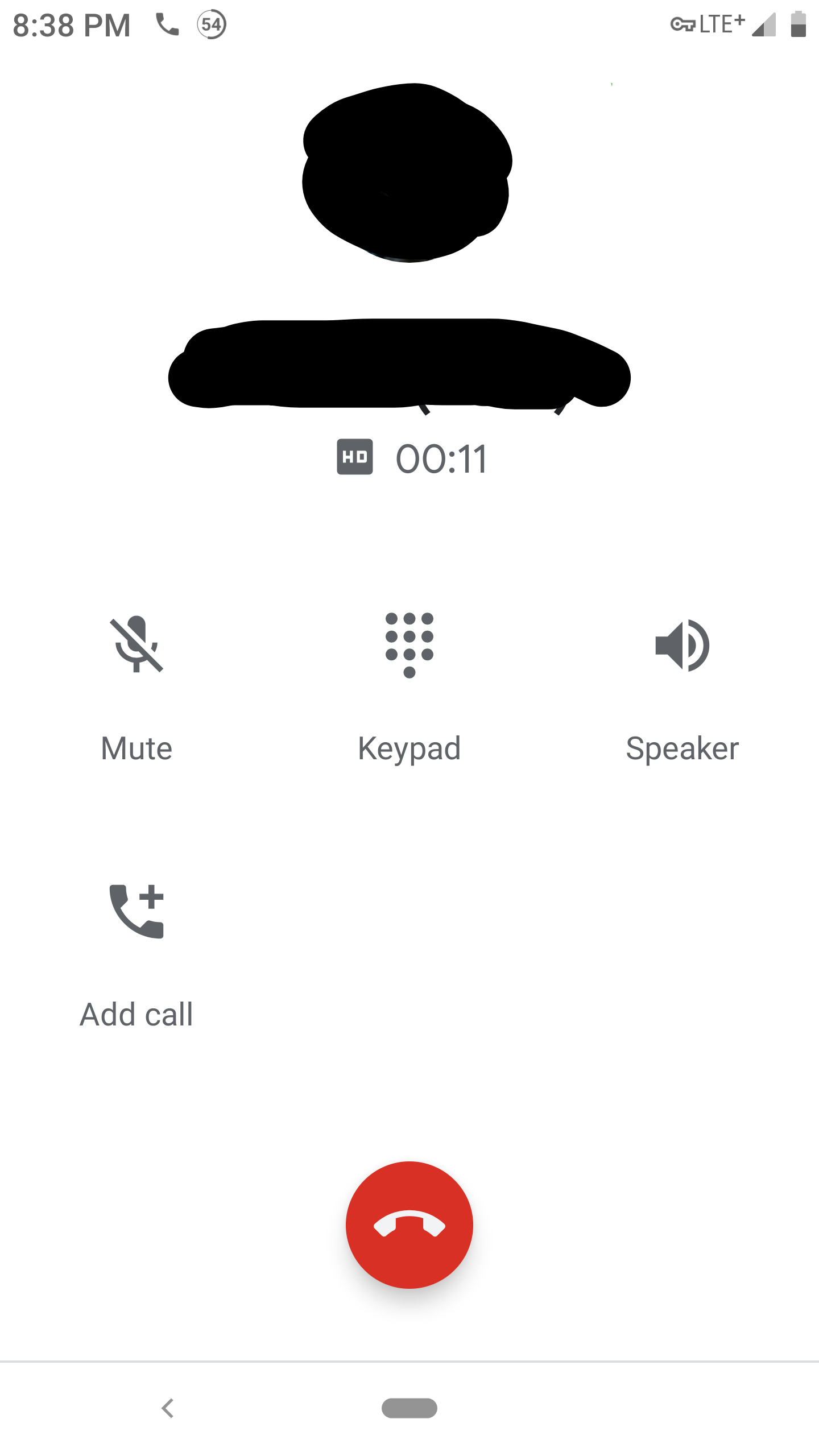
Regarding Verizon, I got it activated with no problem and can confirm VoLTE is working. I got the HD calling icon as shown in my screenshot, and could browse and talk at the same time. Every once in a while I'll notice it drops from LTE+ to just LTE while driving around. I'm not yet sure what the significance of that is, but Bluetooth calls through my headset and media through my truck stereo have worked fine.
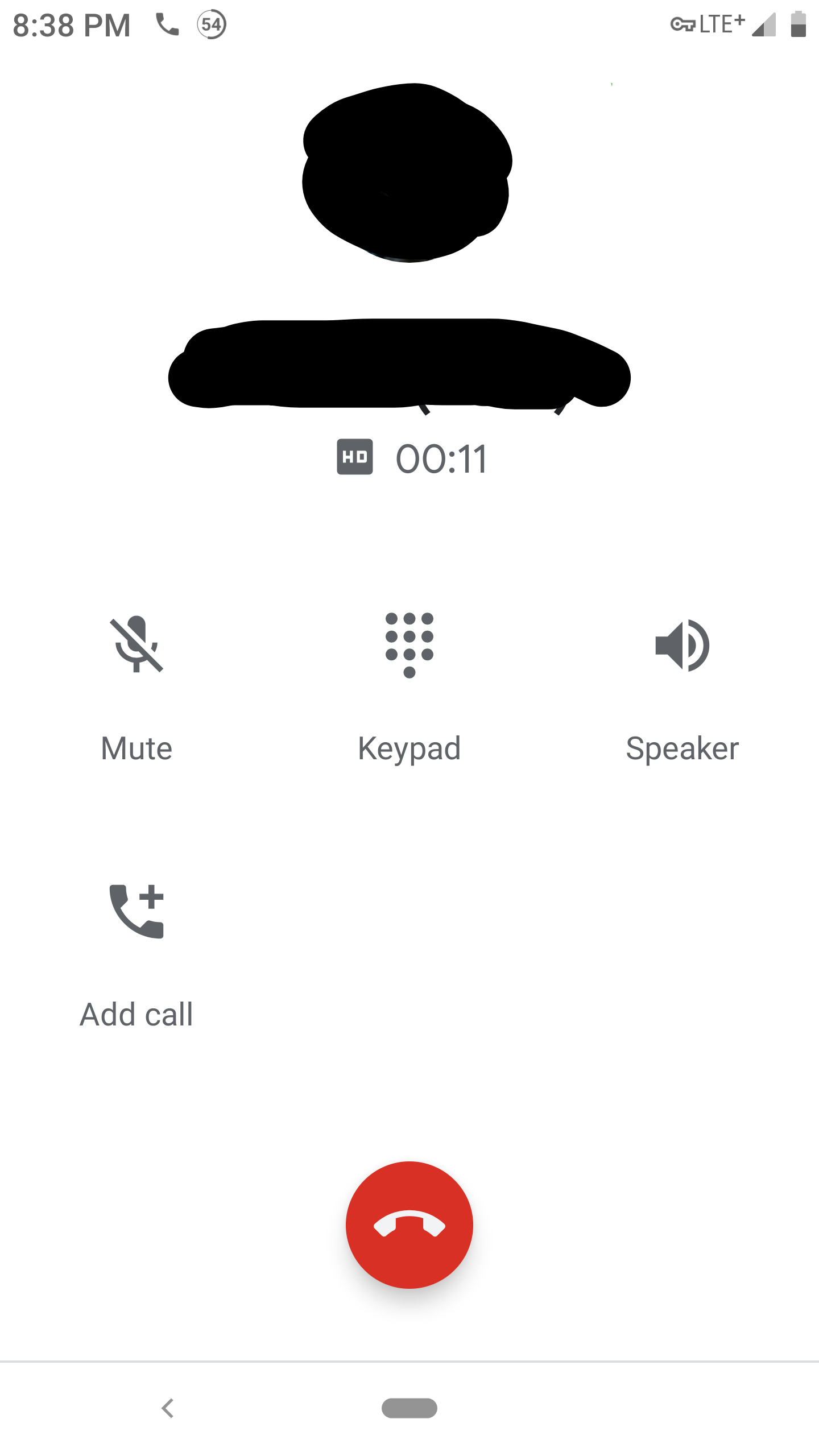
Camera app freezing when trying to record video at 60 FPS, I just noticed...
Sim card tray stuck on a new RP2. Been almost a month and still communicating over emails. Razer says I may not get back my Sim card and 128gb SD card... wtf.
Technical support has been VERY slow to respond to email inquiries and now are not taking phone calls.
Also having the USB-C charging problems. The headphone jack dongle does not work verifying the the charging problem isn't the cord.
Reception is very poor even with Verizon, others have great reception.
Flashlight works intermittently, have to close app then go back to it.
Camera freezes often.
I have owned the phone since late September of this year, not happy about the quality.
Also having the USB-C charging problems. The headphone jack dongle does not work verifying the the charging problem isn't the cord.
Reception is very poor even with Verizon, others have great reception.
Flashlight works intermittently, have to close app then go back to it.
Camera freezes often.
I have owned the phone since late September of this year, not happy about the quality.
I just got a replacement for my RP2 from Razer after having the stuck sim tray on the first set from day one. Took 2 months to sort out and the replacement set wasn't satin finish but a gloss set. The lower right corner of the grille has a slight dent. I told the guy that made the delivery that and he just said "you wanna get it exchanged?" I thought man...and wait another 2 months? Why can't they get their sh*t right? Isn't it clear that I sent in a satin version? Don't they do QC on their replacement set? So I decided to accept all this SH*Ts and move on. There are better choices out there and we don't deserve these.
Goodluck razer dose the care about you or your phone , they will just bs you everyday until you get so sick of the company you never want to touch their products again. Go buy a different phone
Been waiting almost 7 days now for a 40min repair
how about the underwater muffled microphone issue when using speaker phone? people can hardly hear me!
BeeDubz
Has anyone had problems with the controls constantly being onscreen while watching videos in the YouTube app? This does not happen on YouTube.com in the browser.
I have the same issue. Do you have Accessibility Menu enabled? That's what's causing the problem on mine. If I keep it disabled, the controls disappear. Unfortunately, I don't there's a fix for it yet.
Sign up
Already have an account? Login
Log in with Razer ID to create new threads and earn badges.
LOG INEnter your username or e-mail address. We'll send you an e-mail with instructions to reset your password.
