New Razer Blade 15.6 (2019 9th CPU,2080) Synapse 3 Performance MODE
Hi all, I recently got this New Razer Blade 15.6 (2019 9th CPU,2080). And I replaced the M.2 from PM981 to 970PRO. And I downloaded the latest Synapse 3 that can recognise my blade rig after I installed windows 10. The question is I cannot find GAME MODE in Synapse 3 under Performance tag. There were only two options I can choose:balance or custom. Those modes are not same when I checked the master guide of New Razer Blade 15.6 (2019 9th CPU,2080) where says it has a game mode under performace. Am I missing profiles when I installed the WINDOWS 10 or New Razer Blade 15.6 (2019 9th CPU,2080) doesn't have a game mode on synapse 3?
This topic has been closed for comments
Hey @HANHAIYAO. Have you also installed any software patch aside from the recommended windows updates after your Windows 10 installation? Please send us a screenshot of your Razer Synapse 3.0 performance tab so we can take a closer look. Ensure to blur out or cut any sensitive information such as your Razer ID and email address in your screenshot for security purposes.
Hi There, Like you I have a new Razer Blase and upgraded the 500GB M.2 to a 1TB 970 Evo Pro. I actually used Acronis to clone my original drive before replacing it.
The system has updgraded to the latest version of Windows 1903. I've updated graphics drivers and all available updates.
I also cannot see a Game Mode on the Synapse Performance Tab either - I have the Razer Blade 15.6, 9th Gen CPU, RTX 2070 Max-Q.
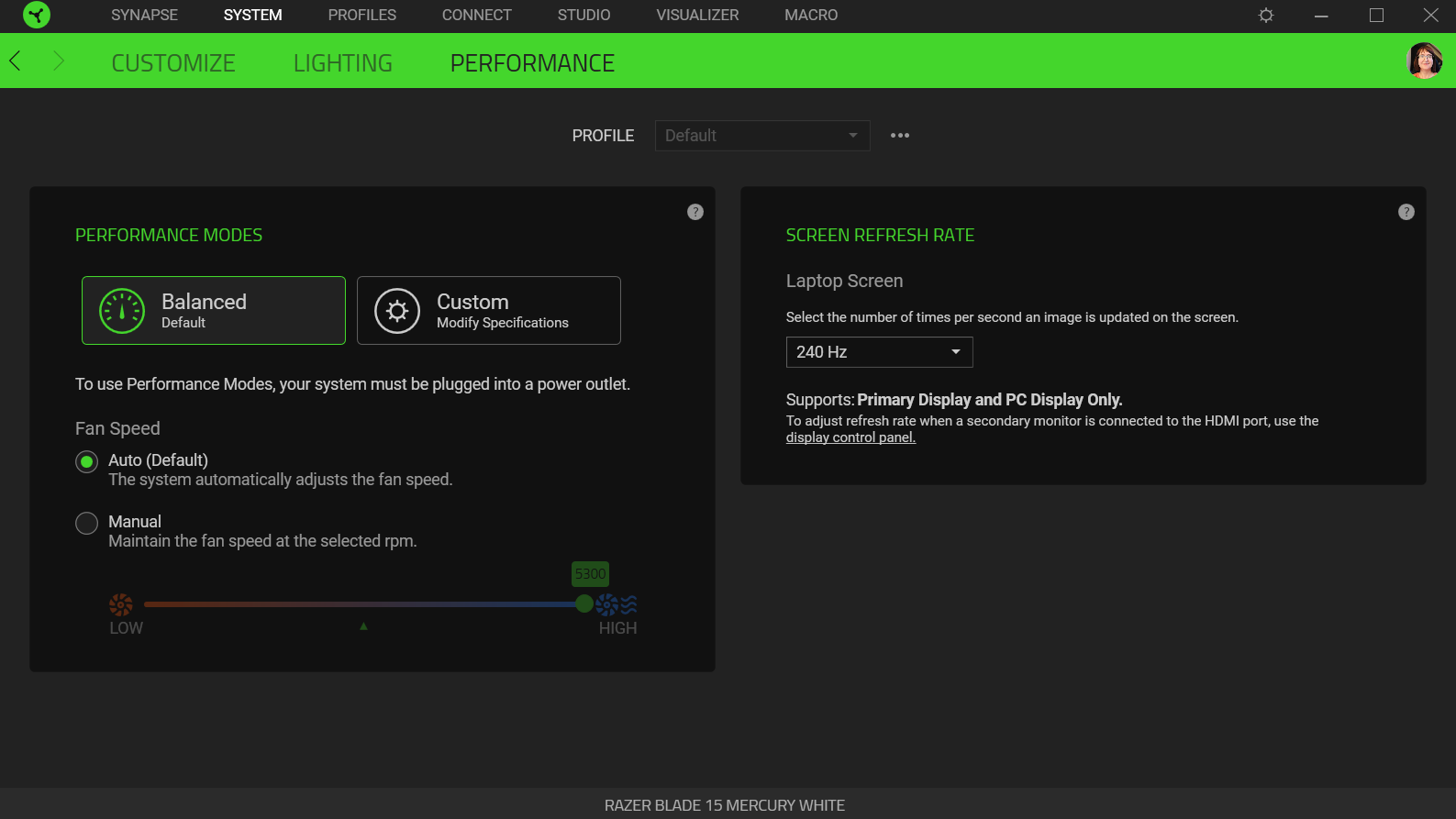
The system has updgraded to the latest version of Windows 1903. I've updated graphics drivers and all available updates.
I also cannot see a Game Mode on the Synapse Performance Tab either - I have the Razer Blade 15.6, 9th Gen CPU, RTX 2070 Max-Q.
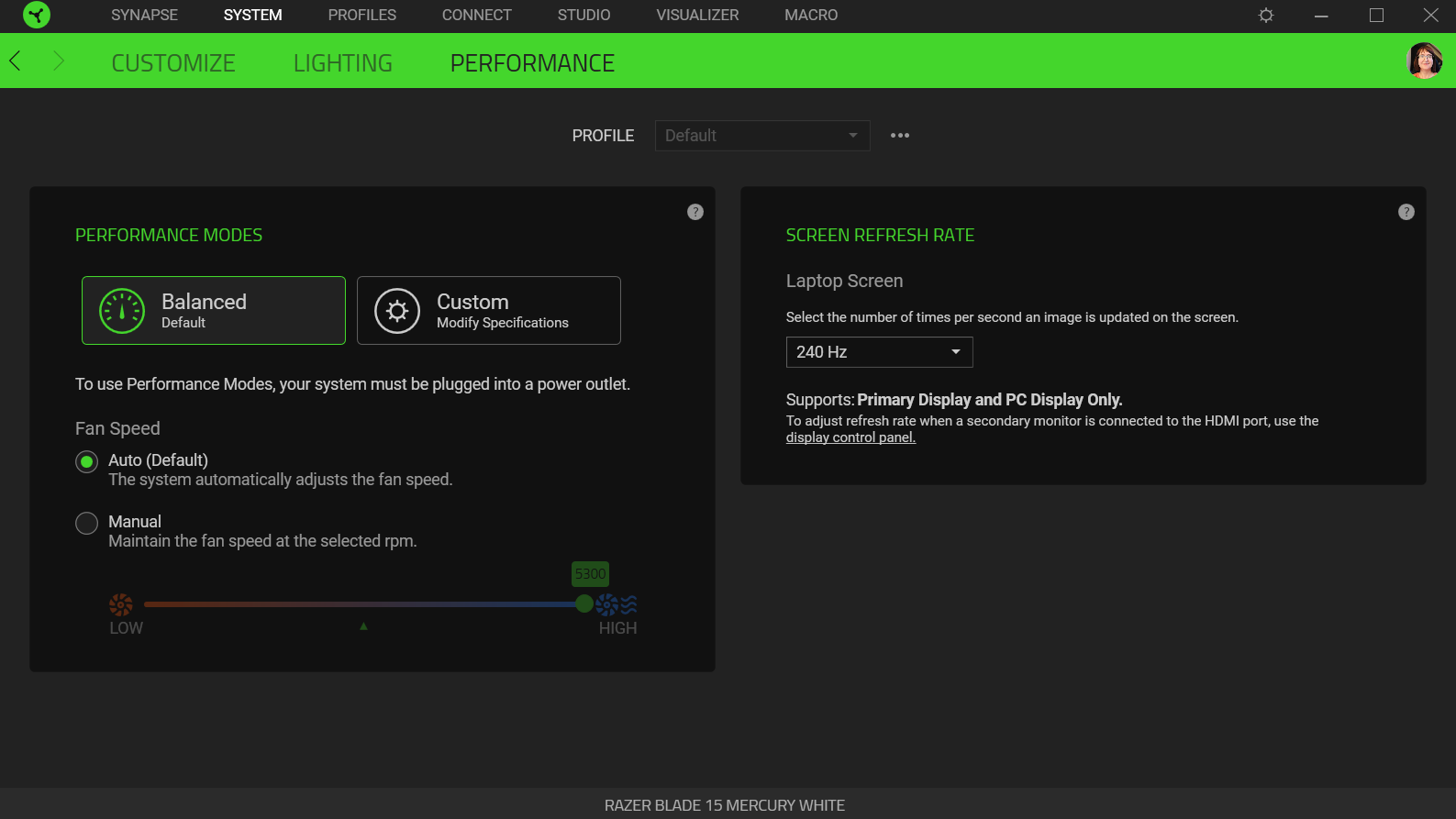
Hi everyone. Please use a dummy Razer Synapse account and see if the issue persists. Please also check for an available Razer Synapse update and install it. If the issue persists, please send me a PM by clicking this link so I can further assist your concerns.
Crysanna
Hi There, Like you I have a new Razer Blase and upgraded the 500GB M.2 to a 1TB 970 Evo Pro. I actually used Acronis to clone my original drive before replacing it.
The system has updgraded to the latest version of Windows 1903. I've updated graphics drivers and all available updates.
I also cannot see a Game Mode on the Synapse Performance Tab either - I have the Razer Blade 15.6, 9th Gen CPU, RTX 2070 Max-Q.
Yep,I think there is no more "game mode" on latest version of SYNAPSE 3. BTW, windows 1903 did increase overall perfomance. BUT I strongly suggest you not to install latest BIOS or C2 updates which may neff your laptop's perfornance by delivering so called intel security.
HANHAIYAO
Yep,I think there is no more "game mode" on latest version of SYNAPSE 3. BTW, windows 1903 did increase overall perfomance. BUT I strongly suggest you not to install latest BIOS or C2 updates which may neff your laptop's perfornance by delivering so called intel security.
I've not installed the latest BIOS. Can you advise what the C2 update is so I can avoid it?
Many thanks!
Crysanna
I've not installed the latest BIOS. Can you advise what the C2 update is so I can avoid it?
Many thanks!
I've sent you a PM, let's continue there.
Sadly i don't see a Gaming mode on the Synapse Performance tab still.
I still don't see one after doing a factory reset.
I've tried with my account, the test login given to me in another conversation, a guest and even my own separate test login.
I've not upgraded to Windows 1903 at this time following the factory reset.
It shouldn't be this difficult.
I've tried with my account, the test login given to me in another conversation, a guest and even my own separate test login.
I've not upgraded to Windows 1903 at this time following the factory reset.
It shouldn't be this difficult.
Crysanna
I still don't see one after doing a factory reset.
I've tried with my account, the test login given to me in another conversation, a guest and even my own separate test login.
I've not upgraded to Windows 1903 at this time following the factory reset.
It shouldn't be this difficult.
yep, it should be the default settings that you can choose either BALANCE OR CUSTOM MODE. As always, only upgrade BIOS if it is certainly necessary.
HANHAIYAO
yep, it should be the default settings that you can choose either BALANCE OR CUSTOM MODE. As always, only upgrade BIOS if it is certainly necessary.
That's right. On the other hand, "Gaming mode" is located under the "Customize Tab".
Not on mine - there's no gaming mode only 2 sliders to set CPU or GPU to low, medium or high - there's no wording saying Gaming Mode.
Crysanna
Not on mine - there's no gaming mode only 2 sliders to set CPU or GPU to low, medium or high - there's no wording saying Gaming Mode.
Hey there! Thanks for sharing. By the way, our Support and Development Team are still working on your escalated case. We appreciate your patience.
Any update?
Crysanna
Any update?
I believe @Razer.Speedcr0ss is referring to the "Gaming Mode" in the "CUSTOMIZE" tab (see attachment) whereas you're in the "PERFORMANCE" tab. Like you, I only see "Balanced" and "Custom" modes in the "PERFORMANCE" tab. It's a bit confusing as the existing gaming mode in Synapse is more of a keyboard related item versus what most think of a gaming mode to be. I do like the granularity afforded to me in the "Custom" mode since you can create a profile and then just custom tailor your CPU and GPU needs separately since not all games have the same CPU and GPU demands depending on what video settings you play at (eg, low/medium/high/ultra). When you do create a profile, it's at least nice to be able to quickly toggle them as presets through the system tray icon.
Also, I've only recently committed to keeping my laptop and not returning it, so sorry if I provide misinfo. lol From my observations, the CPU slider setting for low locks the TDP to 25W, 35W for med, and 45W for high. Have not looked into the GPU slider yet. So if you're playing a game that mostly uses the GPU, then it's nice to set the CPU slider lower to help with overall heat.
Sign up
Already have an account? Login
Log in with Razer ID to create new threads and earn badges.
LOG INEnter your username or e-mail address. We'll send you an e-mail with instructions to reset your password.

