I have a Cynosa Chroma (had it less than a month) and I have been trying out different effects.
I was under the impression that effects could be combined such that if you set up a colour profile with, let's say, a Razer green static effect and then added a ripple effect for one key...let's say, the enter key...in yellow, that when saved, the keyboard will display green across the board but when the enter key is pressed, a 'ripple' yellow will spread from the enter key, returning to green.
If the static layer is deleted the ripple layer works but if static and ripple are both active effects, It doesn't work. And neither does the reactive effect.
What am I doing wrong or do I have a defective keyboard?
This topic has been closed for comments
It works on my Huntsman keyboard IF Ripple is on top of Static in the Effects Layer Menu.
(You can drag and change the order (and thus priority) of an effect in the Effects Layer menu by using mouse left click drag and drop.
Add both Ripple and Static effects to the Effects Menu. If Ripple is under the Static then left click on Static and then drag it down under Ripple and try this way if its fixed.)
(You can drag and change the order (and thus priority) of an effect in the Effects Layer menu by using mouse left click drag and drop.
Add both Ripple and Static effects to the Effects Menu. If Ripple is under the Static then left click on Static and then drag it down under Ripple and try this way if its fixed.)
Thank you. I thought I had it sorted but I wasn't really paying that much attention--didn't realize load order would be important...doh!
Will try again.
Will try again.
Tried it both ways--with Static at the top of the list and with Ripple at the top. No joy.
Currently, with Ripple at the top, when the enter key is pressed it is supposed to turn yellow and ripple out to a width of 400. When I press enter, the enter key turns yellow in Chroma Studio, but not on the keyboard.
!@**#!!

Currently, with Ripple at the top, when the enter key is pressed it is supposed to turn yellow and ripple out to a width of 400. When I press enter, the enter key turns yellow in Chroma Studio, but not on the keyboard.
!@**#!!

That's bad news :(
But just confirming to be 100% sure: After you adjusted your desired settings and effects, are you also clicking the big green SAVE button on the bottom right of Chroma Studio ?
(Because, on my keyboard,it only starts working AFTER I click the save button. It shows the changes on the program but not on the keyboard. After I click SAVE button, it begins to show the new changes on the keyboard also.)
But just confirming to be 100% sure: After you adjusted your desired settings and effects, are you also clicking the big green SAVE button on the bottom right of Chroma Studio ?
(Because, on my keyboard,it only starts working AFTER I click the save button. It shows the changes on the program but not on the keyboard. After I click SAVE button, it begins to show the new changes on the keyboard also.)
Yes, I understand that the changes need to be saved.
Here is a screen capture maybe someone can see something that is in error that I don't see.
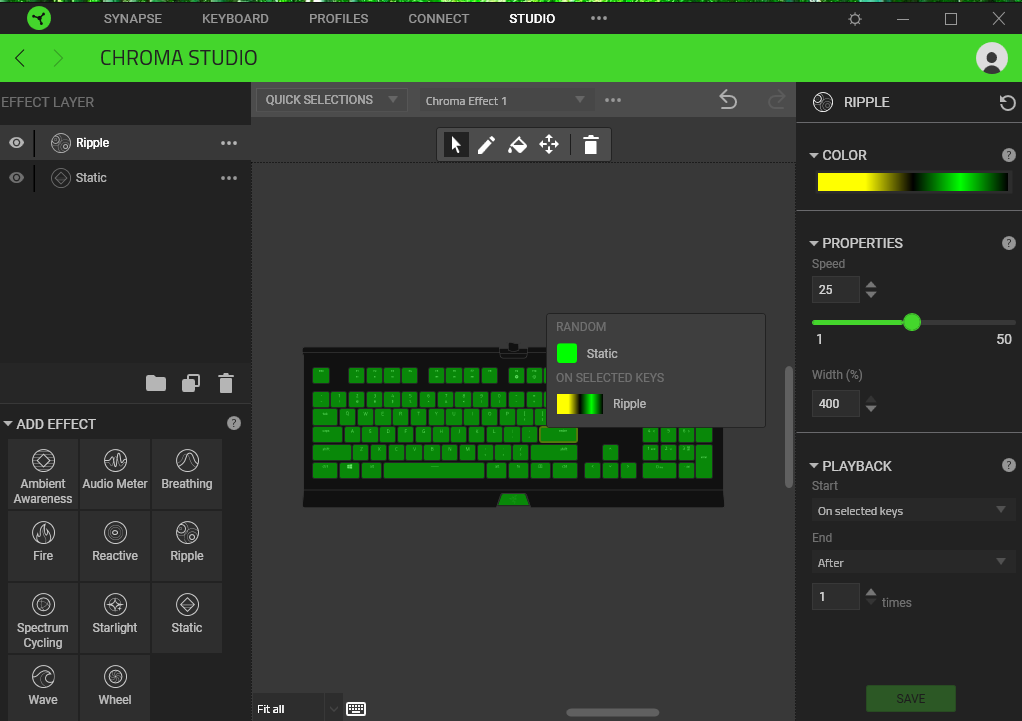
Here is a screen capture maybe someone can see something that is in error that I don't see.
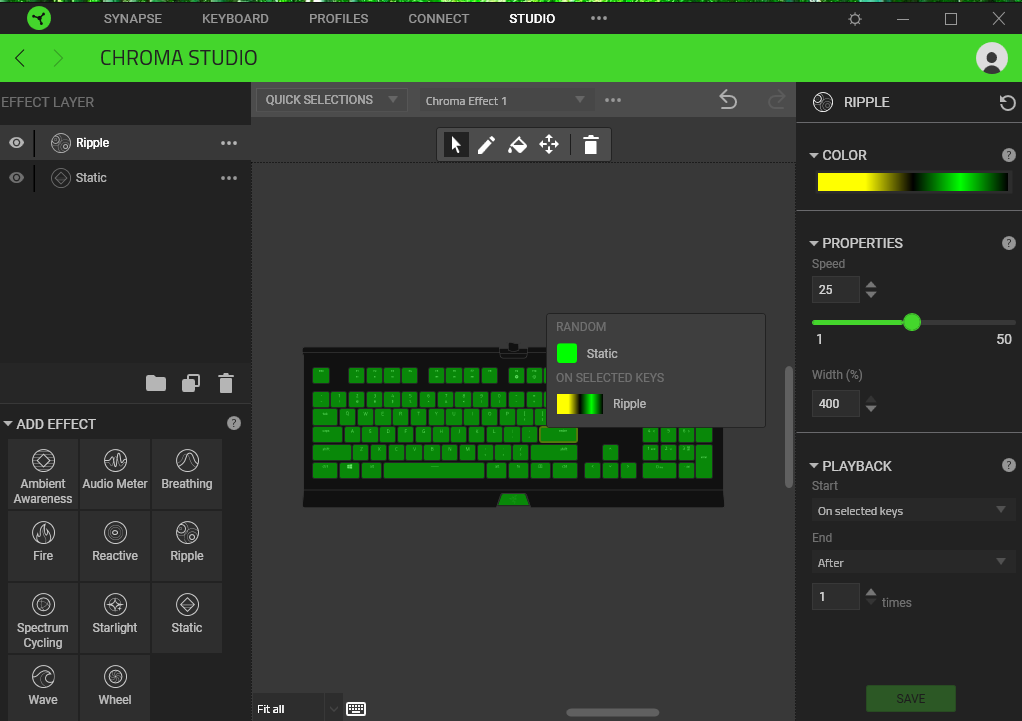
Sign up
Already have an account? Login
Log in with Razer ID to create new threads and earn badges.
LOG INEnter your username or e-mail address. We'll send you an e-mail with instructions to reset your password.
