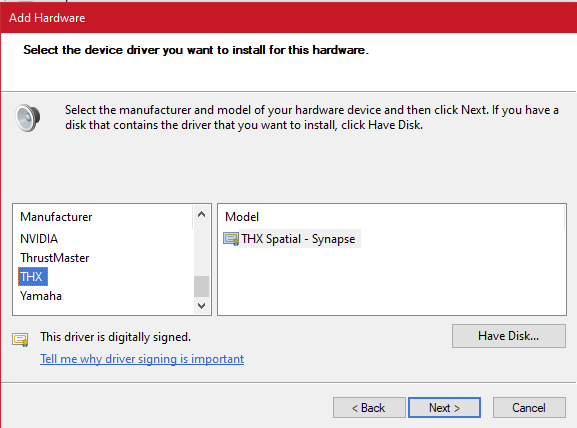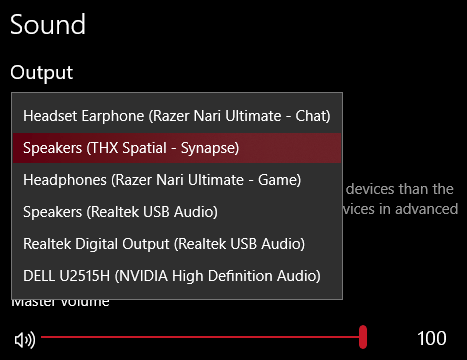These are the new sound options I have:
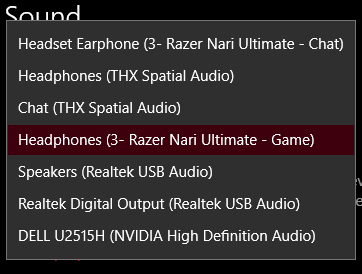
As you can see I have "Headphones (THX Spatial Audio), but when that is selected alas there is no sound.
Before the update my THX was working fine I had the option Speakers (THX Spatial - Synapse) and things were fine.
In Synapse itself:
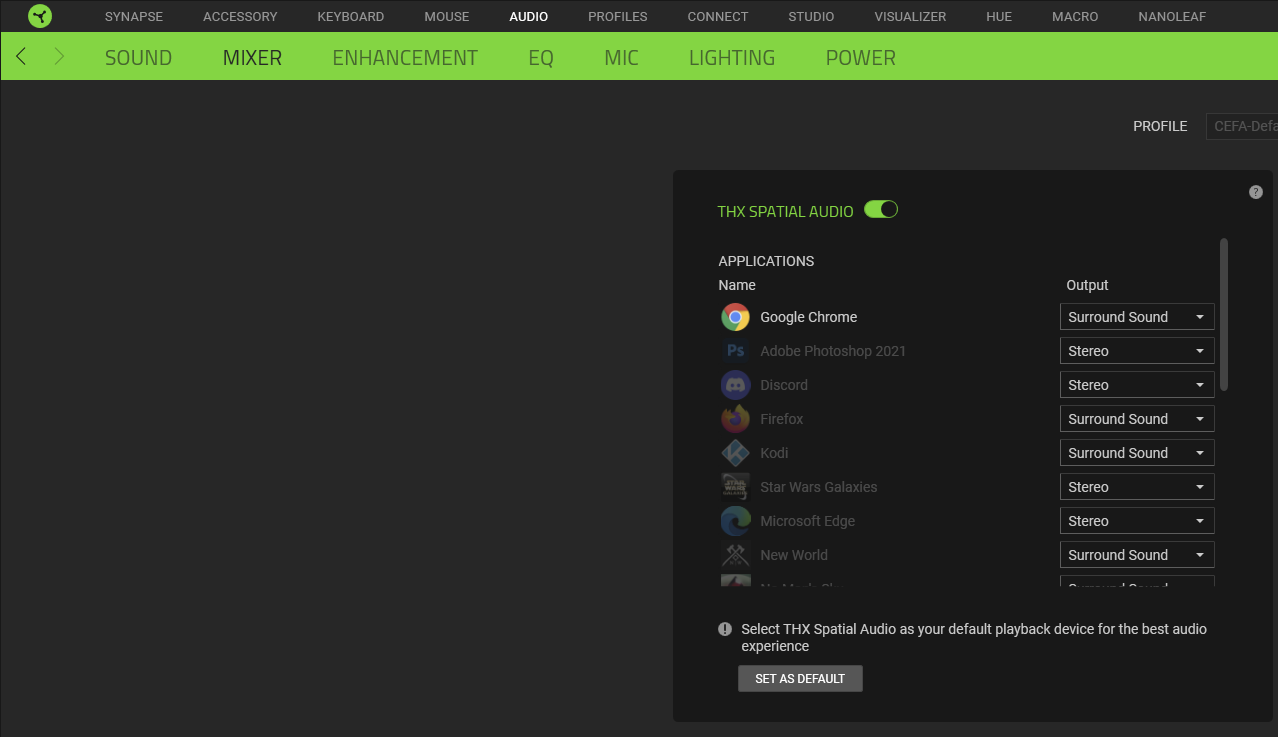
When I press on the "Set as Default" it does nothing and again even if I set it manually the Calibration is not heard.
Any ideas how I get my THX to work again?