Something like this with the assignments printed on the keys
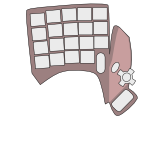
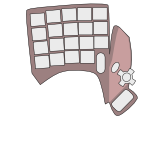
Already have an account? Login
Enter your username or e-mail address. We'll send you an e-mail with instructions to reset your password.