I noticed a weird behavior on my Razer Phone 1 after Android Pie update. I noticed some apps change to dark mode sometimes. When it happens, whatever app using system default theme are dark (e.g., Play Store, Phone, etc.). However, randomly and all of sudden, the theme switched to light for all apps, back and forth. In another word, the system setting of theme just randomly changes, and I did nothing that may change the setting afaik. In fact, the theme setting is not even available on my phone and I don't know if it's by design.
Screenshot of my setting attached, which miss the theme setting
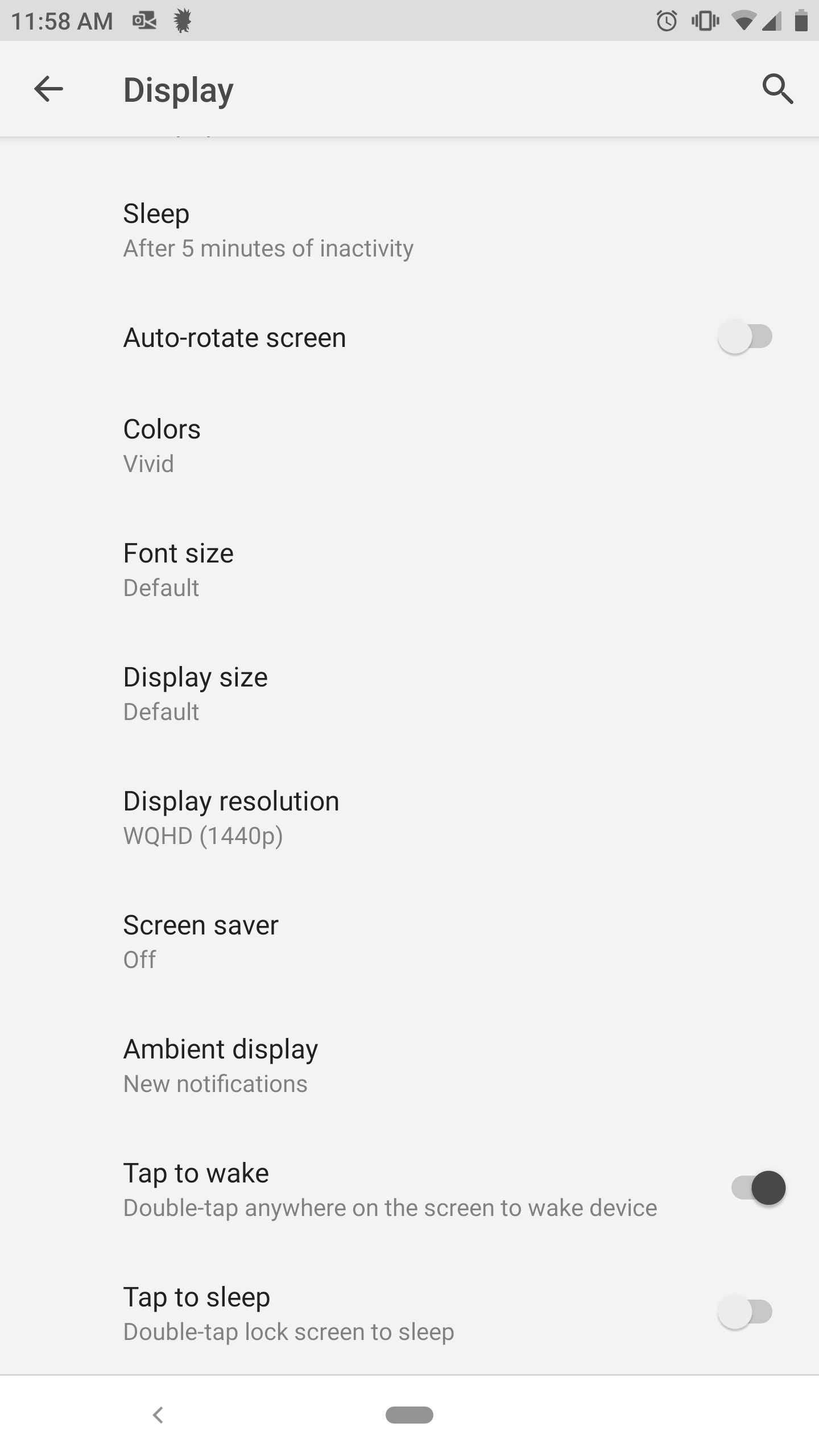
Any idea? It's super annoying.
Regards,
Fan

