I noticed this problem by seeing my external monitor is dark. (I use the GPU usb-c port for the monitor.)
Then, I forced the computer to shut down. When I restarted again, I found that the computer was unable to use the GPU (rtx3070, the intel one was still working).
Then, I tried the following ways to fix this problem:
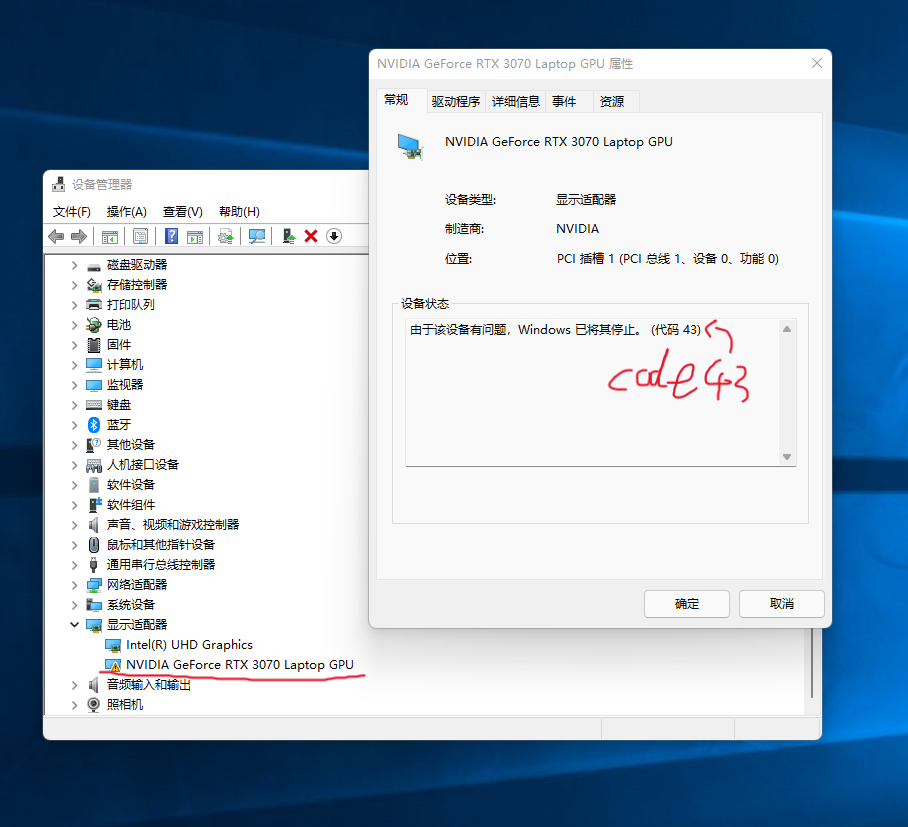
1) try to use the "Nvidia control panel", cannot open (nothing happened after I click it). Tried to uninstall and reinstall, still cannot open it.
2) went to the "Geforce experience", it keep telling me I need to update the GPU driver. But I'm very sure I have updated it a few days ago. I tried to reinstall the driver. Nothing happened.
3) went to the "service", turn off/on the service "NVIDIA Display Container LS", nothing happened.
4) update the OS from win10 to win11. nothing happened.
5) restore the laptop OS. nothing happened. except I lost all Apps I have installed. And sadly, I restore the os after I update to win11, so I cannot easily go back to win 10 now.
6) download GPU driver from Nvidia's official website. also tried a few old driver versions and studio versions. doesn't work.
7) I realized that I may have to update the bios. so I download the bios update software from the razer site (https://mysupport.razer.com/app/answers/detail/a_id/5667/~/razer-blade-15-base-%282021%29-bios-updater-%7C-rz09-0410). But I cannot run it on my laptop.
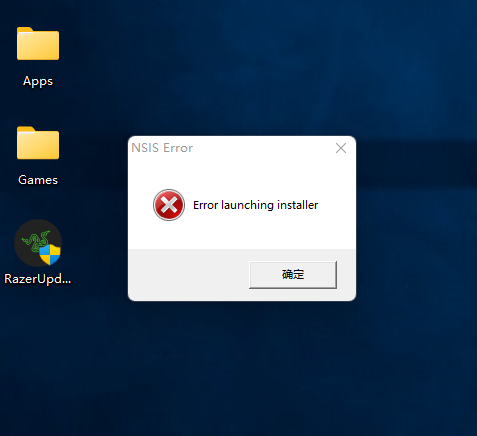
 I don't know what I can do to fix this problem now
I don't know what I can do to fix this problem now  could you guys help me or give me some advice? Is it a software problem or a hardware problem?
could you guys help me or give me some advice? Is it a software problem or a hardware problem?
