Hi,
Recently, the Windows 10 May 2019 "version 1903" appeared in Windows update for me to download and install. However I'm unable to update the OS.
It says the problem is with the Intel Rapid Storage Technology drivers, however after updating the drivers and trying again, it is still giving me the same message.
I'm not sure what to do now. Have I've been missing something?
Thank you in advance
Phil.
EDIT: I found a solution in another forum.
You can rename the file of the driver to make it "invisible" to the updater, like "iastora.sys_X" for example. Once the update has finished, you can change back to the original name.
I noticed that when hovering over the file of the driver, it was still and old version. It did not update itself to a new one when I updated it.
The file can be found in system32\\drivers directory.
This topic has been closed for comments
Page 1 / 2
Hello,
I have the same problem.
Possible to have help ???
Cordially
I have the same problem.
Possible to have help ???
Cordially
I have the same issue on a Razer Blade Stealth (2019) , I've tried installing both the newest version of the Rapid Storage Technology and the recommended "15.9.6.1044" version and I am still getting blocked for the update.
HeronCalaris
I have the same issue on a Razer Blade Stealth (2019) , I've tried installing both the newest version of the Rapid Storage Technology and the recommended "15.9.6.1044" version and I am still getting blocked for the update.
Same here, I tried installing the recommended version but I couldn't do that also.
Same here... 15'' base model.
I updated all of intel's drivers as well but the RST was not part of the update:
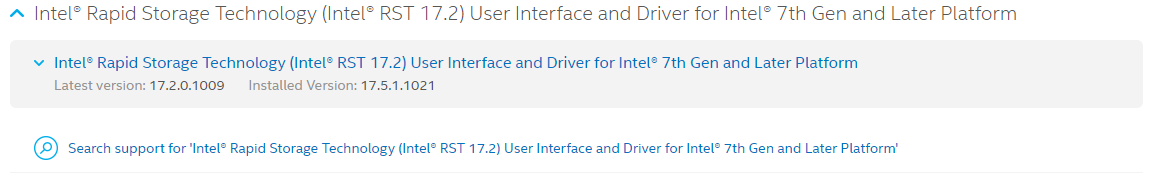
Does anyone have an idea of how to fix it?
EDIT: Was able to make the update!
I followed this guide:https://appuals.com/fix-intel-rst-service-not-running/
And I saw that my service was not working on the startup. In the end, I went thought all the options to fix this issue and was able to update. Not sure which option did it.
I updated all of intel's drivers as well but the RST was not part of the update:
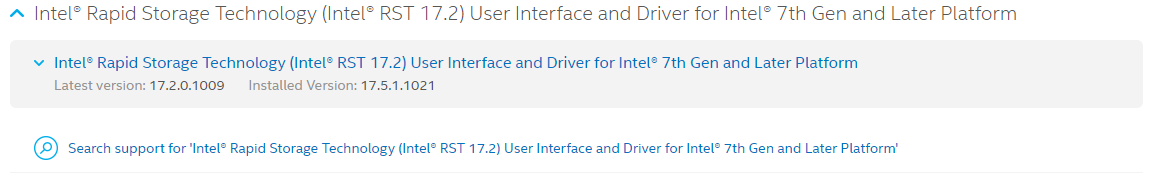
Does anyone have an idea of how to fix it?
EDIT: Was able to make the update!
I followed this guide:https://appuals.com/fix-intel-rst-service-not-running/
And I saw that my service was not working on the startup. In the end, I went thought all the options to fix this issue and was able to update. Not sure which option did it.
Gaz60
Same here... 15'' base model.
I updated all of intel's drivers as well but the RST was not part of the update:
Does anyone have an idea of how to fix it?
EDIT: Was able to make the update!
I followed this guide:https://appuals.com/fix-intel-rst-service-not-running/
And I saw that my service was not working on the startup. In the end, I went thought all the options to fix this issue and was able to update. Not sure which option did it.
I followed the guide, but i'm still getting the error/message. Everything involved with the RST was working correctly so I don't know what te problem may be.
every time I try to get one of the Intel RST driver versions and try to open the executable, I get an error saying "Setup has ended prematurely because of to the following error: This platform is not supported.
Monster.Shooter
every time I try to get one of the Intel RST driver versions and try to open the executable, I get an error saying "Setup has ended prematurely because of to the following error: This platform is not supported.
I have found a temporary solution. See the edit of my original comment. Hope it works for you too!
Hi everyone! Thanks for posting your concerns and best practices here. This is quite odd and needs investigation. Please send me a PM together with your laptop's serial number should you need further assistance.
I had the same problem, but if you download the manual update tool from Microsoft it will work:
https://www.microsoft.com/en-us/software-download/windows10
Just kidding, that results in the same problem, it tells me that Intel RST is not supported.
https://www.microsoft.com/en-us/software-download/windows10
Just kidding, that results in the same problem, it tells me that Intel RST is not supported.
Same for me
This is the problem apparently: https://support.microsoft.com/en-us/help/4514156/updating-to-windows-10-version-1903-on-devices-with-certain-versions-o
Also going to Intel's site and downloading the latest RST installer tells me that my platform is not supported.
Also going to Intel's site and downloading the latest RST installer tells me that my platform is not supported.
how to update Intel Rapid Storage Technology (Intel
Rapid Storage Technology (Intel RST) ???
RST) ???
 Rapid Storage Technology (Intel
Rapid Storage Technology (Intel RST) ???
RST) ???
Okay so everyone whose system says that their platform is not supported follow these steps
Hopefully we have the same boot menu and this should let you install the latest Intel RST drivers from the Intel web page. After that then do what Phil-adelphia94 did with his old iastora.sys file and windows should let you update. At least it did for me.
- Go into boot menu (f12 when booting up the computer)
- go into the chipset menu
- go into Data and RST configuration
- go into Sata mode selection
- Change AHCI to Intel RST
Hopefully we have the same boot menu and this should let you install the latest Intel RST drivers from the Intel web page. After that then do what Phil-adelphia94 did with his old iastora.sys file and windows should let you update. At least it did for me.
Hello everyone,
Phil-adelphia94 solution tempts me well but I do not want to do anything because I have my computer since July 17, 2019. I had Razer.Speedcr0ss in MP but to this day I have more news .
Thank you all for your help
PS: sorry for the translation I am French
Phil-adelphia94 solution tempts me well but I do not want to do anything because I have my computer since July 17, 2019. I had Razer.Speedcr0ss in MP but to this day I have more news .
Thank you all for your help
PS: sorry for the translation I am French
Why is there no fix from Razer? Just bought my laptop and I'm stuck on 1803.
HeronCalaris
Okay so everyone whose system says that their platform is not supported follow these steps
- Go into boot menu (f12 when booting up the computer)
- go into the chipset menu
- go into Data and RST configuration
- go into Sata mode selection
- Change AHCI to Intel RST
Hopefully we have the same boot menu and this should let you install the latest Intel RST drivers from the Intel web page. After that then do what Phil-adelphia94 did with his old iastora.sys file and windows should let you update. At least it did for me.
This answer needs to be stickied at the top.
Hi everyone! At this time, legacy Razer Blade units may run into a situation where they are unable to properly update to Windows 1903. Almost all of our units are affected aside from our previous Razer Blade Pro 17" 2016 and 2017 that are shipped with RAID configuration which requires Intel RST driver and its component. Our engineering is aware of it and currently working on a fix. By the way, for all non-Razer Blade Pro 17" 2016 and 2017 models, we recommend renaming the iastora.sys to iastora.sys.old which is located under c:\\windows\\system32\\drivers path before running the Window update. Otherwise, please wait for our fix. We appreciate your patience.
Renaming iastora.sys worked for me, no BIOS changes needed.
Thanks.
Thanks.
DaiBach99
Renaming iastora.sys worked for me, no BIOS changes needed.
Thanks.
That's good to know! Feel free to send me a PM should you need further assistance.
/razer-fix-to-address-intel-rst-issue-and-allow-windows-1903-update.50998/#post-498118
Razer.Speedcr0ss
Hi everyone! At this time, legacy Razer Blade units may run into a situation where they are unable to properly update to Windows 1903. Almost all of our units are affected aside from our previous Razer Blade Pro 17" 2016 and 2017 that are shipped with RAID configuration which requires Intel RST driver and its component. Our engineering is aware of it and currently working on a fix. By the way, for all non-Razer Blade Pro 17" 2016 and 2017 models, we recommend renaming the iastora.sys to iastora.sys.old which is located under c:\\windows\\system32\\drivers path before running the Window update. Otherwise, please wait for our fix. We appreciate your patience.
Im having the same issue..
Razer.Speedcr0ss
Hi everyone! At this time, legacy Razer Blade units may run into a situation where they are unable to properly update to Windows 1903. Almost all of our units are affected aside from our previous Razer Blade Pro 17" 2016 and 2017 that are shipped with RAID configuration which requires Intel RST driver and its component. Our engineering is aware of it and currently working on a fix. By the way, for all non-Razer Blade Pro 17" 2016 and 2017 models, we recommend renaming the iastora.sys to iastora.sys.old which is located under c:\\windows\\system32\\drivers path before running the Window update. Otherwise, please wait for our fix. We appreciate your patience.
after i rename, i update and then do i restore the file name back to iastora.sys?
also the official fix, do i get prompted automatically for this or i have to manually download this from somewhere?
sorry i am not familiar...i just bought my laptop weeks ago....
jobocrawe
after i rename, i update and then do i restore the file name back to iastora.sys?
also the official fix, do i get prompted automatically for this or i have to manually download this from somewhere?
sorry i am not familiar...i just bought my laptop weeks ago....
Thanks for asking! You can leave it as "iastora.sys.old" for now, while we are working on the official/final fix. We'll keep everyone posted.
Razer.Speedcr0ss
[...] while we are working on the official/final fix. And yes, this should be part of our Razer Synapse update. We'll keep everyone posted.
In the meantime, Microsoft is not longer attempting to download 1903 and Windows Update has reverted the Update on my Blade Advanced 15 to this status:
[indent]The Windows 10 May 2019 Update is on its way. We're offering this update to compatible devices, but your device isn't quite ready for it. Once your device is ready, you'll see the update available on this page. There's nothing you need to do at this time.
[/indent]
which may have coincided with the Synapse 3.1.627.5 update (not sure, but timing seems about right). That's progress, at least.
Very eager for an official fix from Razer!
polydev
In the meantime, Microsoft is not longer attempting to download 1903 and Windows Update has reverted the Update on my Blade Advanced 15 to this status:
[indent]The Windows 10 May 2019 Update is on its way. We're offering this update to compatible devices, but your device isn't quite ready for it. Once your device is ready, you'll see the update available on this page. There's nothing you need to do at this time.
[/indent]
which may have coincided with the Synapse 3.1.627.5 update (not sure, but timing seems about right). That's progress, at least.
Very eager for an official fix from Razer!
Thanks for sharing. Feel free to send me a PM should you need further assistance.
Page 1 / 2
Sign up
Already have an account? Login
Log in with Razer ID to create new threads and earn badges.
LOG INEnter your username or e-mail address. We'll send you an e-mail with instructions to reset your password.

