Hello there,
I've been using RB15 for two weeks in my work now. I've noticed that fans kicks in and makes noticeable noise when I plug my external monitors (through Thunderbolt, but the issue also occurs on mini DP and HDMI port). When I check the displays, Windows tells me that internal display is going through Intel GPU and the external displays are going through the discrete graphics (RTX 2060). The temps of the GPU are fine, with and without the external monitors connected (around ~40). So I figured that the 1% load on the discrete GPU is making the fans loud, and I cannot control that (Razer Synapse allows me to slow down the fans to 4200 RPM, which is louder).
I tried to control the fans using NBFC but there's no config for Blade 2019 (https://github.com/hirschmann/nbfc/issues/823).
Are you aware of any fan control software which might help me? I can't work on this laptop if it's that loud.
This topic has been closed for comments
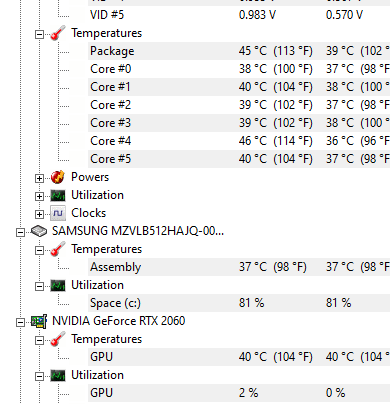
I've connected external monitors and the temps are around 40-45 celsius but the noise is unbearable.
Fans stop spinning when I disconnect the displays. Crazy stuff.
My fans do spin faster (and louder) if I plug in any usb powered device. I pluged in a notebook stand with extra fans that is powered over usb and the Blade 15 Base is running way cooler than before (even it was not hot before) but the fans are spinning faster than before. Happend also when I pluged in a external blu-ray drive.
It's really upsetting that Razer won't allow me to control the fans. Just add an advanced option to set the fan curve, Razer man 

Yes. I also tried to find some tool to control fans according to the current temperature. I only found SpeedFan, but did not test it yet. A tool should automatically adjust fan speed.
On my old MSI Gaming Laptop I could define several presets for fan and cpu core speed and this worked like a charm to get lower noise and/or lower temperatures.
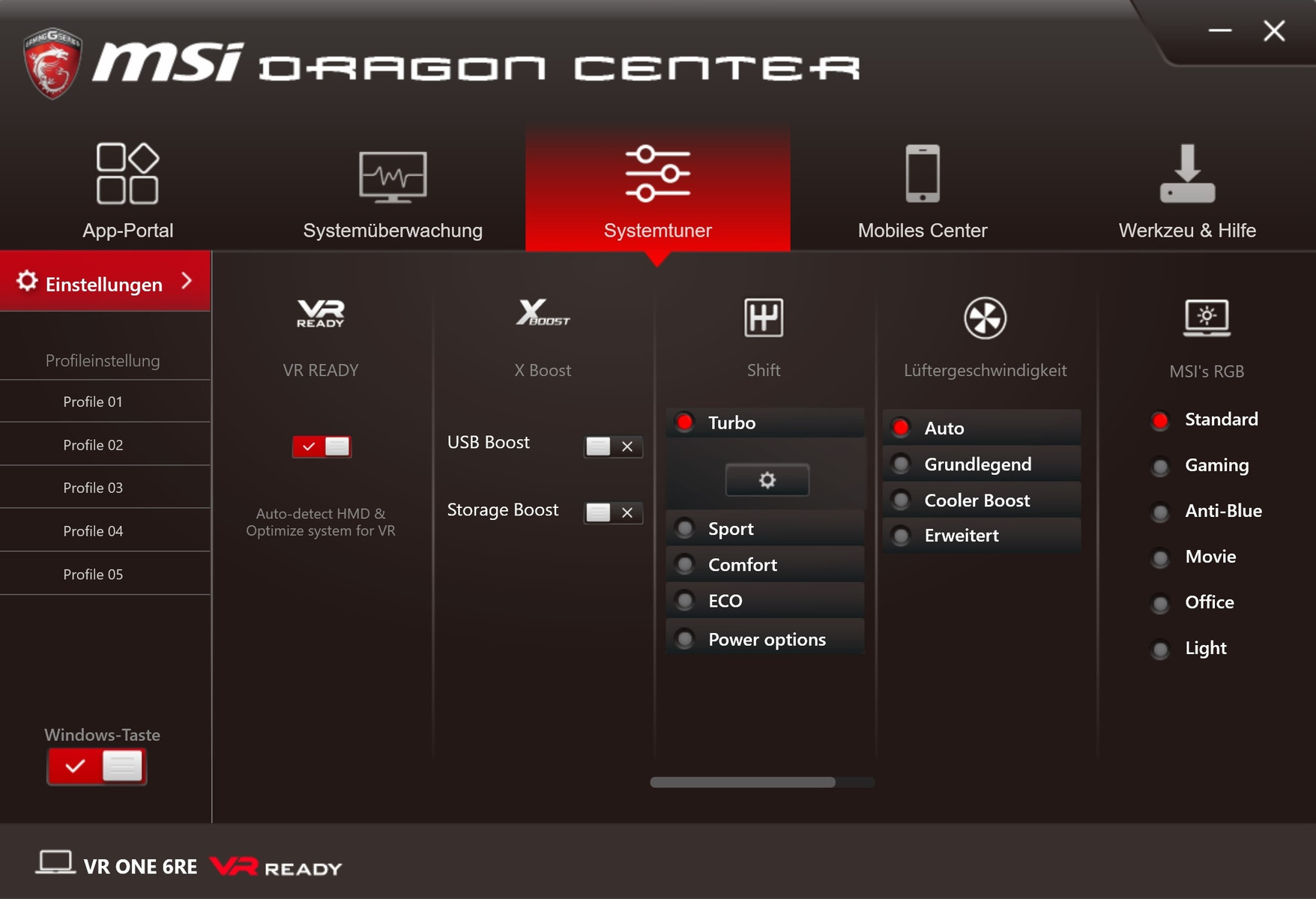
On my old MSI Gaming Laptop I could define several presets for fan and cpu core speed and this worked like a charm to get lower noise and/or lower temperatures.
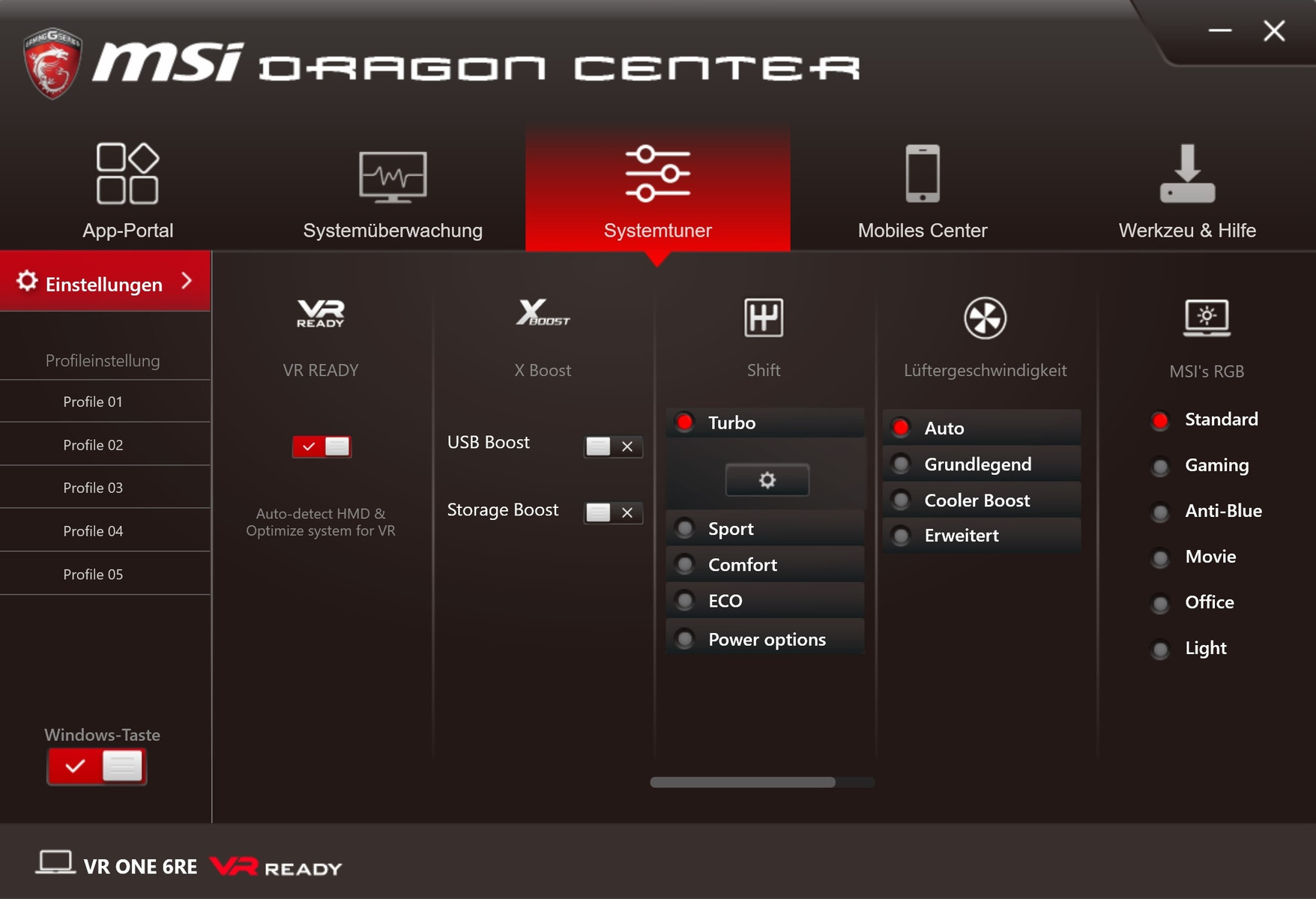
Sign up
Already have an account? Login
Log in with Razer ID to create new threads and earn badges.
LOG INEnter your username or e-mail address. We'll send you an e-mail with instructions to reset your password.
