Hello friends,
The webcam of my razer blade suddenly stop working.
Not found in the system.
Windows indicates 0xA00F4244 <NoCamerasAreAttached>
Thank you in advance for your help and sorry for my english.
This topic has been closed for comments
Page 1 / 2
Userlevel 6
Hi there! Please PM me the serial number of your Blade. I'll pick it up from there.
Hi, I just sent the serial number for PM.
5t3in
Hi, I just sent the serial number for PM.
Hey there! Thanks for updating this thread. Allow me to take over. By the way, have you contacted our Support Team via phone, chat or email? If yes, please send me the laptop's serial number together with your case number. Let's continue from there.
Hello, I am talking to Caziel, by PM, to whom I have sent images of my problem, thank you very much, greetings.
5t3in
Hello, I am talking to Caziel, by PM, to whom I have sent images of my problem, thank you very much, greetings.
I see. I'll let him give you a follow-up instead. Thanks for the advice. :wink_:
In light of the recent mass exodus to online virtual learning, I just found out my (2018) razer 15's integrated camera is useless. Can't follow the troubleshooting guide prescribed above because my computer isn't even listing a device for my camera. No unknown device, no other device, just nothing. I have been trying to get this resolved for a week now and I am giving up. Wanted to post here to give you guys a heads up.
TroyRiots
In light of the recent mass exodus to online virtual learning, I just found out my (2018) razer 15's integrated camera is useless. Can't follow the troubleshooting guide prescribed above because my computer isn't even listing a device for my camera. No unknown device, no other device, just nothing. I have been trying to get this resolved for a week now and I am giving up. Wanted to post here to give you guys a heads up.
Hey there! I understand how infuriating this is, especially, if it affects your daily laptop usage. Have you contacted our Support Team via phone, chat, or email? If you haven't please send me a PM together with your laptop's serial number. Let's continue from there.
Same issue with my blade 15 advanced 2018. My webcam stopped working. "No Camera Detected" error. 

Same issue here my blade 15 advanced 2018 web cam cannot be found
bukaz0id
Same issue with my blade 15 advanced 2018. My webcam stopped working. "No Camera Detected" error. :slightly_sad:
Hi bukaz0id! Thanks for sharing your Razer Blade 15's concern on this thread! Our support team is currently investigating the laptop's odd behavior. I can provide a suggestion to isolate/resolve the issue.
Hey everyone! Please send me a PM together with your laptop's serial number. Let's continue from there.
Razer.SpeedCr0ss
Hi bukaz0id! Thanks for sharing your Razer Blade 15's concern on this thread! Our support team is currently investigating the laptop's odd behavior. I can provide a suggestion to isolate/resolve the issue.
Hey everyone! Please send me a PM together with your laptop's serial number. Let's continue from there.
Why does sending you a private message doesn't work ? i've tried but once i press to send, a window pops up and says "You don't have permission to access "http://insider.razer.com/index.php?" on this server.Reference #18.5cec7b5c.1585536138.271ff3b0"
Aitor-64
Why does sending you a private message doesn't work ? i've tried but once i press to send, a window pops up and says "You don't have permission to access "http://insider.razer.com/index.php?" on this server.Reference #18.5cec7b5c.1585536138.271ff3b0"
Hi there! Please refer to my recent post from the other thread. If this link didn't work, please go to my profile and click on "Start a conversation". Please refer to my screenshot below:

Razer.SpeedCr0ss
Hi there! Please refer to my recent post from the other thread. If this link didn't work, please go to my profile and click on "Start a conversation". Please refer to my screenshot below:
For the past three days, i tried to reply in our private conversation but it still doesn't work. There is always a window poping up saying " You don't have permission to access "http://insider.razer.com/index.php?" on this server. Reference #18.573dd58.1585830594.287486a4" ". I had no choice but to notice you here because it's the only place where it seems to be working for me. That's really annoying, i don't get it, i even tried making another conversation with you... how can i reach you ? i've all the new informations you requested.
Aitor-64
For the past three days, i tried to reply in our private conversation but it still doesn't work. There is always a window poping up saying " You don't have permission to access "http://insider.razer.com/index.php?" on this server. Reference #18.573dd58.1585830594.287486a4" ". I had no choice but to notice you here because it's the only place where it seems to be working for me. That's really annoying, i don't get it, i even tried making another conversation with you... how can i reach you ? i've all the new informations you requested.
Sorry for the inconvenience. I've sent you a PM with the same set of questions so you can easily respond to me. I'll wait for your follow-up.
Razer.SpeedCr0ss
Sorry for the inconvenience. I've sent you a PM with the same set of questions so you can easily respond to me. I'll wait for your follow-up.
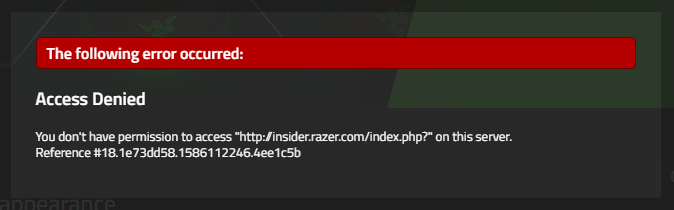
Still doesn't work... do you have an email i could send it to?
Aitor-64
Still doesn't work... do you have an email i could send it to?
Have you tried logging out and clearing your browsing history? Also, did you try performing a system restore or Razer Blade's factory reset? I suggest contacting us via email through this link: https://support.razer.com/contact-support. Please send your details and the Google Drive link that contains the following:
a. Screenshot of BIOS main tab
b. System Information (Press Windows Key+R on your keyboard. Inside the Run dialog box, type “msinfo32.exe”)
c. Screenshot of your Windows Update history
d. Photo/screenshot showing that the camera is missing in the list of your drivers.
Once done, please send me a PM again and paste the case number there. Else, please post the case number here and I'll omit that info as soon as possible.
Razer.SpeedCr0ss
Have you tried logging out and clearing your browsing history? Also, did you try performing a system restore or Razer Blade's factory reset? I suggest contacting us via email through this link: https://support.razer.com/contact-support. Please send your details and the Google Drive link that contains the following:
a. Screenshot of BIOS main tab
b. System Information (Press Windows Key+R on your keyboard. Inside the Run dialog box, type “msinfo32.exe”)
c. Screenshot of your Windows Update history
d. Photo/screenshot showing that the camera is missing in the list of your drivers.
Once done, please send me a PM again and paste the case number there. Else, please post the case number here and I'll omit that info as soon as possible.
Didn't you see that my messages finally went through in our conversation yesterday ? All the info are there. I'll let you go check them out. They were probably blocked due to a certain syntax that i use that's blocking the sending.
Aitor-64
Didn't you see that my messages finally went through in our conversation yesterday ? All the info are there. I'll let you go check them out. They were probably blocked due to a certain syntax that i use that's blocking the sending.
Thanks for the notice! I received your PM. I'll wait for your response.
Hi,
I've had the issue of 'camera not attached' for almost a year now, it's extremely frustrating with online learning being integrated into university now due to the coronavirus. I would appreciate your assistance also.
Cheers.
I've had the issue of 'camera not attached' for almost a year now, it's extremely frustrating with online learning being integrated into university now due to the coronavirus. I would appreciate your assistance also.
Cheers.
urbanDarkPinkPEARL741
Hi,
I've had the issue of 'camera not attached' for almost a year now, it's extremely frustrating with online learning being integrated into university now due to the coronavirus. I would appreciate your assistance also.
Cheers.
Hi comrade! Thanks for sharing. Have you contacted our Suppor Team previously? If yes, please send me your email address or case number via PM. Let's continue from there.
Hey everyone! I understand how inconvenient to have a laptop with a camera and a microphone that is not working nowadays. I am asking for everyone's cooperation and patience. Please help me gather details from your laptop so I can send a report and help the investigation. Send me the following:
a. Video/screenshot of Device Manager showing the missing camera driver. Please check the webcam driver under Imaging devices or Sound, video and game controllers too.
b. Video/screenshot of Device manager for microphone under "Sound, video and game controllers" and Sound properties in the system tray.
c. Photo of BIOS main tab
d. Screenshot of System Information (Press Windows Key+R on your keyboard. Inside the Run dialog box, type “msinfo32.exe”)
e. Screenshot of your Windows Update history
f. Razer Synapse version:
g. Have you performed Windows System Restore or Razer Blade's factory reset? (Yes or No):
Note:
Please save the files in your Google Drive or another online drive account then send the link via PM. I'll pick it up from there.
Same issue with my blade 15 advanced 2018. My webcam stopped working. "No Camera Detected" error.
pixy-10
Same issue with my blade 15 advanced 2018. My webcam stopped working. "No Camera Detected" error.
Hi there! Please send me a PM together with the details I've requested above. I'll wait for your response.
Hi, I'm having the same problem with my webcam. It says no cameras are attached
i posted one thread recently n discovered there is one thread here. so my issues are similar. please help
/razer-blade-15-advanced-2018-webcam-camera-error-0xa00f4244.56831/#post-523179
/razer-blade-15-advanced-2018-webcam-camera-error-0xa00f4244.56831/#post-523179
does anyone resolved or fixed this?
Page 1 / 2
Sign up
Already have an account? Login
Log in with Razer ID to create new threads and earn badges.
LOG INEnter your username or e-mail address. We'll send you an e-mail with instructions to reset your password.

