Hello!
I recently bought a Book 13 and have a problem. Whenever I connect the power supply to the laptop, the fan turns to full load, although I do nothing. When I unplug the power supply, the fan becomes quieter again. So I messed around in the BIOS and turned off Intel Turbo Boost. The problem disappeared. But I would like to keep Turbo Boost on. Is that something that can be solved with a BIOS update? Does anyone have an idea or a solution?
Best regards
David
This topic has been closed for comments
DavidRizk
Hello!
I recently bought a Book 13 and have a problem. Whenever I connect the power supply to the laptop, the fan turns to full load, although I do nothing. When I unplug the power supply, the fan becomes quieter again. So I messed around in the BIOS and turned off Intel Turbo Boost. The problem disappeared. But I would like to keep Turbo Boost on. Is that something that can be solved with a BIOS update? Does anyone have an idea or a solution?
Best regards
David
EDIT: Now the fan turns on despite Turbo Boost being deactivated (only when it's plugged to the AC Adapter!)
DavidRizk
EDIT: Now the fan turns on despite Turbo Boost being deactivated (only when it's plugged to the AC Adapter!)
Is there any game mode setting on synapse, not sure about Razer book but on blade 15 some has similar issue and found out that it’s on gaming/high performance mode, turn it to balance solved the issue. On blade 15 and I think other models as well once it’s set to one mode it will stay on that mode even after system reboot.
Yeah check the Fan Speed setting at the same place joikansai is suggesting within Razer Synapse, image to help find - should do what you say if Manual fan speed selected:
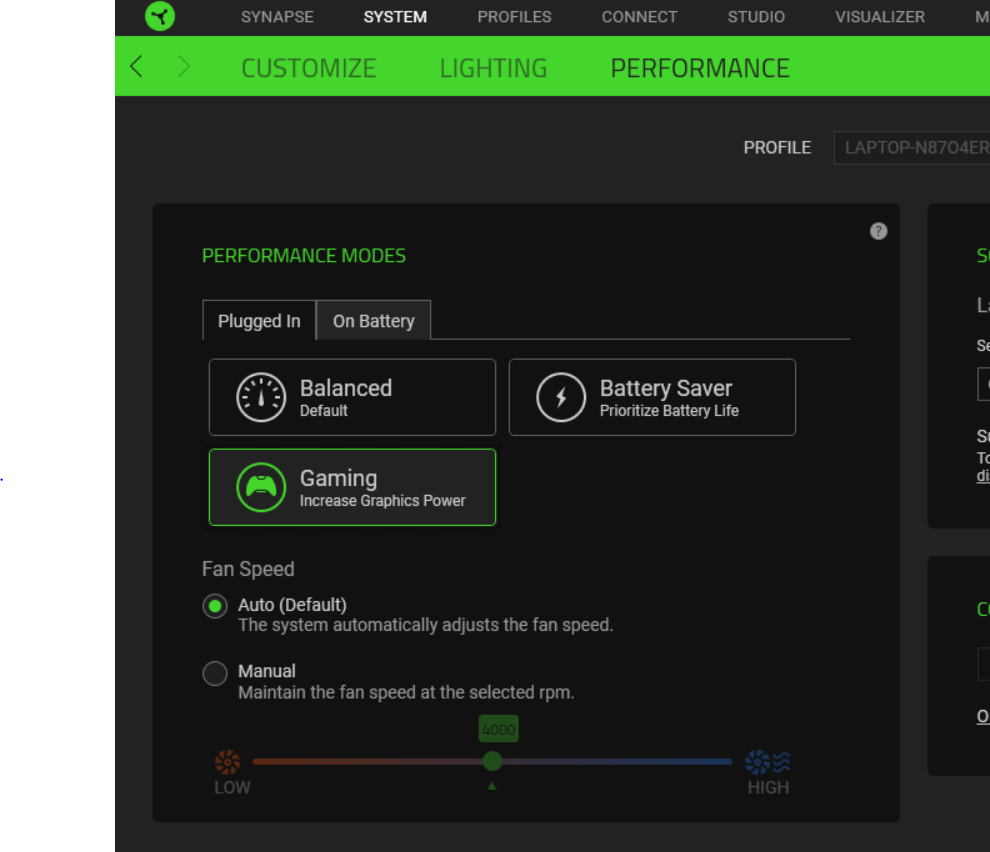
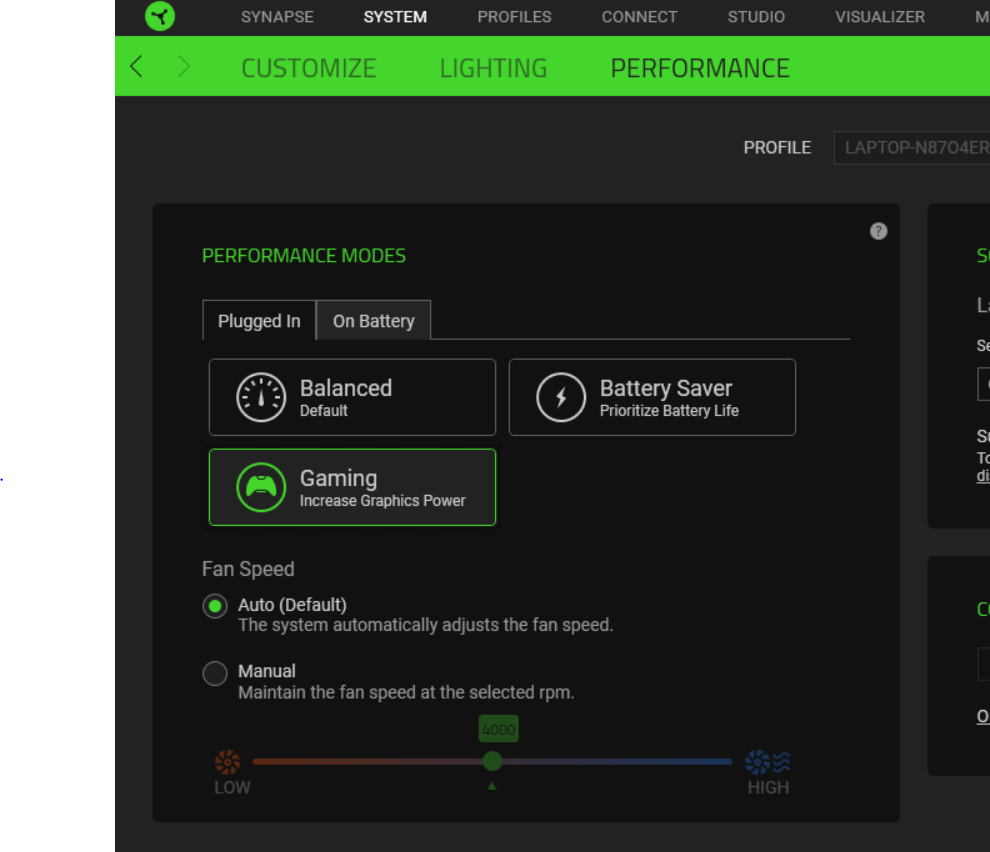
Same for me, but not always.
At some point this week, I noticed I was plugged in, in gaming mode, but no fan running... while often I am in balanced mode and the fan just kicks off as soon as I connect the battery
I wonder if the fan stays on when charging until the battery reaches a certain level. I am currently at 86% and charging, and no fan. Yesterday I plugged in at like 10% and the fan switched on.
I only noticed that recently, I'll keep an eye open to the battery level everytime I plug the battery in.
At some point this week, I noticed I was plugged in, in gaming mode, but no fan running... while often I am in balanced mode and the fan just kicks off as soon as I connect the battery
I wonder if the fan stays on when charging until the battery reaches a certain level. I am currently at 86% and charging, and no fan. Yesterday I plugged in at like 10% and the fan switched on.
I only noticed that recently, I'll keep an eye open to the battery level everytime I plug the battery in.
Late to the party on this as I just got my Book 13 a week ago, but I also noticed this as well where the fan stays on at high speed while plugged in even though nothing was really pushing the computer. Once the battery got past ~75%, however, the fan turned off, which leads me to suggest as fvelcker did that the fan stays on to cool the battery. I think that this is actually a good idea as it would help prevent heat damage to the battery and hopefully extend its usable life a little bit. Perhaps it also allows the battery to be charged faster as heat is less of an issue.
Sign up
Already have an account? Login
Log in with Razer ID to create new threads and earn badges.
LOG INEnter your username or e-mail address. We'll send you an e-mail with instructions to reset your password.

