I have been using Razer products and software for a year and I updated the Synapse and Cortex recently.
Unfortunately for me, Razer Cortex goes black screen and freezes after launch.
Synapse is looking fine.
Here my info (desktop pc):
- AMD Ryzen 5 3600X 6-Core Processor 3.80 GHz
- Windows 11 Pro 22H2 13/05/2022 22621.160 Windows Feature Experience Pack 1000.22632.1000.0
- Razer Cortex 10.0.251.0
Could you help me about that issue? (I think it may be about some permissions, administer rights or block from Windows Defender, etc. The best solution could be reinstall Windows maybe, at least.)
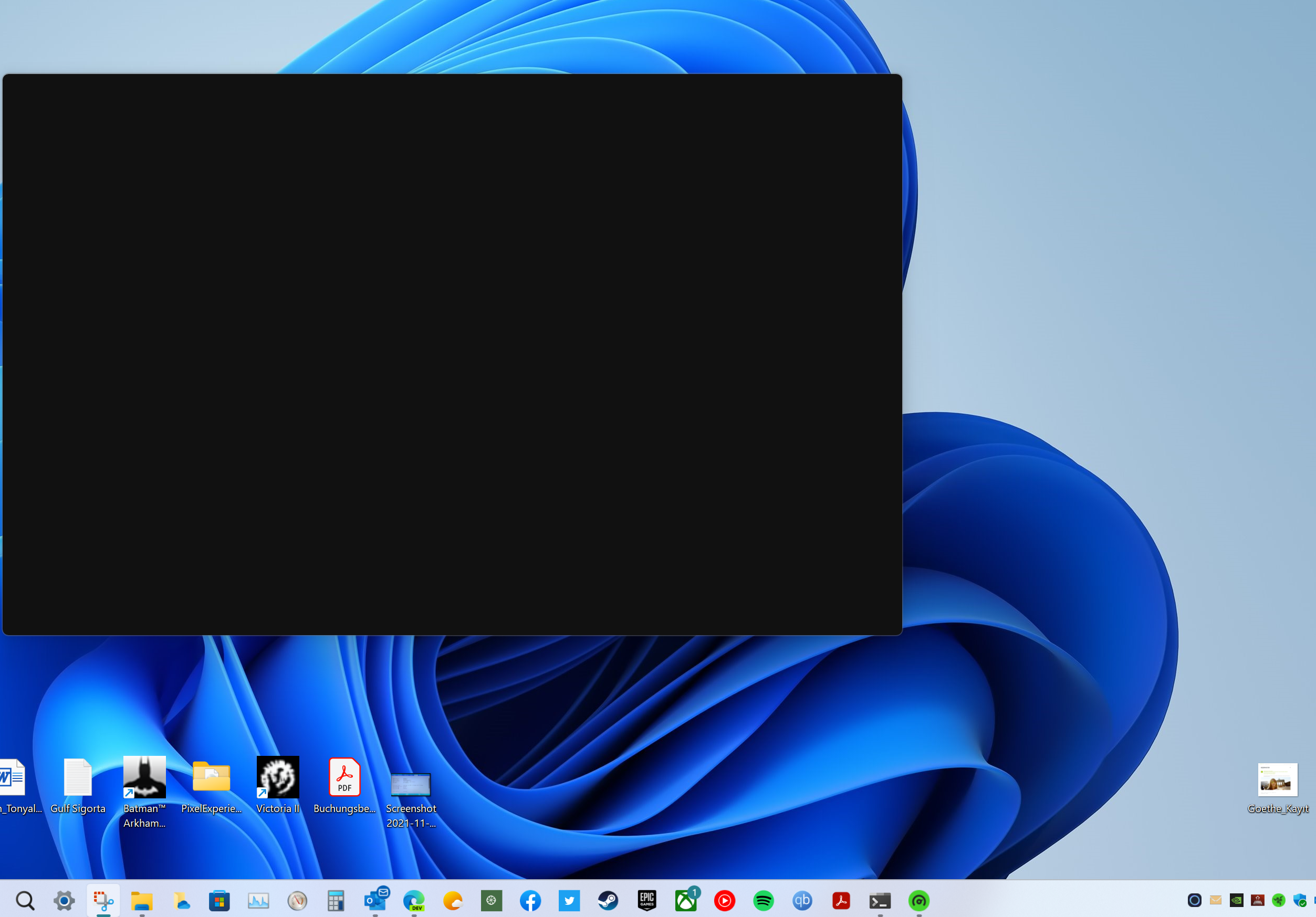
Thanks in advance,
Kaan
