Is there a way to revert this option? I've looked around under that tab and could not find a "Revert" or going back to the original settings before Cortex changed the internet settings. I'm wanting to give this computer to my friend and want everything back to the original so they can edit/mess around with the settings.
I've attached a picture to show y'all what I'm seeing.
This topic has been closed for comments
zipher91
Is there a way to revert this option? I've looked around under that tab and could not find a "Revert" or going back to the original settings before Cortex changed the internet settings. I'm wanting to give this computer to my friend and want everything back to the original so they can edit/mess around with the settings.
I've attached a picture to show y'all what I'm seeing.
Hi @zipher91,
Click on the Scan.
Click on the Speed Up Tab.
Click on the "Restore to Windows Default"
You will be prompted to restart. It will be restore back to default.
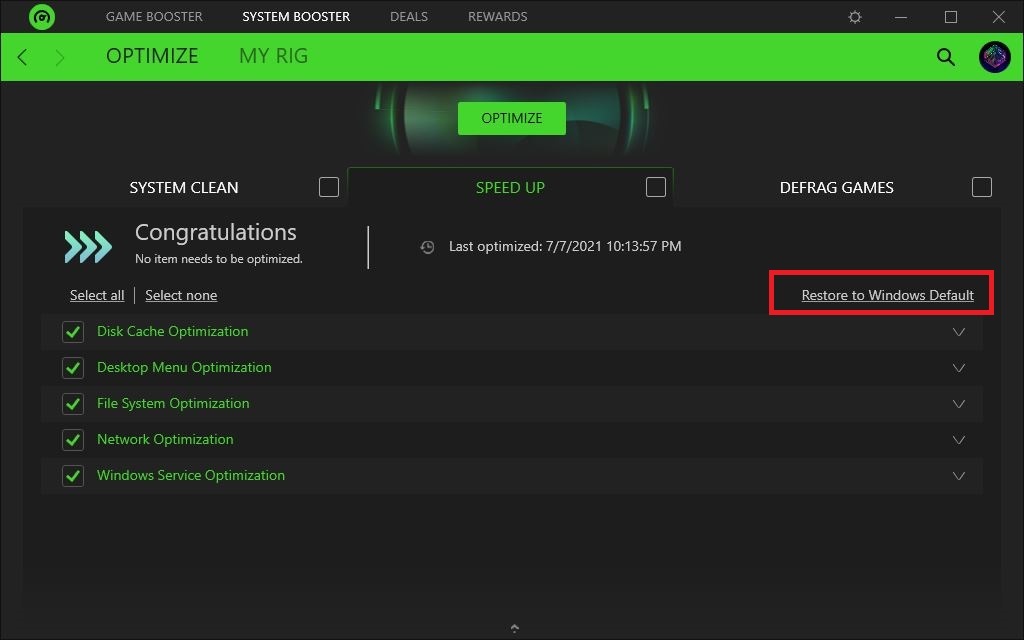
Sign up
Already have an account? Login
Log in with Razer ID to create new threads and earn badges.
LOG INEnter your username or e-mail address. We'll send you an e-mail with instructions to reset your password.

