When I insert the 2.4g dongle it doesn't show the name Razer Deathadder v2 pro but it adds 2 HID-compliant Mouse names. What should I do in this case? Any help will be highly appreciated.
.
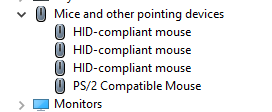
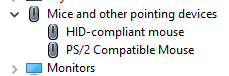
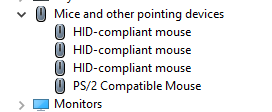
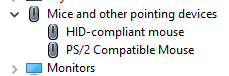
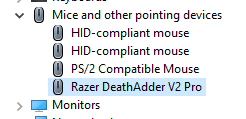
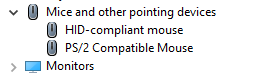
Already have an account? Login
Enter your username or e-mail address. We'll send you an e-mail with instructions to reset your password.