Razer Huntsman elite keyboard middle row not working
Most of my Razer Huntsman elite's middle row is not working. The keys, [capslock a s J k l ' ; enter numpad 4 5 6]. I had to copy and paste each of these letters in order to type this. My keyboard sometimes fixes itself, this means that sometimes it does work and i can play video games or type in general and other times it doesnt work, please help i am suffering with each key typed.
This topic has been closed for comments
There's 2 options to fix this issue
1st you can try this, go to Gear icon on top right and reset your keyboard from there. and restart your pc
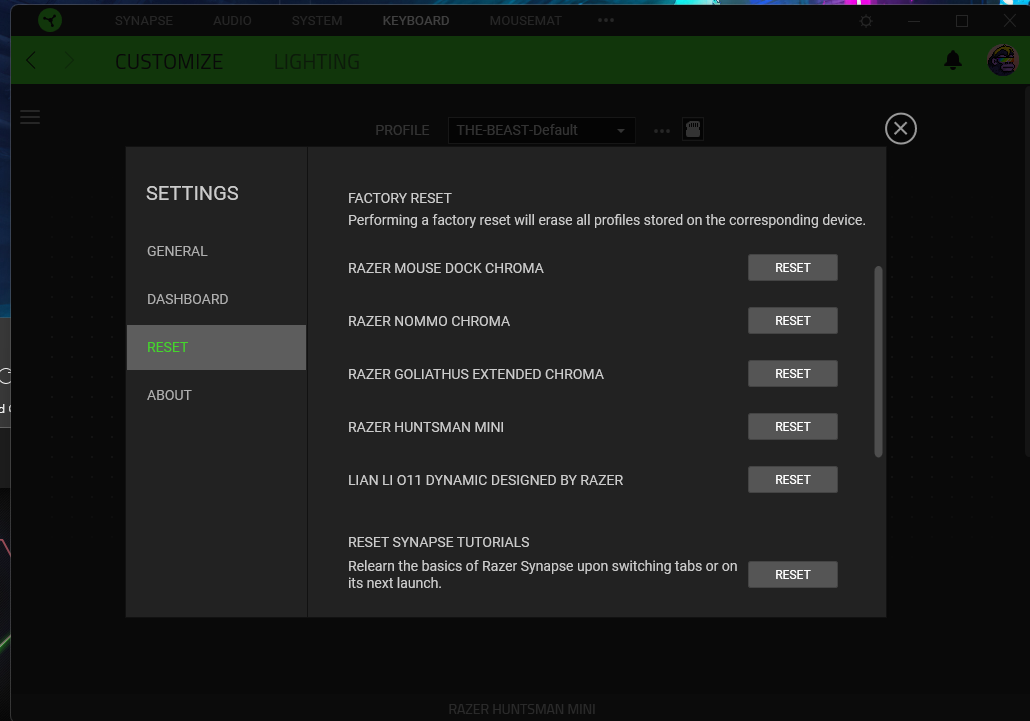
2nd if the problem still occurs go to the device manager and uninstall your keyboard. Follow with unplug your keyboard. restart your pc and then plug your keyboard back. Your PC should recognize and install the keyboard from there just follow the instruction
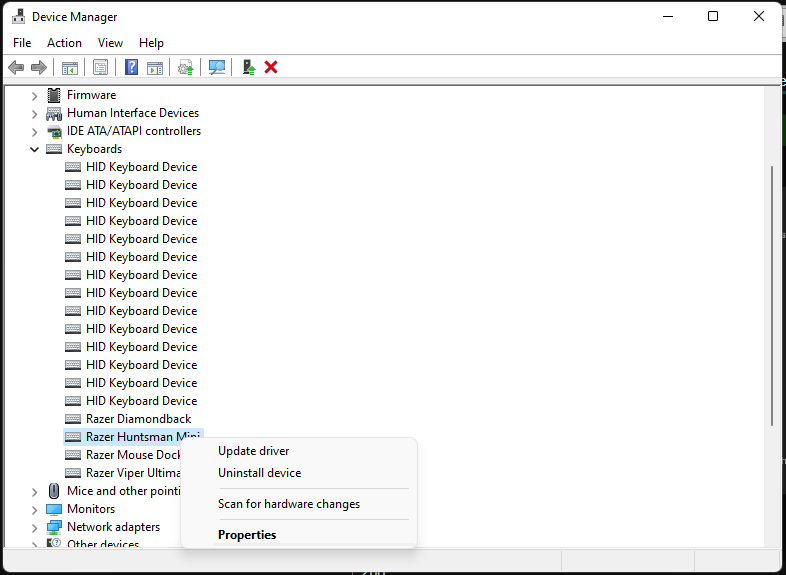
1st you can try this, go to Gear icon on top right and reset your keyboard from there. and restart your pc
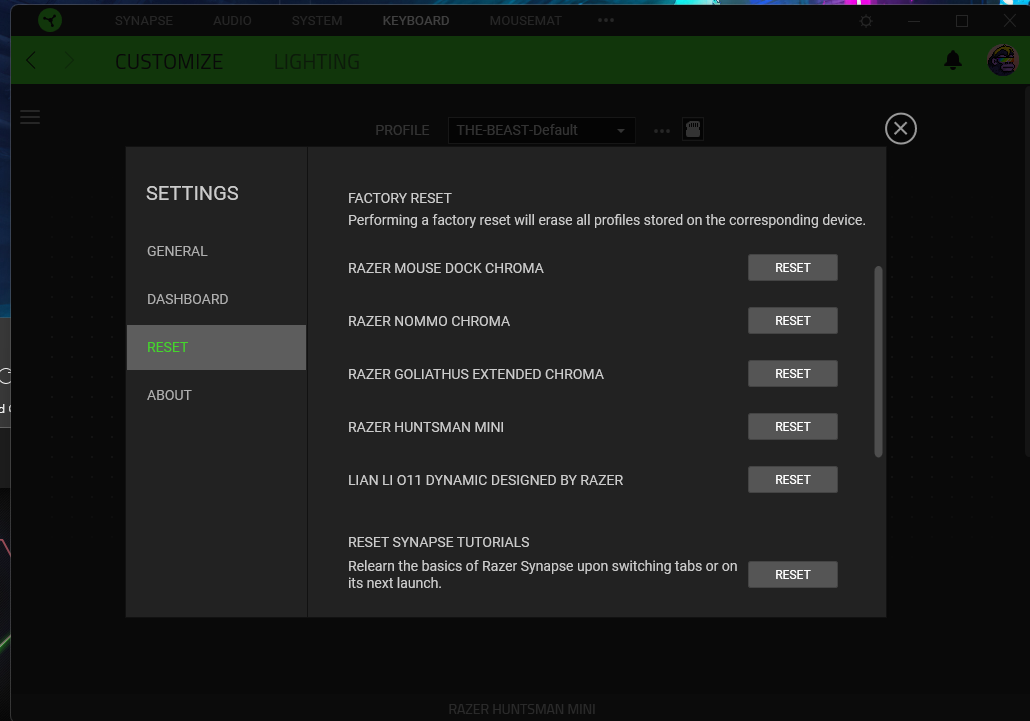
2nd if the problem still occurs go to the device manager and uninstall your keyboard. Follow with unplug your keyboard. restart your pc and then plug your keyboard back. Your PC should recognize and install the keyboard from there just follow the instruction
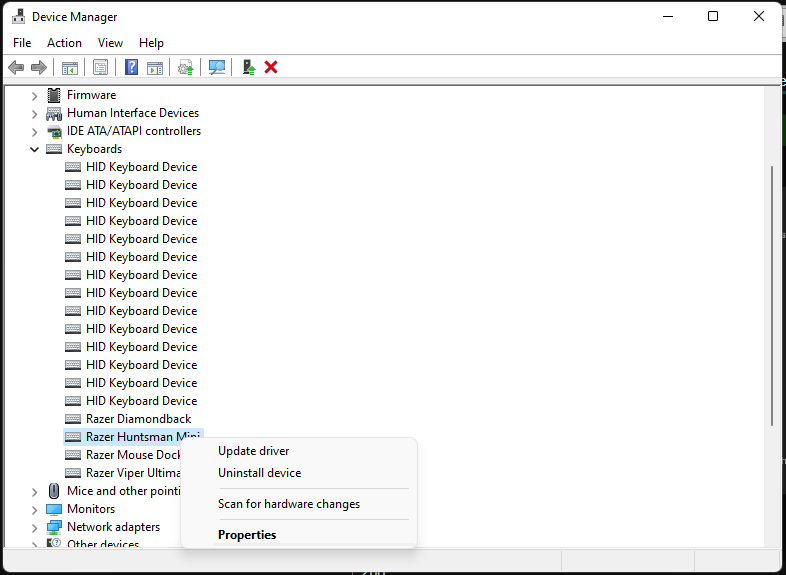
I think its a hardware issue, I plugged my keyboard into a different pc and it the same keys didn't
work. I'm not sure how to fix it or if I can get it fixed. should I get a new keyboard?
work. I'm not sure how to fix it or if I can get it fixed. should I get a new keyboard?
KooMoo_2.0
I think its a hardware issue, I plugged my keyboard into a different pc and it the same keys didn't
work. I'm not sure how to fix it or if I can get it fixed. should I get a new keyboard?
have u tried those steps
@KooMoo_2.0 Try the steps here and get the firmware update from this guide. If you're still experiencing the same issue, it's highly likely a hardware problem. PM me the serial number and share a copy of your receipt so I can validate its warranty and forward your case to the RMA Team for a replacement request.
*Thread locked to curb conversation to PM.
*Thread locked to curb conversation to PM.
Sign up
Already have an account? Login
Log in with Razer ID to create new threads and earn badges.
LOG INEnter your username or e-mail address. We'll send you an e-mail with instructions to reset your password.

