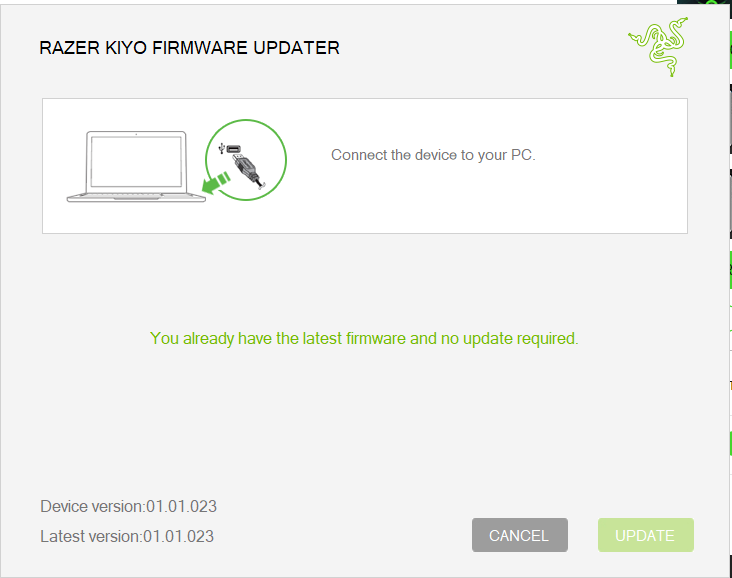please help me
my camera not want working in synapse 3.0
i cant enable sittings and enable preview
This topic has been closed for comments
Userlevel 2
infyplay1
please help me
my camera not want working in synapse 3.0
i cant enable sittings and enable preview
Update Firmware
Userlevel 2
infyplay1
please help me
my camera not want working in synapse 3.0
i cant enable sittings and enable preview
i have found this :
/my-computer-does-not-recognize-razer-kiyo.29385/
azithro
i have found this :
/my-computer-does-not-recognize-razer-kiyo.29385/
Is not solve my problem
Userlevel 2
infyplay1
Is not solve my problem
they said that its normal, synaps wont show kio.
Hello
This is a known problem razer support knows of this issue, but there is no fix as of yet.
This is my thread:
/razer-kiyo-not-working-at-synapse-3.61676/
Multiple users already face this issue but razer is stumped.
It seems to be a software bug between synapse 3 and windows 2004 version
This is a known problem razer support knows of this issue, but there is no fix as of yet.
This is my thread:
/razer-kiyo-not-working-at-synapse-3.61676/
Multiple users already face this issue but razer is stumped.
It seems to be a software bug between synapse 3 and windows 2004 version
Go to Control Panel > System & Security > System > Device Management > Cameras > Razer Kiyo
Double-click it
Open Device Driver > Update > Search on my Computer > Select form a list on my computer >
Select USB video device
Reboot even if not asked to
All Well!
Double-click it
Open Device Driver > Update > Search on my Computer > Select form a list on my computer >
Select USB video device
Reboot even if not asked to
All Well!
vharkos66
Go to Control Panel > System & Security > System > Device Management > Cameras > Razer Kiyo
Double-click it
Open Device Driver > Update > Search on my Computer > Select form a list on my computer >
Select USB video device
Reboot even if not asked to
All Well!
Thank you a lot once again friend!
I have also replied to my thread as well.
Take care
vharkos66
Go to Control Panel > System & Security > System > Device Management > Cameras > Razer Kiyo
Double-click it
Open Device Driver > Update > Search on my Computer > Select form a list on my computer >
Select USB video device
Reboot even if not asked to
All Well!
Thanks for sharing your workaround here. I'll forward this to our Support Team.
Thanks for tapping me as well, @ChrisMits.
Hey everyone! Let me know if the steps posted above by vharkos66 helped. I'll wait for your follow-up.
Razer.SpeedCr0ss
Thanks for sharing your workaround here. I'll forward this to our Support Team.
Thanks for tapping me as well, @ChrisMits.
Hey everyone! Let me know if the steps posted above by vharkos66 helped. I'll wait for your follow-up.
Hi chief. This method didn't work for me.
Sign up
Already have an account? Login
Log in with Razer ID to create new threads and earn badges.
LOG INEnter your username or e-mail address. We'll send you an e-mail with instructions to reset your password.