I've been frustrated over this for the past day now, I recently got a Kraken Ultimate and while it worked for a while, I had to do some troubleshooting with the microphone, I uninstalled some drivers and then tried it again after they were reinstalled but now it wouldn't be detected by Synapse. I also tried it on another system where it still worked.
I have tried
- Reinstalling Synapse
- Using the Device Troubleshoot tool
- Scanning System Files for corruption
This topic has been closed for comments
Try this:
- Uninstall Synapse
- Download & run this tool: https://rzr.to/Tf53xj to remove any razer drivers/leftovers
- Then restart your PC
- After reboot install Synapse again (as administrator).
FiszPL
Try this:
- Uninstall Synapse
- Download & run this tool: https://rzr.to/Tf53xj to remove any razer drivers/leftovers
- Then restart your PC
- After reboot install Synapse again (as administrator).
Didn't work.
What's odd is that the audio itself works fine, however the actual software configuration is missing.
I also noticed that if I tried using the THX Spatial Audio program to mess with it, It'd recognize it and proceed to tell me off.
It seems to have an issue with this system in particular, as when I tried it on my laptop it worked just fine.
I also noticed that if I tried using the THX Spatial Audio program to mess with it, It'd recognize it and proceed to tell me off.
It seems to have an issue with this system in particular, as when I tried it on my laptop it worked just fine.
ProfessionalGamer0
What's odd is that the audio itself works fine, however the actual software configuration is missing.
I also noticed that if I tried using the THX Spatial Audio program to mess with it, It'd recognize it and proceed to tell me off.
It seems to have an issue with this system in particular, as when I tried it on my laptop it worked just fine.
Check our Device Detection Troubleshooting Tool by clicking this link. For the THX-related concern in your Razer Synapse 3.0, please perform the step from this article. Should the issue persists, please submit a case to our Support Team or send me a PM so I can help kick start a support ticket.
Razer.Speedcr0ss
Check our Device Detection Troubleshooting Tool by clicking this link. For the THX-related concern in your Razer Synapse 3.0, please perform the step from this article. Should the issue persists, please submit a case to our Support Team or send me a PM so I can help kick start a support ticket.
It appears you missed the part where I had said I already tried this...
I have also already started a ticket via the troubleshooting tool.
ProfessionalGamer0
It appears you missed the part where I had said I already tried this...
I have also already started a ticket via the troubleshooting tool.
Oh! Sorry for the oversight. Feel free to send me a PM with the case number so I can tap the team that will handle your ticket, and speed up its progress.
I Fixed it!
To anyone who encounters the same issue, here's how. (Under the same circumstances that is.)
On my laptop, I noticed there was drivers there that worked.

I went and grabbed them from "C:\\Windows\\System32\\DriverStore\\FileRepository" under the names of
rz0527dev.inf_amd64_2df0a9f6a208d155
rzdevu_0527_dkm.inf_amd64_7bb4ef047bb992ba
(Varies between headset)
Right click the inf files on the system you want the headset to work on, then select Install.
After that it should now be recognized in Synapse!
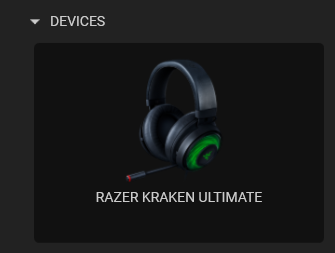
This solution requires that you have a second Computer available.
If you don't have a flash drive a cloud service like google drive will work.
To anyone who encounters the same issue, here's how. (Under the same circumstances that is.)
On my laptop, I noticed there was drivers there that worked.

I went and grabbed them from "C:\\Windows\\System32\\DriverStore\\FileRepository" under the names of
rz0527dev.inf_amd64_2df0a9f6a208d155
rzdevu_0527_dkm.inf_amd64_7bb4ef047bb992ba
(Varies between headset)
Right click the inf files on the system you want the headset to work on, then select Install.
After that it should now be recognized in Synapse!
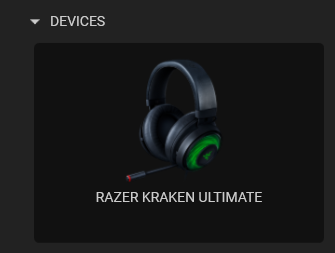
This solution requires that you have a second Computer available.
If you don't have a flash drive a cloud service like google drive will work.
This was likely caused by windows failing to detect if the drivers had been corrupted, so when the new ones were installed it must have solved the issue.
ProfessionalGamer0
This was likely caused by windows failing to detect if the drivers had been corrupted, so when the new ones were installed it must have solved the issue.
What a feat! I'm glad the workaround helped. Hit me up should the issue reoccur. I'll forward this to our team as it can be a future reference.
Recently purchase this new headphone on Razer.com. It's my first razer product. Try to use Synapse to customize RGB and maybe tune the sound effect. However, the headphone cannot be detected. I have already tried using the troubleshooting tool, but still doesn't work. Actually, I didn't see Kraken V3 PRO in the list of compatible products of the software. So I wonder if anyone also bought this headphone and also met this problem?
MJ325
Recently purchase this new headphone on Razer.com. It's my first razer product. Try to use Synapse to customize RGB and maybe tune the sound effect. However, the headphone cannot be detected. I have already tried using the troubleshooting tool, but still doesn't work. Actually, I didn't see Kraken V3 PRO in the list of compatible products of the software. So I wonder if anyone also bought this headphone and also met this problem?
It's in the list of Synapse 3.0's support devices. You may check it here. Anyhow, please try connecting the headset's Wireless USB dongle to another USB port or computer. Ensure the dongle is connected directly to a computer, not on a USB hub. Should the issue persists, please send me your Synapse 3.0 logs. Save the files via any online drive account, then paste the shareable link in your PM. Let's continue our conversation privately.
Sign up
Already have an account? Login
Log in with Razer ID to create new threads and earn badges.
LOG INEnter your username or e-mail address. We'll send you an e-mail with instructions to reset your password.



