Hey every one i just bought a Razer naga trinity and i have a problem. I downloaded the razer synapse and tried to change buttons. What i'm trying to do is changing my dpi buttons for back and forward so that i can go back or forward on a page on chrome. On synapse i go to mouse, Customize then click on the dpi buttons and go to keyboard function and switch it to alt+ left and alt+right. This is the keyboard shortcut to go back and forward a page on chrome. Yet when i press my button on my mouse it's switches my dpi and doesn't do anything on chrome. Any help on what i'm doing wrong?
Thanks in advance!
This topic has been closed for comments
Rayaxar
Hey every one i just bought a Razer naga trinity and i have a problem. I downloaded the razer synapse and tried to change buttons. What i'm trying to do is changing my dpi buttons for back and forward so that i can go back or forward on a page on chrome. On synapse i go to mouse, Customize then click on the dpi buttons and go to keyboard function and switch it to alt+ left and alt+right. This is the keyboard shortcut to go back and forward a page on chrome. Yet when i press my button on my mouse it's switches my dpi and doesn't do anything on chrome. Any help on what i'm doing wrong?
Thanks in advance!
Hi there! Thanks for initiating this thread. I tried it in my Razer Naga Chroma. Are you trying to create a shortcut key to open the previous page from the browsing history in the current tab and go back to the current tab? If yes, ensure to edit the mouse settings under the customize tab and select the "Keyboard Function" and select "Navigation" and place a checkmark under the modifier button, and select "ALT". Don't forget to click the save button too. Please refer to the screenshots below:
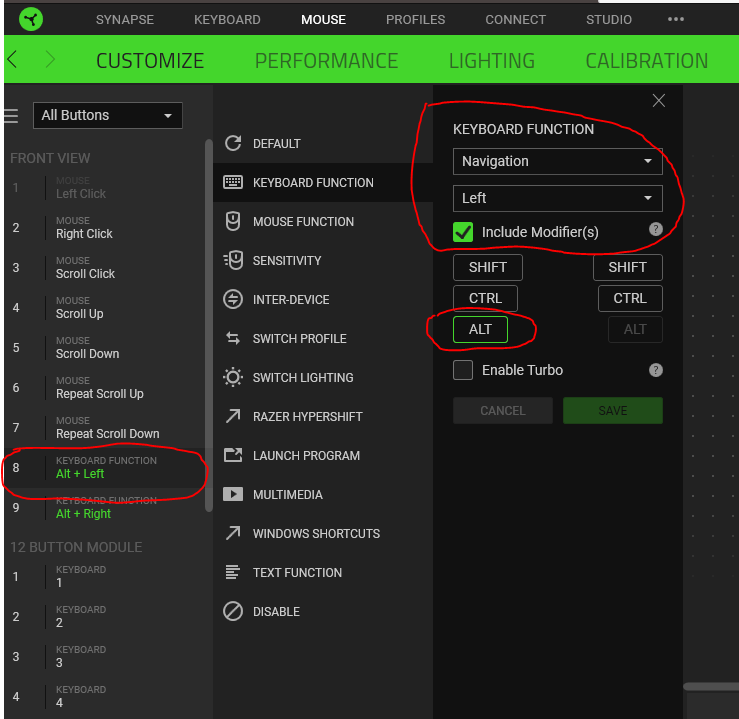
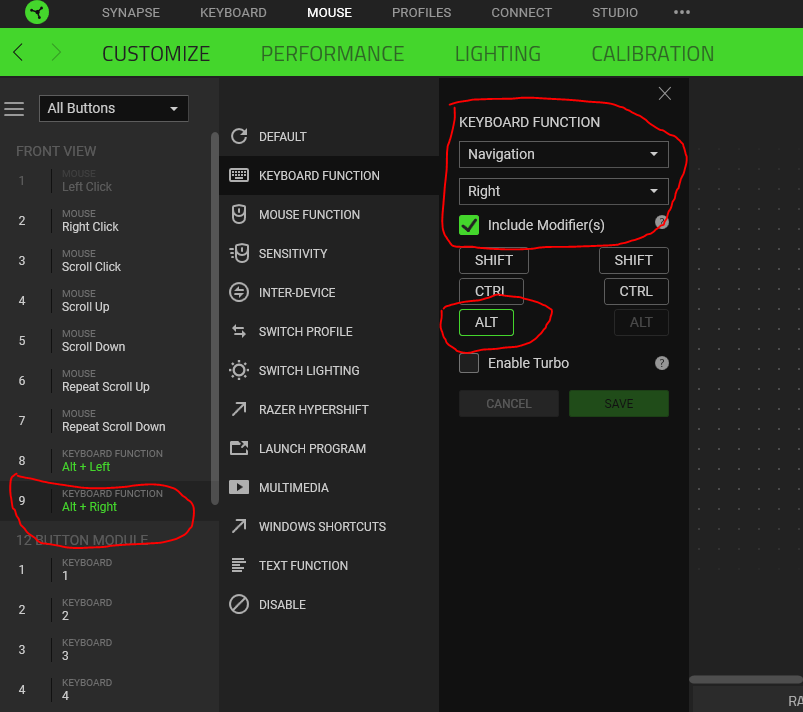
Razer.Speedcr0ss
Hi there! Thanks for initiating this thread. I tried it in my Razer Naga Chroma. Are you trying to create a shortcut key to open the previous page from the browsing history in the current tab and go back to the current tab? If yes, ensure to edit the mouse settings under the customize tab and select the "Keyboard Function" and select "Navigation" and place a checkmark under the modifier button, and select "ALT". Don't forget to click the save button too. Please refer to the screenshots below:
Thanks i was obviously doing something wrong. It's working like a charm now THANKS!
Rayaxar
Thanks i was obviously doing something wrong. It's working like a charm now THANKS!
You're welcome! I'm glad that it helped. Feel free to send me a PM or visit our self-help options should you have other questions or concerns. I'll be locking this thread now.
Sign up
Already have an account? Login
Log in with Razer ID to create new threads and earn badges.
LOG INEnter your username or e-mail address. We'll send you an e-mail with instructions to reset your password.

