As the title says, when I check in the Device Manager on Windows 10 I find Razer Raiju Ultimate Wired listed as a USB Audio Device and not as a Human Interface Device.
The Raiju is not found by Razer Synapse and none of the buttons do anything, but the light around the touch pad works fine.
So far I have tried:
-Unplugging and replugging the device. Not effective.
-Manually installing the driver. This did nothing.
-Updating the firmware. The installer told me to connect the device.
-Unplugging, then deleting the Razer Raiju Ultimate Wired from Audio Devices in the Device Manager, and then replugging the device. Still nothing.
-Restarted my PC. No play.
I have several other Razer products, all of which work fine with my PC, so I really don't know what the issue is.
This topic has been closed for comments
same if you found a fix please reply
jankristoffer
As the title says, when I check in the Device Manager on Windows 10 I find Razer Raiju Ultimate Wired listed as a USB Audio Device and not as a Human Interface Device.
The Raiju is not found by Razer Synapse and none of the buttons do anything, but the light around the touch pad works fine.
So far I have tried:
-Unplugging and replugging the device. Not effective.
-Manually installing the driver. This did nothing.
-Updating the firmware. The installer told me to connect the device.
-Unplugging, then deleting the Razer Raiju Ultimate Wired from Audio Devices in the Device Manager, and then replugging the device. Still nothing.
-Restarted my PC. No play.
I have several other Razer products, all of which work fine with my PC, so I really don't know what the issue is.
Hey there! Thanks for sharing your concern here. Were you able to make the Razer Ultimate appear in Synapse 2.0 and 3.0 before? Aside from the driver not on HID in the device manager, do you have other issues with the controller? Please refer to the screenshot below:
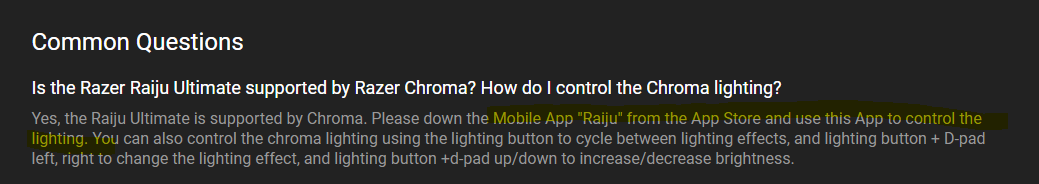
Sign up
Already have an account? Login
Log in with Razer ID to create new threads and earn badges.
LOG INEnter your username or e-mail address. We'll send you an e-mail with instructions to reset your password.

