i need your help!
I have the Razer Ripsaw HD and yesterday i could select the 4k Resolution for my Ripsaw and now i can only select the maximum of 1080P (1920x1080).
What i do wrong...
That's my options now... but not higher... why...
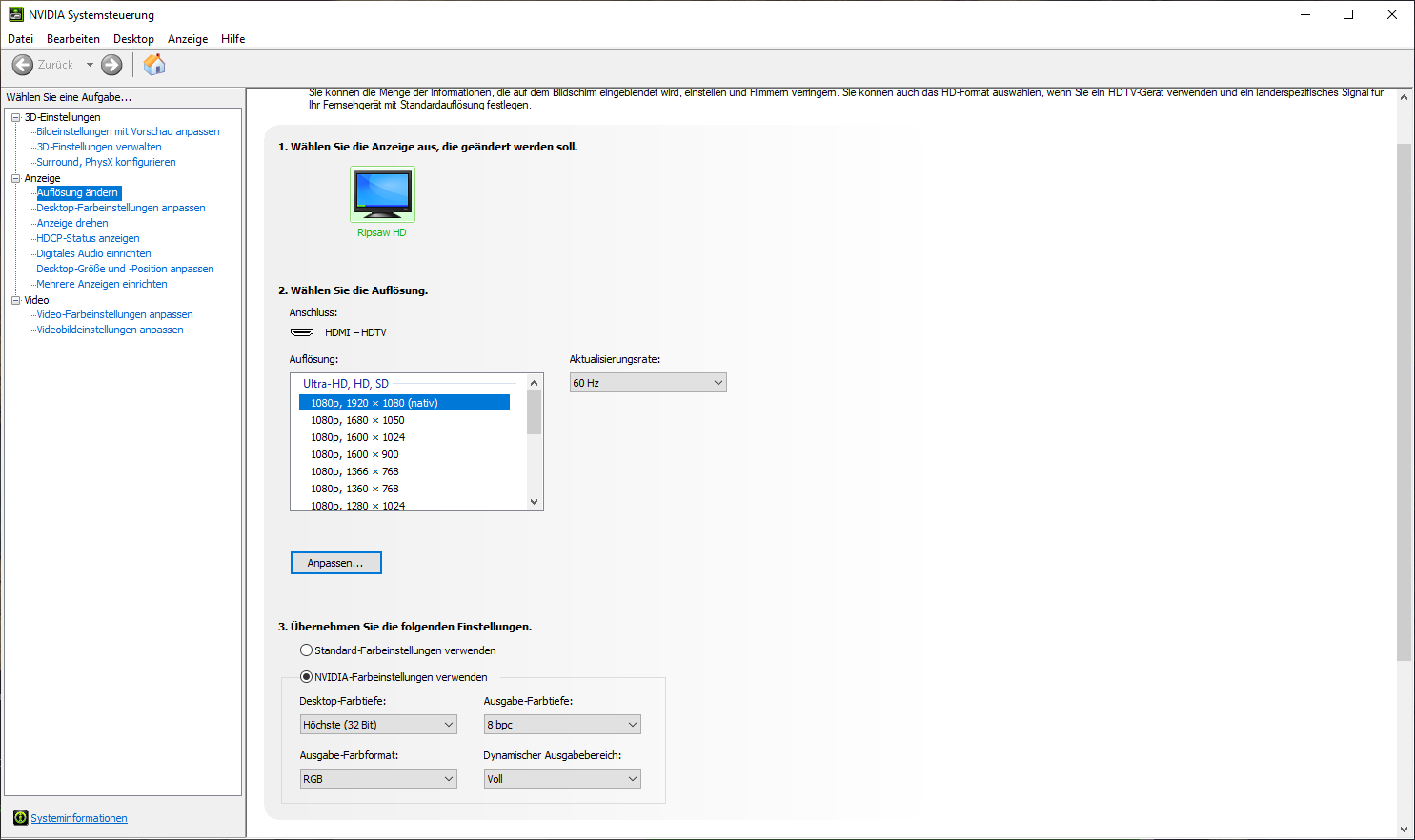
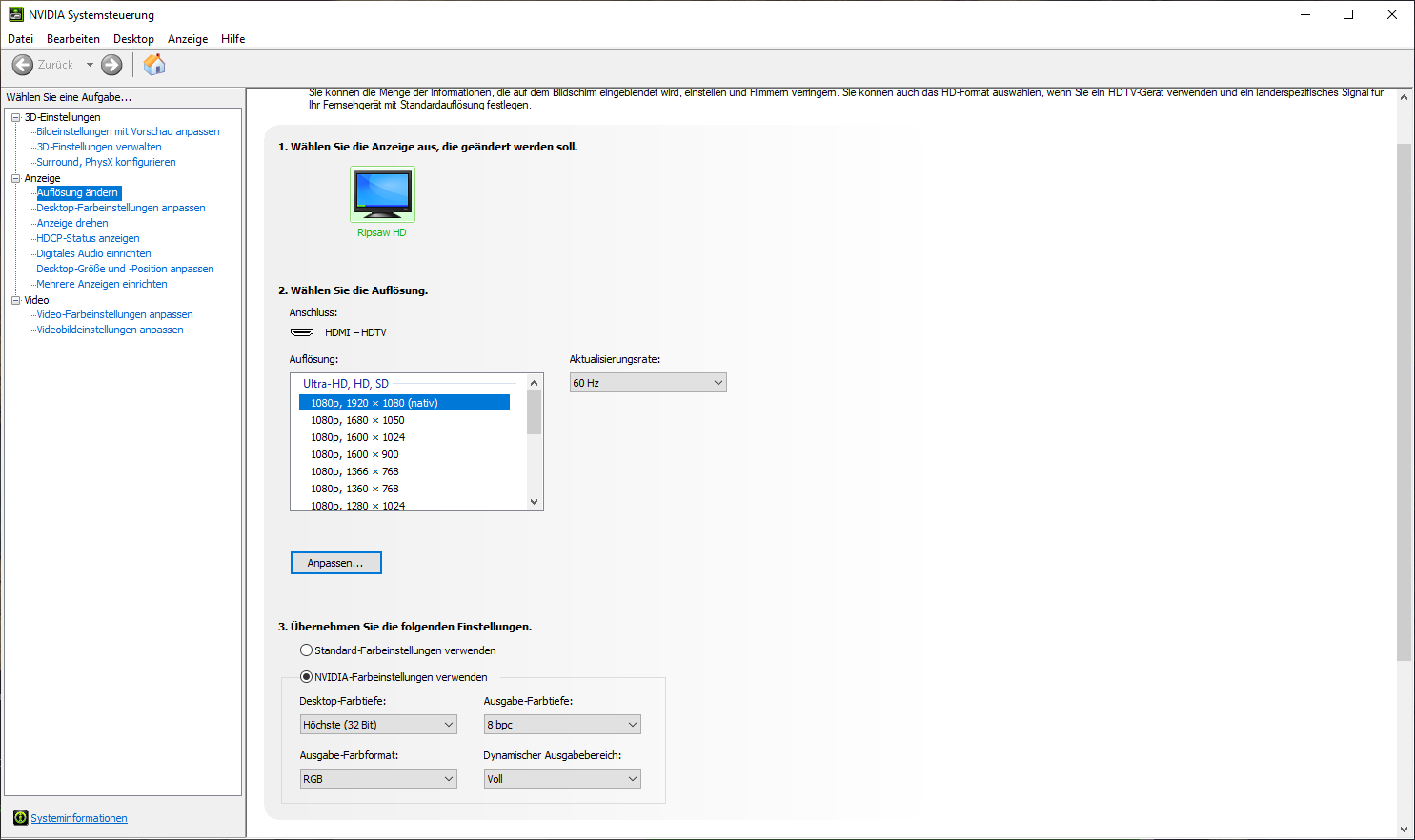

MrGeneration
Could you solve this by any chance?
I have similar issues. I tried either way: Passthrough and a HDMI-Splitter (my prefered setup) with no real success.
When I was able to capture the screen output, I had to manually force the resolution to FullHD and replug the Ripsaw several times before it worked.
When it didn't work it was claiming that "my resolution would be 2160x1440p30 (which is my screen resolution) and I shall ensure my stream output is the same".
The above confuses me, because the specifications clearly say that you can play at up to 4k while this magical device downscales to 1080p. This is not the case in my test setups. I can't even force it to do so, because it detects automatically and has no further options... =/
I buried like 3hours in my tests..
Razer.RedPanda
Hi there! Just to clarify, by "the specifications clearly say that you can play at up to 4k while this magical device downscales to 1080p", did you mean the streaming video or the video through the passthrough?
MrGeneration
Hey,
from how I understand (or hope 😜) this grabber to do is, while I play my game at 4k, this grabber will downscale the grabbed content and push it out at FullHD. At least this makes me think that:
"The 4K passthrough lets you record your stream without compromising on gaming or streaming quality. While you’re gaming in 4K, you’ll be recording at 1080p so your audience can enjoy a high quality stream."
If I misunderstand that, that's fine, then I simply have to know, because right now I expect features that this device doesn't seem to provide.
Edit: Not sure if I got that clear: I mean playing on 4k while streaming 1080p.
Already have an account? Login
Enter your username or e-mail address. We'll send you an e-mail with instructions to reset your password.